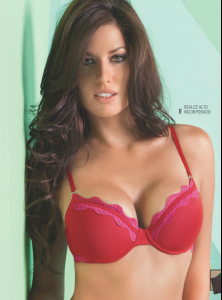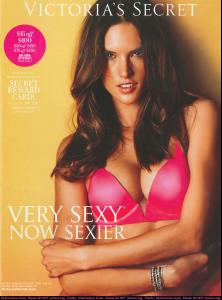I like pics from previous editions more and it isn't illegial to expect more from where I'm standing. Not sexy at all and that make up for her eyes is really starting to be boring, don't like that whole "so big eyes" look which is going on lately. Pics are really boring if you ask me, Terry could do much more then this, and maybe he did, but who ever choose pics for magazine, doesn't have same taste as me She's looking like hiding smth, her belly or belly button or... I don't know.
Kate Beckinsale from couple of years ago was just copletely "sexiest woman alive" if you ask me
Yeah I'm not so impressed either, very boring, no offense to this forum or Mila. Although I'll admit it's Mila's best shoot to date. And yes imo, Kate Beckinsale was, and is completely the "sexiest woman alive."