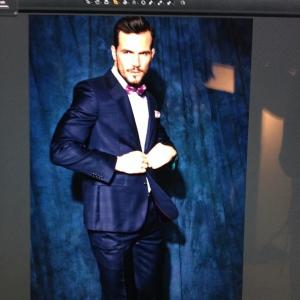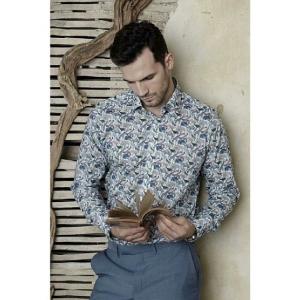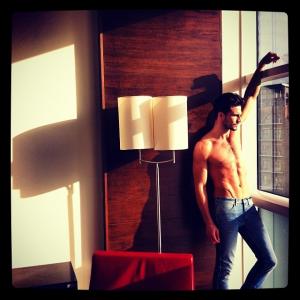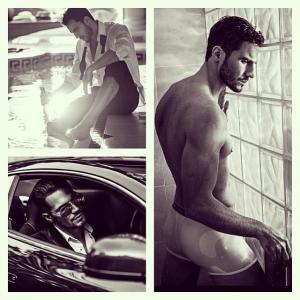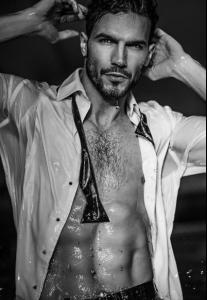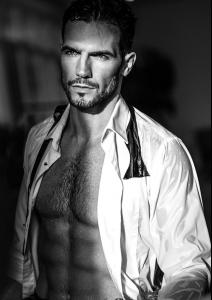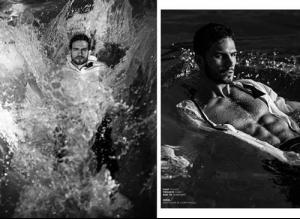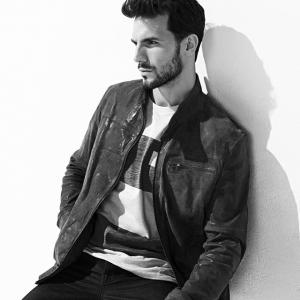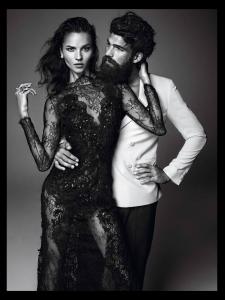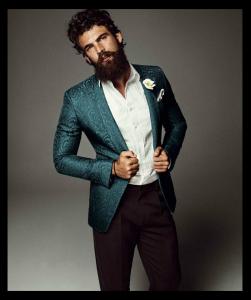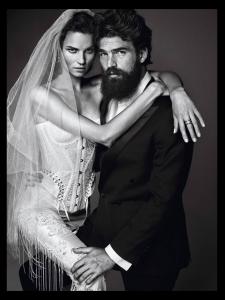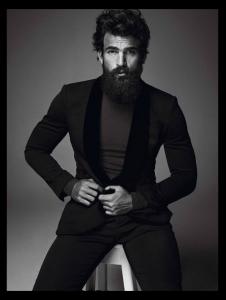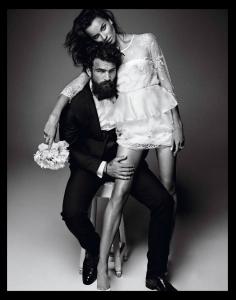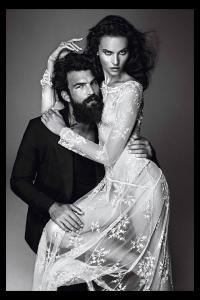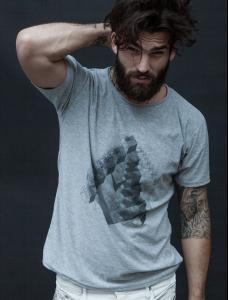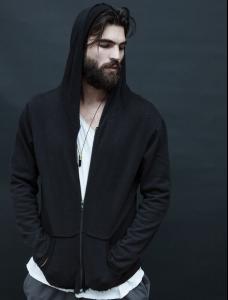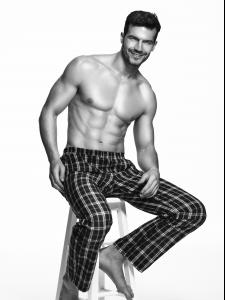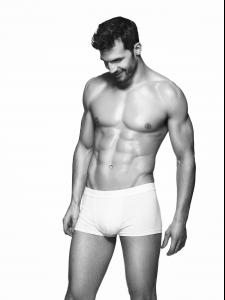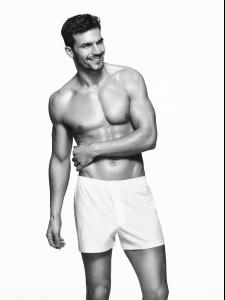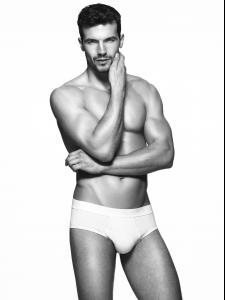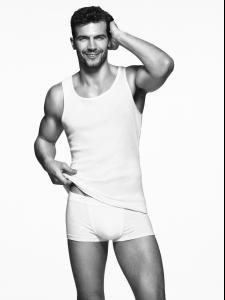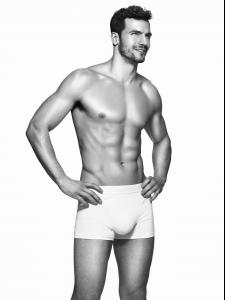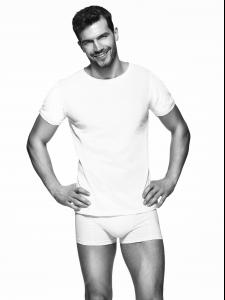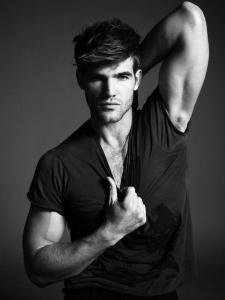-
Fashion explorer by Alex started following The Dark Muse
-
-
Adam Cowie
Welcome! Should have some more new pictures soon. He is doing a campaign for Byford and Simon Carter Ltd. I have been seeing some sneak peaks on Instagram. Below are the pictures.
-
Adam Cowie
-
Adam Cowie
-
Adam Cowie
-
Dimitris Alexandrou
- Dimitris Alexandrou
- Dimitris Alexandrou
- Dimitris Alexandrou
- Adam Cowie
Lindex Holidays & the one with the baby is a sneak peak for Father's day campaign I believe. Also for Lindex.- Adam Cowie
- Nicole Meyer
- Nicole Meyer
- Doug Porter
Thank you for the name. Wow he looks so different in some of his other pictures.- Doug Porter
I would love to know the name of this model please. Thank you for anyone who can give me some insight. Pictures were found on pinterest. I did the google picture search and turned up nothing. Hoping someone knows his name.- Need ID for this hot male
I have searched and come up with only a first name also. - Dimitris Alexandrou
Account
Navigation
Search
Configure browser push notifications
Chrome (Android)
- Tap the lock icon next to the address bar.
- Tap Permissions → Notifications.
- Adjust your preference.
Chrome (Desktop)
- Click the padlock icon in the address bar.
- Select Site settings.
- Find Notifications and adjust your preference.
Safari (iOS 16.4+)
- Ensure the site is installed via Add to Home Screen.
- Open Settings App → Notifications.
- Find your app name and adjust your preference.
Safari (macOS)
- Go to Safari → Preferences.
- Click the Websites tab.
- Select Notifications in the sidebar.
- Find this website and adjust your preference.
Edge (Android)
- Tap the lock icon next to the address bar.
- Tap Permissions.
- Find Notifications and adjust your preference.
Edge (Desktop)
- Click the padlock icon in the address bar.
- Click Permissions for this site.
- Find Notifications and adjust your preference.
Firefox (Android)
- Go to Settings → Site permissions.
- Tap Notifications.
- Find this site in the list and adjust your preference.
Firefox (Desktop)
- Open Firefox Settings.
- Search for Notifications.
- Find this site in the list and adjust your preference.