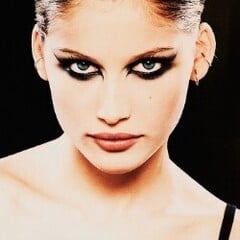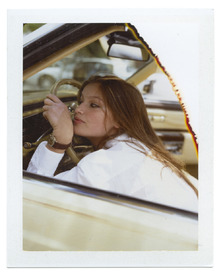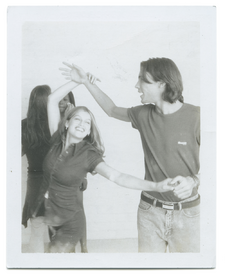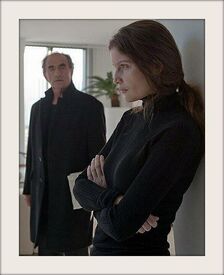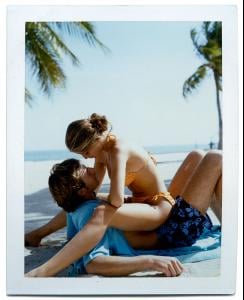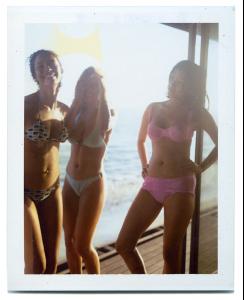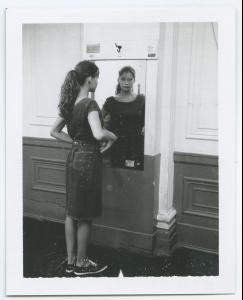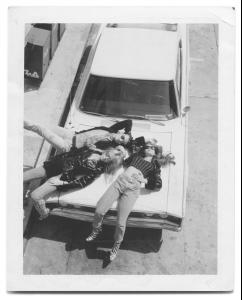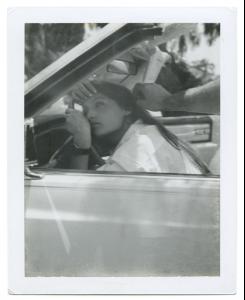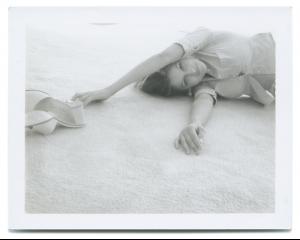Everything posted by Ads740
-
Laetitia Casta
- Laetitia Casta
- Laetitia Casta
https://pleasurephoto.files.wordpress.com/2012/11/laetitia-casta-noah-mills-in-dolce-gabbana-by-valentine-avoh-0.jpg Please textlink or upload images onto a host instead of hotlinking. This include images from social media sites such as facebook, instagram, pinterest, tumblr, twitter, VK, etc. For more information click HERE. Thanks! ~post edited by PinkCouture- Laetitia Casta
- Laetitia Casta
- Laetitia Casta
- Laetitia Casta
- Laetitia Casta
- Laetitia Casta
- Laetitia Casta
- Laetitia Casta
- Laetitia Casta
- Laetitia Casta
- Laetitia Casta
- Laetitia Casta
- Laetitia Casta
- Laetitia Casta
- Laetitia Casta
- Laetitia Casta
- Laetitia Casta
- Laetitia Casta
- Laetitia Casta
Thank you !!!!!- Laetitia Casta
Yes I think about my wedding and I love this dress !!!- Laetitia Casta
Thanks If you have more info, please telle me Information about my Laetitia casta website : I don't have time to update it. If Laetitia Casta fans want to see in bigger my Laetitia pics, please enter this login : vieux tons And enjoy !!!! Best wishes Adélaïde- Laetitia Casta
hello, Does anyone have this pic in HQ ? Does anyone have others Laetitia pics with THIS wedding dress ? Can anyone tell me for which Fashion show this pic was taken ? The name of the designer ? Many thanks in advanceAccount
Navigation
Search
Configure browser push notifications
Chrome (Android)
- Tap the lock icon next to the address bar.
- Tap Permissions → Notifications.
- Adjust your preference.
Chrome (Desktop)
- Click the padlock icon in the address bar.
- Select Site settings.
- Find Notifications and adjust your preference.
Safari (iOS 16.4+)
- Ensure the site is installed via Add to Home Screen.
- Open Settings App → Notifications.
- Find your app name and adjust your preference.
Safari (macOS)
- Go to Safari → Preferences.
- Click the Websites tab.
- Select Notifications in the sidebar.
- Find this website and adjust your preference.
Edge (Android)
- Tap the lock icon next to the address bar.
- Tap Permissions.
- Find Notifications and adjust your preference.
Edge (Desktop)
- Click the padlock icon in the address bar.
- Click Permissions for this site.
- Find Notifications and adjust your preference.
Firefox (Android)
- Go to Settings → Site permissions.
- Tap Notifications.
- Find this site in the list and adjust your preference.
Firefox (Desktop)
- Open Firefox Settings.
- Search for Notifications.
- Find this site in the list and adjust your preference.
- Laetitia Casta