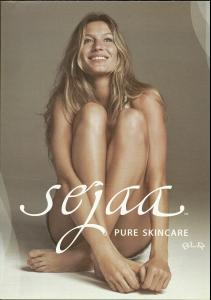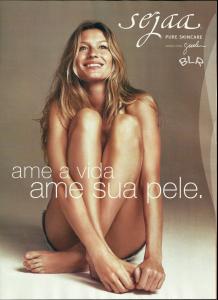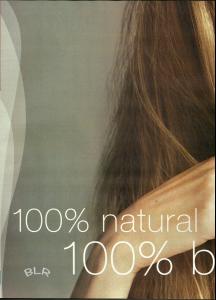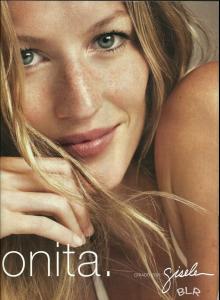-
Advertisements
The last one(Stiefelkonig) is new to me too!! Thank you!!!
-
Advertisements
Lovely Gisele!! and...lovely cat! Beautiful campaign!!
-
Editorials
Beautiful!!! Thanks Miche
-
Candids
wow thanks michelabella!!
-
Advertisements
-
Editorials
wow!! Georgeous!!! Thanks!
-
Advertisements
-
Advertisements
-
Editorials
Wow Bellisima!! Thanks michelabella, you are very good reporter!!
-
Editorials
(Yes, GiseleBundchenSpain is my site with my friend Becca,in February one year online!) ---------------------------------------------------------------------------------------------------------- I love the editorial from Elle February 2005 " Flower Princess" sooooooooooooo beautiful!!!! My favorite pic!
-
Motion
Of course!!!!!!!!!!!!!!!!!! Thanks for the video michelabella, is new to me too!
-
Runway
Gracias michelabella for all photos runway!
- Wallpapers & Fan Art
Account
Navigation
Search
Configure browser push notifications
Chrome (Android)
- Tap the lock icon next to the address bar.
- Tap Permissions → Notifications.
- Adjust your preference.
Chrome (Desktop)
- Click the padlock icon in the address bar.
- Select Site settings.
- Find Notifications and adjust your preference.
Safari (iOS 16.4+)
- Ensure the site is installed via Add to Home Screen.
- Open Settings App → Notifications.
- Find your app name and adjust your preference.
Safari (macOS)
- Go to Safari → Preferences.
- Click the Websites tab.
- Select Notifications in the sidebar.
- Find this website and adjust your preference.
Edge (Android)
- Tap the lock icon next to the address bar.
- Tap Permissions.
- Find Notifications and adjust your preference.
Edge (Desktop)
- Click the padlock icon in the address bar.
- Click Permissions for this site.
- Find Notifications and adjust your preference.
Firefox (Android)
- Go to Settings → Site permissions.
- Tap Notifications.
- Find this site in the list and adjust your preference.
Firefox (Desktop)
- Open Firefox Settings.
- Search for Notifications.
- Find this site in the list and adjust your preference.