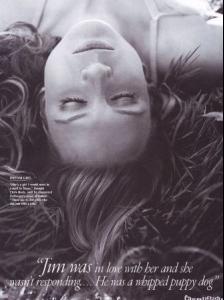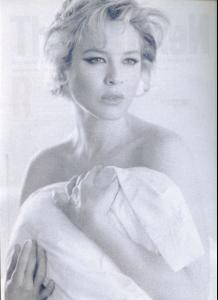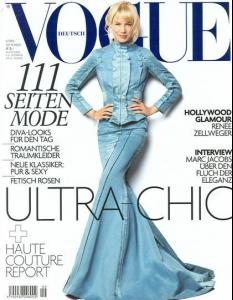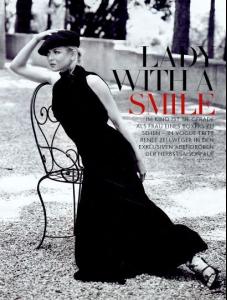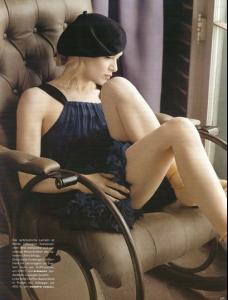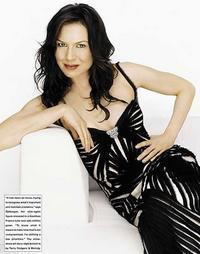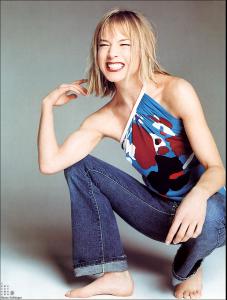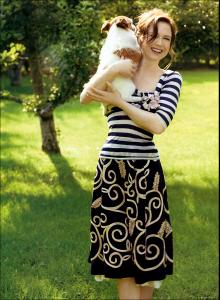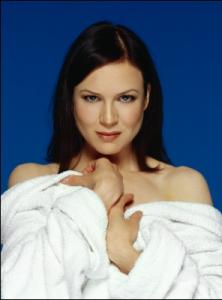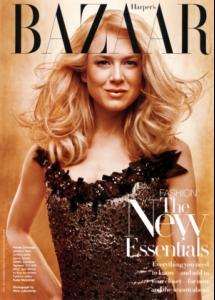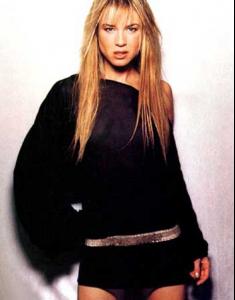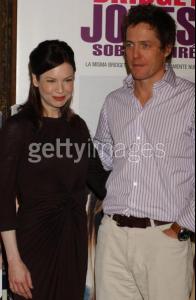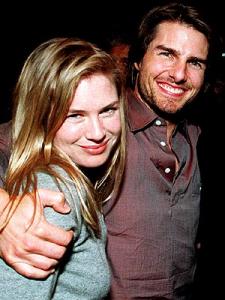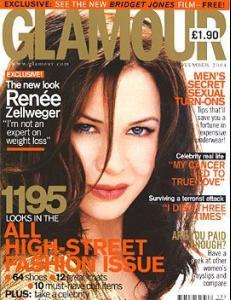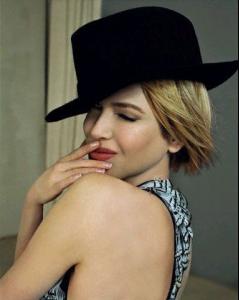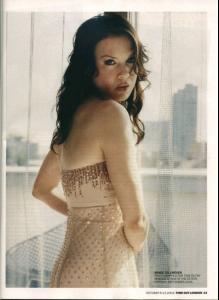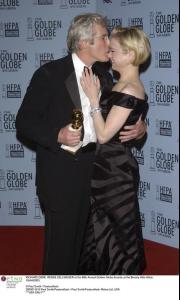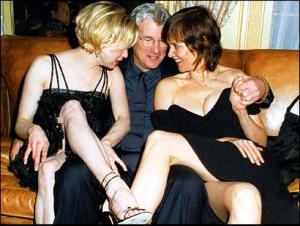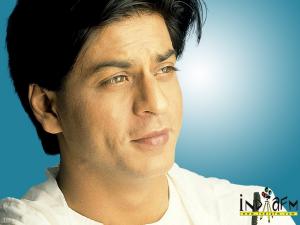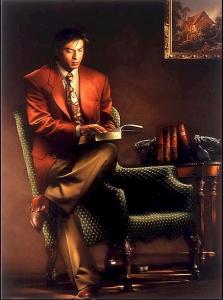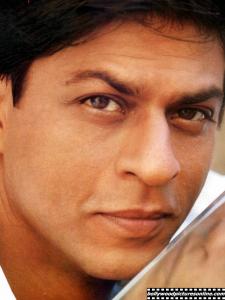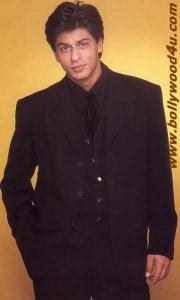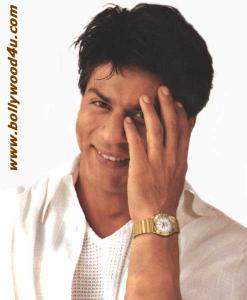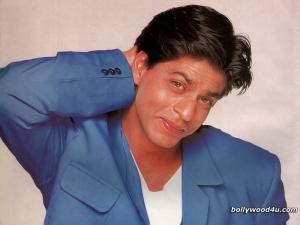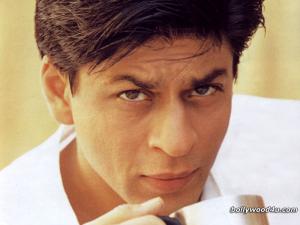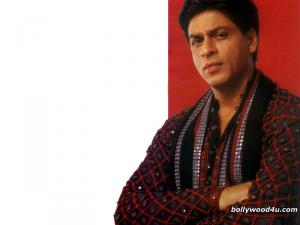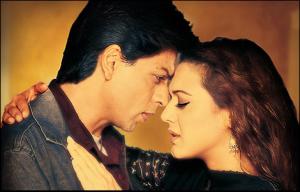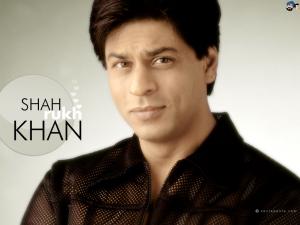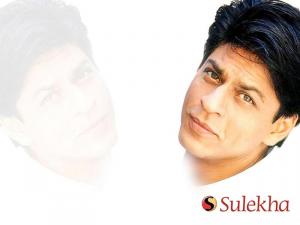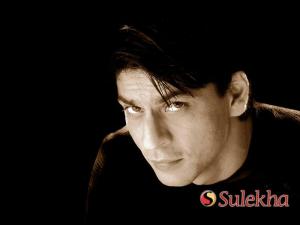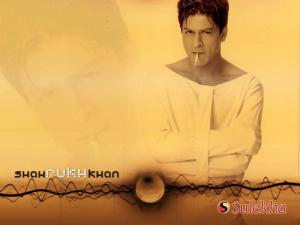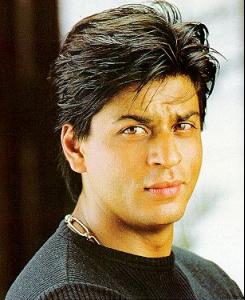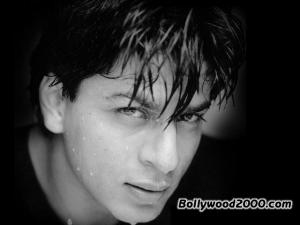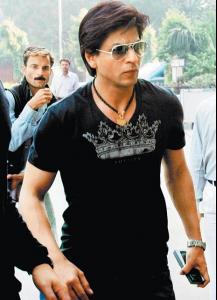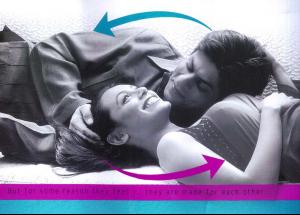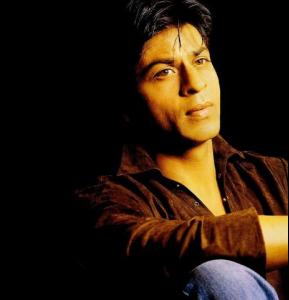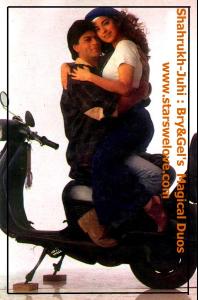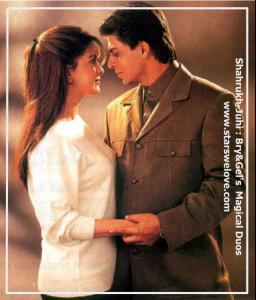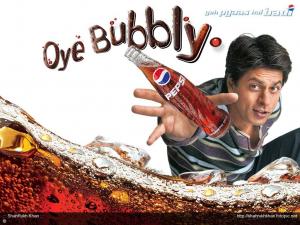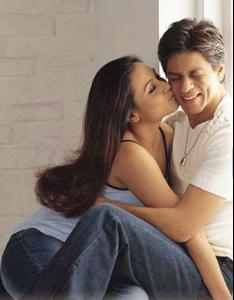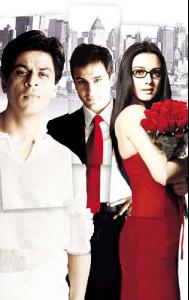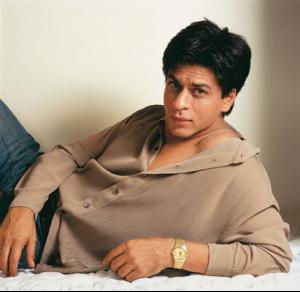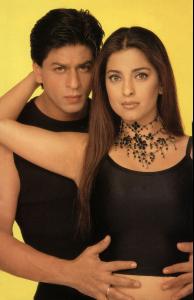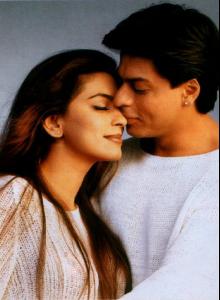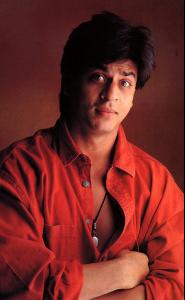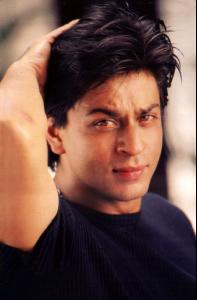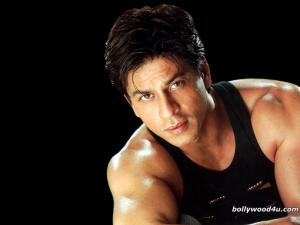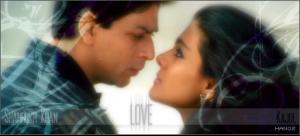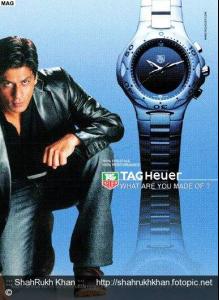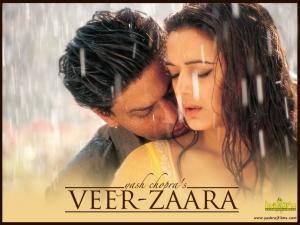Everything posted by Ansera
-
Piper Perabo
she is cute,but her face is.....mmmm...square!!!
-
Sushmita Sen
i don't like her. she has so to say "cold beauty".
-
Priyanka Chopra
she is damn hot, her lips are amazing!!!
- Meg Ryan
-
Alyssa Milano
she is my favorite actress, she is perfect. I adore her!!!!!
-
Renee Zellweger
- Renee Zellweger
- Renee Zellweger
- Renee Zellweger
she is very elegant!!! i like her very much, she is very talanted.- Penelope Cruz
she is very beautiful. she really deffers from the rest Hollywood!!!!!!- Rodrigo Santoro
- ShahRukh Khan
he is very cute. Lus en taza kina durs eke Priankai het????- Daniel Craig
oh, finally, someone except me love him! thank u AnaBB Cover!!)))))- ShahRukh Khan
de aseci es martik ranc vat kzgan, vor chen hascana. es ko nman chem es martkanc masin elem mtacum!!!!! tesar im podpis ?- ShahRukh Khan
LusNor jan, have you any photo of Shah with Preity Zinta?- ShahRukh Khan
- ShahRukh Khan
- ShahRukh Khan
- ShahRukh Khan
- Chris Pine
i agree with you, in this movie he is very cute, i think he is a good actor too- ShahRukh Khan
- ShahRukh Khan
- ShahRukh Khan
Account
Navigation
Search
Configure browser push notifications
Chrome (Android)
- Tap the lock icon next to the address bar.
- Tap Permissions → Notifications.
- Adjust your preference.
Chrome (Desktop)
- Click the padlock icon in the address bar.
- Select Site settings.
- Find Notifications and adjust your preference.
Safari (iOS 16.4+)
- Ensure the site is installed via Add to Home Screen.
- Open Settings App → Notifications.
- Find your app name and adjust your preference.
Safari (macOS)
- Go to Safari → Preferences.
- Click the Websites tab.
- Select Notifications in the sidebar.
- Find this website and adjust your preference.
Edge (Android)
- Tap the lock icon next to the address bar.
- Tap Permissions.
- Find Notifications and adjust your preference.
Edge (Desktop)
- Click the padlock icon in the address bar.
- Click Permissions for this site.
- Find Notifications and adjust your preference.
Firefox (Android)
- Go to Settings → Site permissions.
- Tap Notifications.
- Find this site in the list and adjust your preference.
Firefox (Desktop)
- Open Firefox Settings.
- Search for Notifications.
- Find this site in the list and adjust your preference.