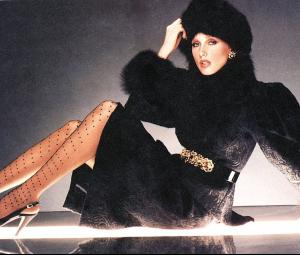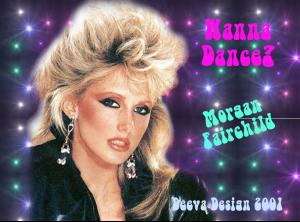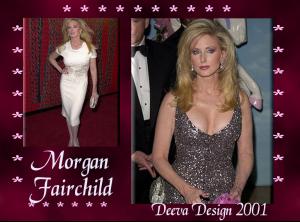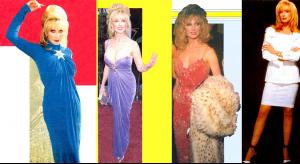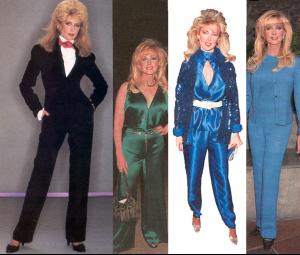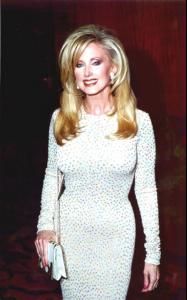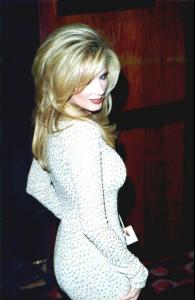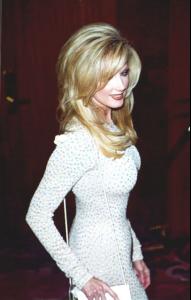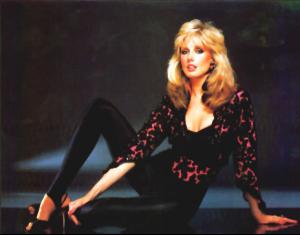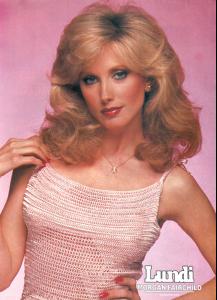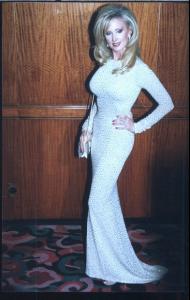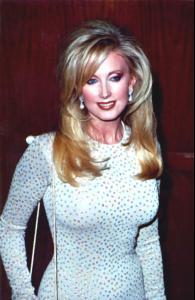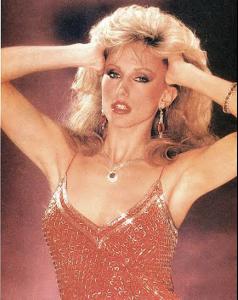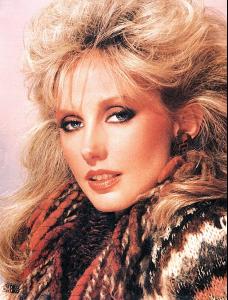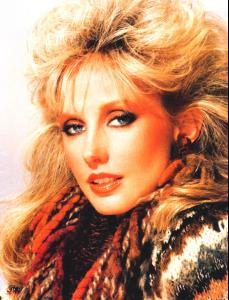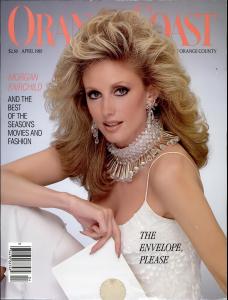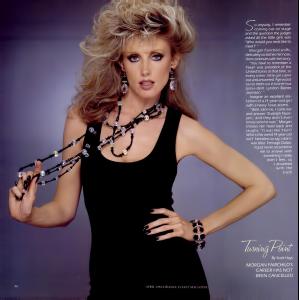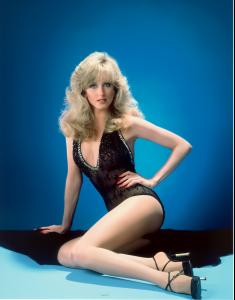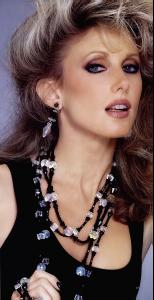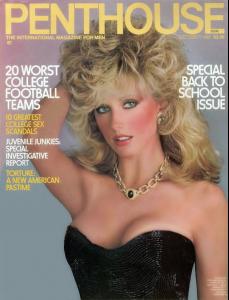Everything posted by tlp2001
-
Celebrity Legs
Here's a buncha pics of internet high heel leg model Ariane Not sure how much of a celebrity she is, but she's sure got some scorchin' hot gams
-
Celebrity Legs
Thanks mon, nice!
-
FOCUS on FACES!
just saw some of your "artwork" on the internet - hope you're not planning to make pretty Kathy Ann one of your "subjects"
-
Celebrity Legs
-
Kylie Minogue
-
Celebrity Legs
-
Celebrity Legs
please pardon my language but JESUS H. CRY MA FRIKKIN NEWSKI !!!!! BRAVO!!! Stormbringer!
- Celebrity Legs
-
Celebrity Legs
HOLYSH$T BATMAN !!!!!
-
Renee Simonsen
- Celebrity Legs
GOOD GOD IN HEAVEN !!!!! INCREDIBLE !!!!! :drool: :drool:- Morgan Fairchild
- Morgan Fairchild
- Morgan Fairchild
- Morgan Fairchild
- Morgan Fairchild
- Morgan Fairchild
- Morgan Fairchild
- Morgan Fairchild
- Morgan Fairchild
- Morgan Fairchild
- Morgan Fairchild
- Morgan Fairchild
- Morgan Fairchild
Ok, i think that's it. i try my best to stick to the rules and not post any that already exist, especially scans. i just realized that i posted a few that were already posted by a person who likes to whine a lot so i took those down quick. If ya see any that you feel "belong" to you and are drivin' ya nuts, let me know so i can take 'em down before the men in white suits have to come and take ya to the funny farm just jokin', bless you all - tlp- Morgan Fairchild
Account
Navigation
Search
Configure browser push notifications
Chrome (Android)
- Tap the lock icon next to the address bar.
- Tap Permissions → Notifications.
- Adjust your preference.
Chrome (Desktop)
- Click the padlock icon in the address bar.
- Select Site settings.
- Find Notifications and adjust your preference.
Safari (iOS 16.4+)
- Ensure the site is installed via Add to Home Screen.
- Open Settings App → Notifications.
- Find your app name and adjust your preference.
Safari (macOS)
- Go to Safari → Preferences.
- Click the Websites tab.
- Select Notifications in the sidebar.
- Find this website and adjust your preference.
Edge (Android)
- Tap the lock icon next to the address bar.
- Tap Permissions.
- Find Notifications and adjust your preference.
Edge (Desktop)
- Click the padlock icon in the address bar.
- Click Permissions for this site.
- Find Notifications and adjust your preference.
Firefox (Android)
- Go to Settings → Site permissions.
- Tap Notifications.
- Find this site in the list and adjust your preference.
Firefox (Desktop)
- Open Firefox Settings.
- Search for Notifications.
- Find this site in the list and adjust your preference.
- Celebrity Legs