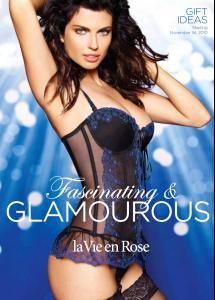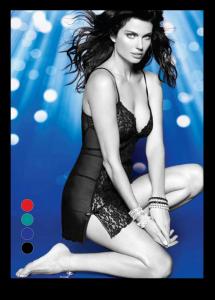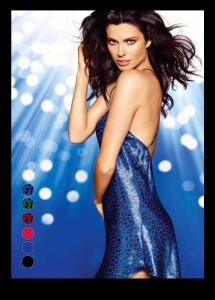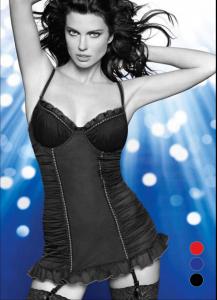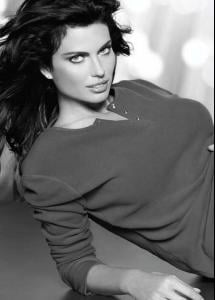I don't often post here but I do love this forum, so I decided to post some animations that I made (webp format) even though the source video is not recent.
I find that the quality of the webp format is quite outstanding and hopefully it will become supported by most picture hosts.
Sonia Ben Ammar - Dolce & Gabanna 2017
Samples:
12 ( 580 x 540 ) Animated Webp pictures
SoniaBenAmmar_Dol-n-Gab_580x540webp.zip
Sonia001.webp 6.59 MB
Sonia002.webp 3.92 MB
Sonia003.webp 4.60 MB
Sonia004.webp 4.39 MB
Sonia005.webp 5.98 MB
Sonia006.webp 4.34 MB
Sonia007.webp 7.54 MB
Sonia008.webp 2.59 MB
Sonia009.webp 3.85 MB
Sonia010.webp 3.52 MB
Sonia011.webp 6.39 MB
Sonia012.webp 3.13 MB
readme.txt
size 56.68MB
https://www84.zippyshare.com/v/jSHyGdKj/file.html
https://openload.co/f/HWJP1e_3Y0Y/SoniaBenAmmar_Dol-n-Gab_580x540webp.zip
https://1fichier.com/?3ldp5ro76n5c529u86zy