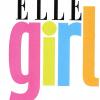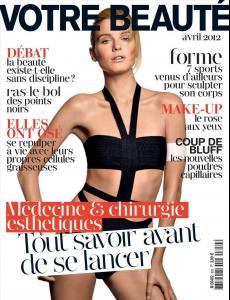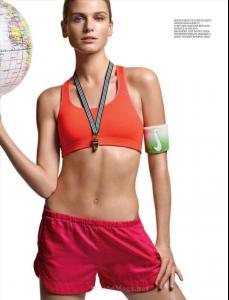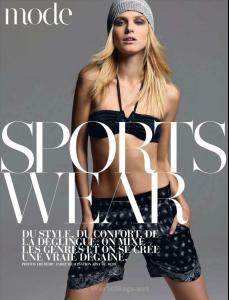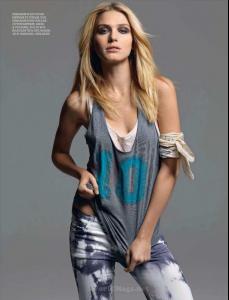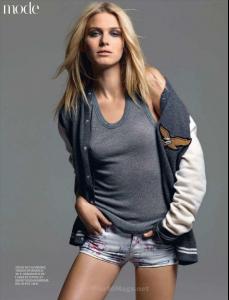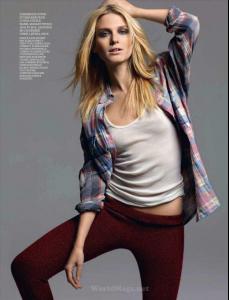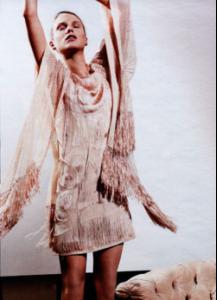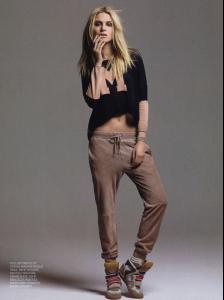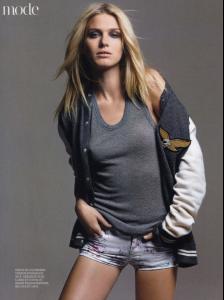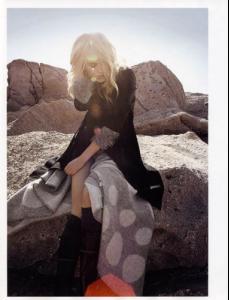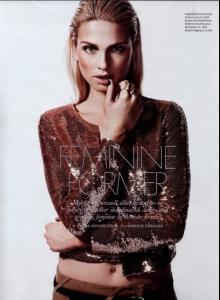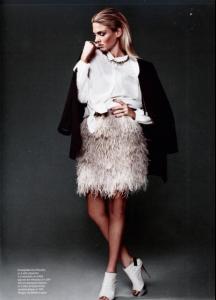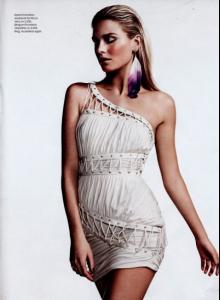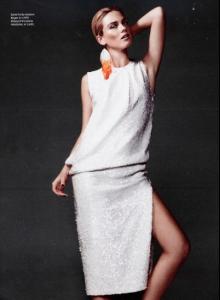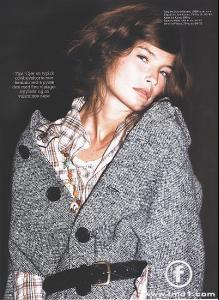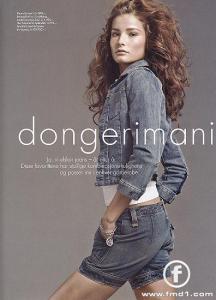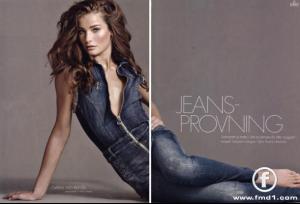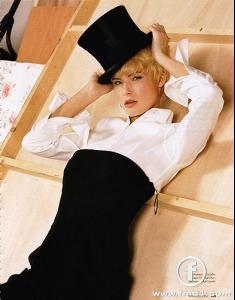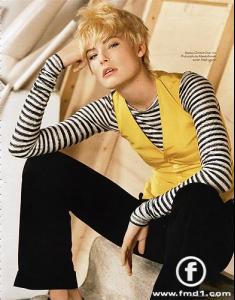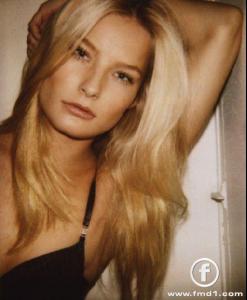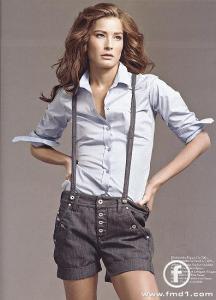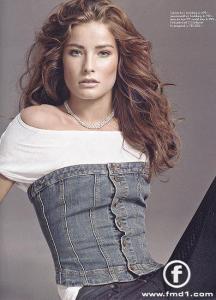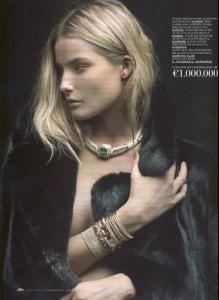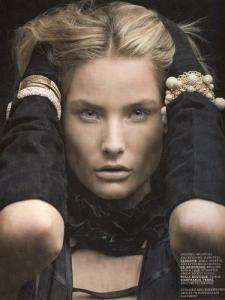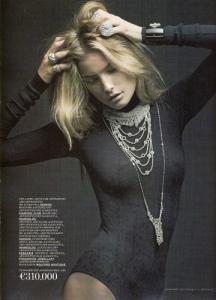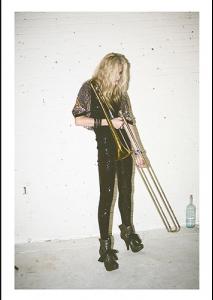-
Sophia Lie
Looking on the net and found some old photos of her Fashion Editor: Michela Guasco Model: Sophia, Ford Model: Taber, New York Models Makeup: Shane Paish, Celestine Agency Hair: Patrice Delaroche, Celestine Agency http://spscollective.com/ http://spscollective.com/blog/fashion/paris-texas
-
Sophia Lie
Model : Sophia @ Supreme Models Makeup : Nina Park Hair : Nakamura Yasuhiro Styling : Mia Tucker Retouching : M Seth Jones Roof I love this pictures. Can someone find others?
-
Sophia Lie
Votre beaute April 2012 On the street New York Other images IMG]http://img19.imageshack.us/img19/6766/tumblrm16ftyq8ic1r6mael.jpg /5509/tumblrlz53cwit5v1qdg9ei.jpg
-
Sophia Lie
- Sophia Lie
- Sophia Lie
- Diane Kruger
Wonderful pictures. I like her a lot. She great style. I read that she was a famous model in the mid 90. Does someone has more pic from that time? Thanks.- Sophia Lie
Monotone Symphony PhotoShoot Ph. Phil Poynter: Great pic!- Sophia Lie
- Sophia Lie
Sophia Lie gave an interview for COSTUME. Here are so little pictures from the magazine: http://www.beauty-boks.com/COSTUME Does anyone has this magazine and can post the interview here? I am really interested in reading her interview- Tine Fremo Furre
- Tine Fremo Furre
- Tine Fremo Furre
- Tine Fremo Furre
- Sophia Lie
Fall 2009 Ready-to-Wear Elie Tahari style.com - Sophia Lie
Account
Navigation
Search
Configure browser push notifications
Chrome (Android)
- Tap the lock icon next to the address bar.
- Tap Permissions → Notifications.
- Adjust your preference.
Chrome (Desktop)
- Click the padlock icon in the address bar.
- Select Site settings.
- Find Notifications and adjust your preference.
Safari (iOS 16.4+)
- Ensure the site is installed via Add to Home Screen.
- Open Settings App → Notifications.
- Find your app name and adjust your preference.
Safari (macOS)
- Go to Safari → Preferences.
- Click the Websites tab.
- Select Notifications in the sidebar.
- Find this website and adjust your preference.
Edge (Android)
- Tap the lock icon next to the address bar.
- Tap Permissions.
- Find Notifications and adjust your preference.
Edge (Desktop)
- Click the padlock icon in the address bar.
- Click Permissions for this site.
- Find Notifications and adjust your preference.
Firefox (Android)
- Go to Settings → Site permissions.
- Tap Notifications.
- Find this site in the list and adjust your preference.
Firefox (Desktop)
- Open Firefox Settings.
- Search for Notifications.
- Find this site in the list and adjust your preference.