Posts posted by modelknowledge
-
-
-
-
-
-
-
-
-
-
Angela Sega
Nationality Brazilian
Hair color Brown
Eye color Green
Height 5'10.5" ; 179cm
Measurements(US) 34-24-36 ; (EU) 88-63-90
Dress size(US) 6 ; (EU) 36
Shoe size(US) 8 ; (EU) 38.5 ; (UK) 5.5
Agencies
Nass Models- Curibita
Lumiere Models- Sao Paolo
L'Agence- Lisbon
OKAY Models - Hamburg
Look Models International - Vienna
Cream Model Management- Munich
Fashion Cult Models Management
New Madison Models Paris
Rebel Models- Chile (now called We Love Models Rebel)
Formerly of
Modelwerk hamburg
Isis models london
Advertisements
Penny Black
Magazine Covers
Denmark: 'Costume' - May 2006
Germany: 'Petra' - February 2004
Italy: 'Elle' - February 2003
Japan: 'Marie Claire' - October 2004; Ginza' - June 2006
-
-
-
-
-
-
-
-
-
-
Agency update:
Photogenics Models Los Angeles
Next Model Management- Milan
M and P Management- London
* Place Model Management- Hamburg
Vivienne Models- Munich
East West Models- Frankfurt
Elite Model Management - Barcelona
Heffner Models- Seattle
MC2 Model Management - Miami
MC2 Model Management - Tel Aviv
Ace Models-Athens
Modellink- Gothenburg
TFM Models- Oslo
Visage- Zurich
Up Models Istanbul
-
-
-
-
-


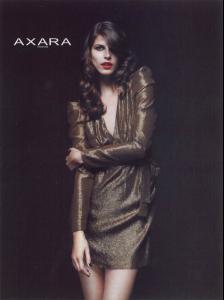
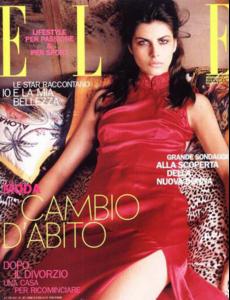








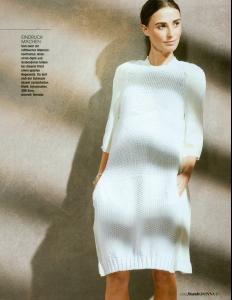


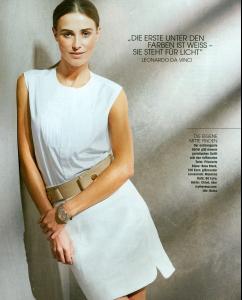
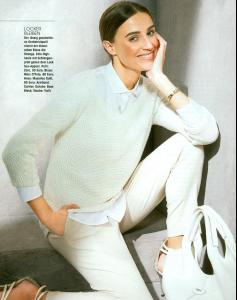

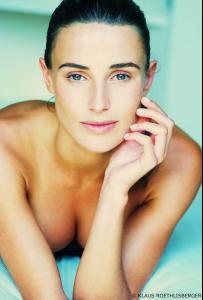


























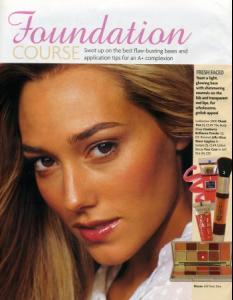
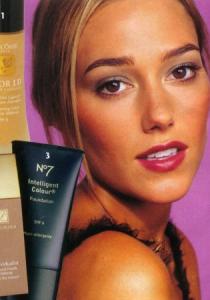
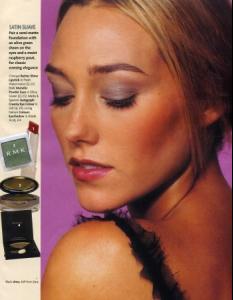



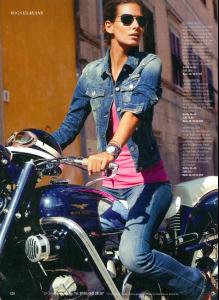
Kim Johnson
in Female Fashion Models
Posted
KIM JOHNSON
Hair Dark Brown
Eyes Blue/Green
Height 5'10"
Bust 34"
Cup B
Waist 24"
Hips 36"
Shoes 7 UK
Agencies
Profile Model Management- London
Urban Models- Mumbai