Posts posted by modelknowledge
-
-
-
ASOS only uses profesional models. The model must have an agency. She might no longer be represented by an agency in London. My guess is she doens't look like the images in her portfolio. A lot of editorial models have images that do not appear to be them. You also have to look at the new faces sections as well as the commercial and/or classic boards. I can say with 100% certainty she is a professional model. ASOS only uses top girls, ie other well known ecommerce girls or high fashoin models just starting out. I am familiar with this brand and their booking process. They don't just use anyone.
-
-
-
-
-
-
-
-
-
-
-
Most of the models with those agencies are commercial models. A lot of editorial models do catalog work too especially for better catalogs like asos especially the girls starting out. Cara delevigne has worked for asos as well as other vogue models like gia johnson singh. It's not like the 80s. You can do both. Look at models Polaroids. Portfolios can be deceiving.
-
-
-
-
-
-
-
-
-
-
-


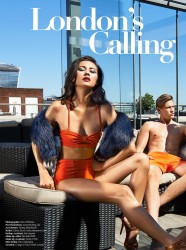



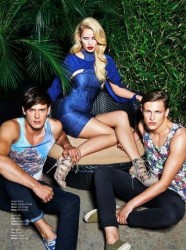

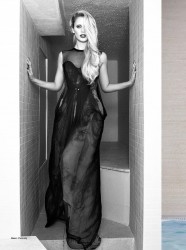
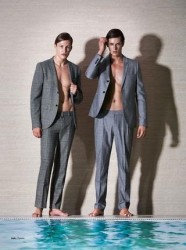




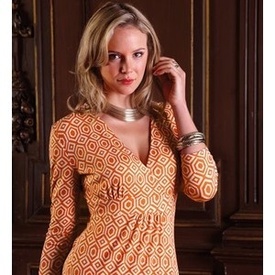

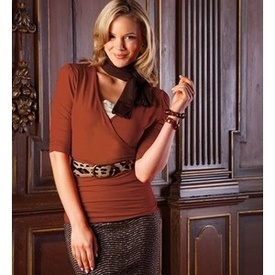



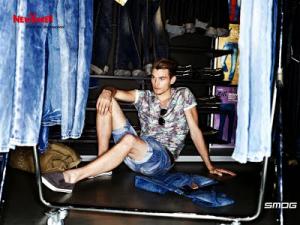


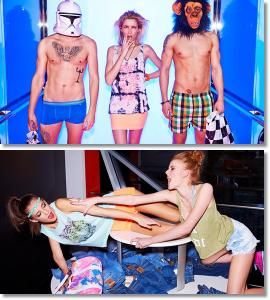

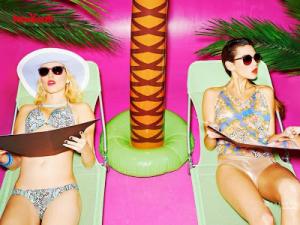


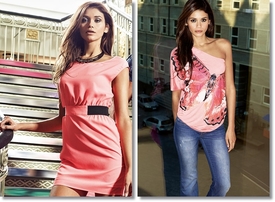





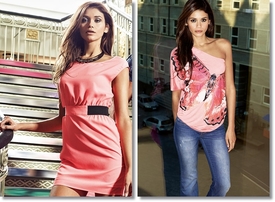





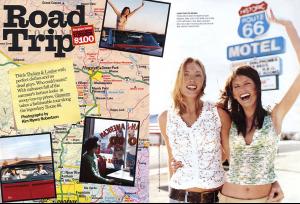


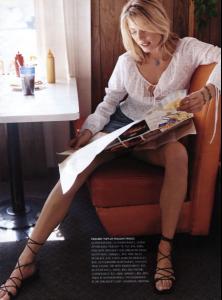

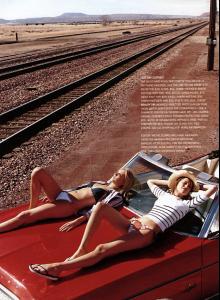





















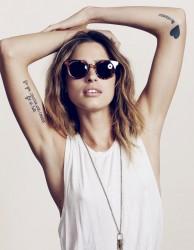
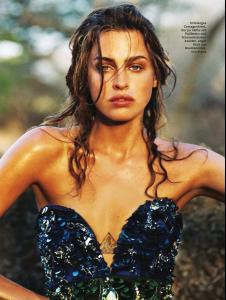


ASOS Model ID Thread
in MODEL ID [help]
I believe that is Tasha Franken with Elite Models London.



these are the images in her portfolio
these are her polaroids
she looks a lot different because Elite is marketing her as an editorial model. so when you look at her portfolio you wouldn't think she was doing commercial work.