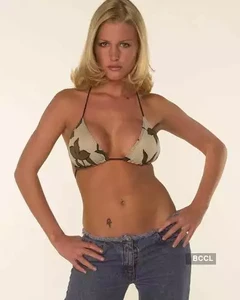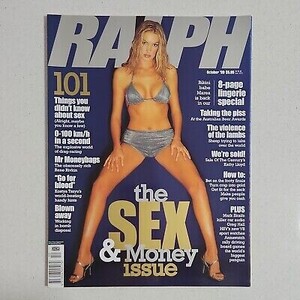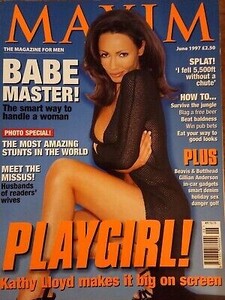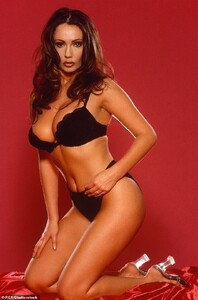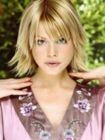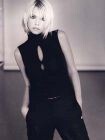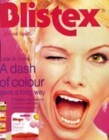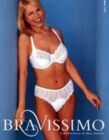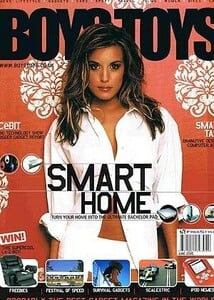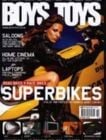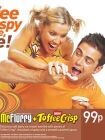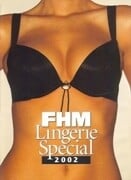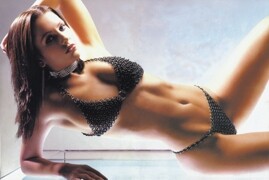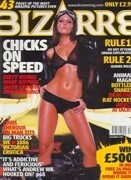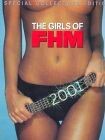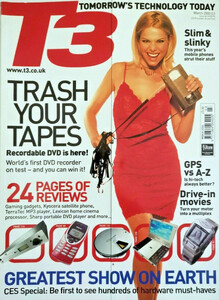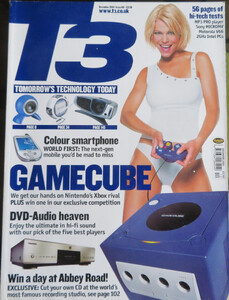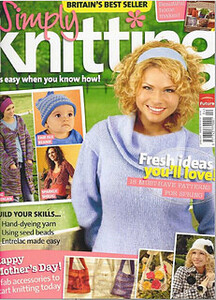Everything posted by modelknowledge
-
Jodie Orom
- Jodie Orom
- Kathy Lloyd
- Kathy Lloyd
- Kathy Lloyd
Kathy Lloyd Anderson Place of birth North Ireland Date of Birth Height 5’8” Measurements agencies to be determined She was Page 3 Girl of the year for 1986, 1990, and 1994. She was listed in the FHM 100 Sexiest Women in the World 2005. She hosted two television talk shows for Granada Television's Men & Motorssatellite station in 2002, Talking Dirty, and Kathy Lloyd's Naughty Business. Lloyd appeared on TV shows such as The Word in 1990 and 1994, was the recipient of a Gotcha on Noel's House Party in 1992, and was a guest on Shooting Starsand Celebrity Squares in 1995 and TFI Friday in 1996.- Funda Onal
- Amanda Robbins
- Amanda Robbins
- Amanda Robbins
- Boys Toys Magazine Models
- Boys Toys Magazine Models
- Lucy Piper
- Lucy Piper
- Lucy Piper
- Lucy Piper
Lucy Piper HEIGHT 5'3 BUST 32B WAIST 24 HIPS 34 DRESS 8-10 SHOES 3.5 HAIR BLONDE EYES BLUE Agencies Source Models London Needhams Models London formerly of MOT Models She is a presenter on QVC- Sarah Jayne Clark
- Sarah Jayne Clark
- Sarah Jayne Clark
- Sarah Jayne Clark
- Sarah Jayne Clark
- Sarah Jayne Clark
- Sarah Jayne Clark
Sarah-Jayne Clark HEIGHT 5'5 BUST 34C WAIST 24 HIPS 34 DRESS 8 SHOES 5 HAIR BROWN EYES BLUE formerly of MOT Models London she was a contestant of UK Apprentice- Bridal Magazine Thread
- Amanda Robbins
- Amanda Robbins
- Jodie Orom
Account
Navigation
Search
Configure browser push notifications
Chrome (Android)
- Tap the lock icon next to the address bar.
- Tap Permissions → Notifications.
- Adjust your preference.
Chrome (Desktop)
- Click the padlock icon in the address bar.
- Select Site settings.
- Find Notifications and adjust your preference.
Safari (iOS 16.4+)
- Ensure the site is installed via Add to Home Screen.
- Open Settings App → Notifications.
- Find your app name and adjust your preference.
Safari (macOS)
- Go to Safari → Preferences.
- Click the Websites tab.
- Select Notifications in the sidebar.
- Find this website and adjust your preference.
Edge (Android)
- Tap the lock icon next to the address bar.
- Tap Permissions.
- Find Notifications and adjust your preference.
Edge (Desktop)
- Click the padlock icon in the address bar.
- Click Permissions for this site.
- Find Notifications and adjust your preference.
Firefox (Android)
- Go to Settings → Site permissions.
- Tap Notifications.
- Find this site in the list and adjust your preference.
Firefox (Desktop)
- Open Firefox Settings.
- Search for Notifications.
- Find this site in the list and adjust your preference.