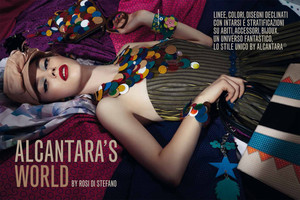Everything posted by DanniCullen
- Daniela Braga
-
Lorena Rae
-
Daniela Lopez Osorio
- Viviane Vidal
- Daniela Lopez Osorio
- Lorena Rae
- Bojana Krsmanovic
- Robin Holzken
- Robin Holzken
- Daniela Braga
- Bojana Krsmanovic
- Valery Kaufman
Love all her recent work thanks.- Daniela Lopez Osorio
I just can't cope with Dani's sweetness Thanks so much for posting again, Dani! Hope you have an amazing weekend!- Bojana Krsmanovic
Bo opened the Caledonia show. will try and post pics soon.- Bojana Krsmanovic
- Kristina Grikaite
- Lorena Rae
Lorena is shooting Nelly Campaign- Daniela Lopez Osorio
- Daniela Lopez Osorio
- Daniela Lopez Osorio
- Paula Schinschel
- Paula Schinschel
- Xenia Deli
^Even on Facebook I only saw one photo from there engagement party. And it was a tagged photo so I won't post it. Don't know his name.- Eva Hooft
- Jena Goldsack
Account
Navigation
Search
Configure browser push notifications
Chrome (Android)
- Tap the lock icon next to the address bar.
- Tap Permissions → Notifications.
- Adjust your preference.
Chrome (Desktop)
- Click the padlock icon in the address bar.
- Select Site settings.
- Find Notifications and adjust your preference.
Safari (iOS 16.4+)
- Ensure the site is installed via Add to Home Screen.
- Open Settings App → Notifications.
- Find your app name and adjust your preference.
Safari (macOS)
- Go to Safari → Preferences.
- Click the Websites tab.
- Select Notifications in the sidebar.
- Find this website and adjust your preference.
Edge (Android)
- Tap the lock icon next to the address bar.
- Tap Permissions.
- Find Notifications and adjust your preference.
Edge (Desktop)
- Click the padlock icon in the address bar.
- Click Permissions for this site.
- Find Notifications and adjust your preference.
Firefox (Android)
- Go to Settings → Site permissions.
- Tap Notifications.
- Find this site in the list and adjust your preference.
Firefox (Desktop)
- Open Firefox Settings.
- Search for Notifications.
- Find this site in the list and adjust your preference.
- Viviane Vidal