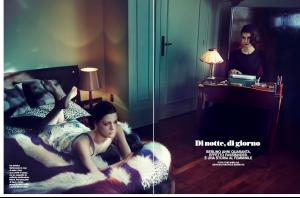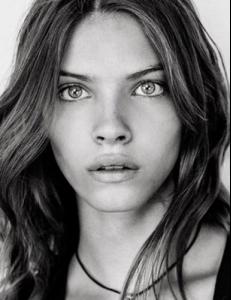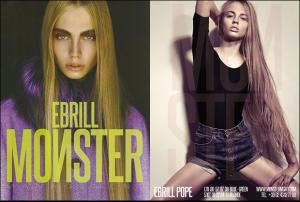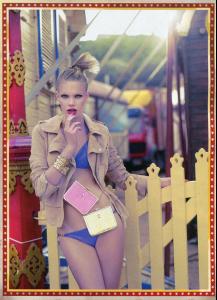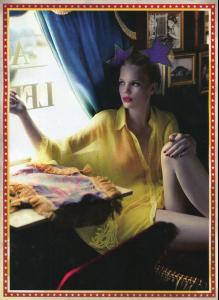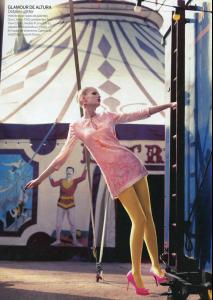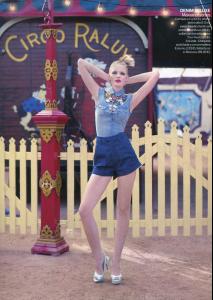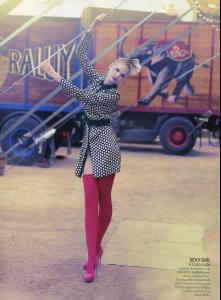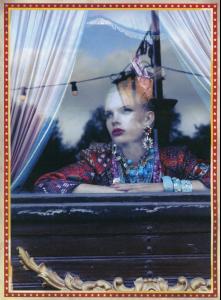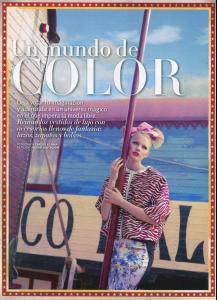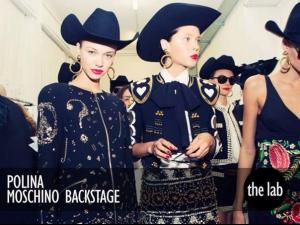Everything posted by DanniCullen
-
Marina Laswick
- Sita Wering
- Isabelle Nicolay
"Day and Night" for D-La Repubblica 27th September 2014 Photographer: Taki Bibelas Stylist: Rachele Bagnato Hair: Mathieu Guignaudeau for Marie-France Thavonekham Make-up: Houda Remita for Green Apple Italia Models: Isabelle Nicolay + Marie Majer Source: visualoptimism.blogspot.com- Kotryna Sokolovaite
- Xannie Cater
- April Popelysheva
- April Popelysheva
- Kayla Kuyler
- Natalia Adamowska
Woman Magazine Spain, March 2015- Natalia Adamowska
- Ellinore Saltin
- Ellinore Saltin
- Karolina "Cleo" Cwiek
- Ana Castelo
- Ana Castelo
- Polina Borodina
- Topaz Berger
- Kim Dillen
- Nisaa Pouncey
- Nisaa Pouncey
- Rachel Hilbert
Rachel & Gigi- Leoni Höller
Lena Hoscheck fw15 - Berlin Hien Le fw15 - Berlin- Leoni Höller
Now with Elite Paris (she's in town) and The Society NYC.- Anne Sofie List
- Anne Sofie List
Account
Navigation
Search
Configure browser push notifications
Chrome (Android)
- Tap the lock icon next to the address bar.
- Tap Permissions → Notifications.
- Adjust your preference.
Chrome (Desktop)
- Click the padlock icon in the address bar.
- Select Site settings.
- Find Notifications and adjust your preference.
Safari (iOS 16.4+)
- Ensure the site is installed via Add to Home Screen.
- Open Settings App → Notifications.
- Find your app name and adjust your preference.
Safari (macOS)
- Go to Safari → Preferences.
- Click the Websites tab.
- Select Notifications in the sidebar.
- Find this website and adjust your preference.
Edge (Android)
- Tap the lock icon next to the address bar.
- Tap Permissions.
- Find Notifications and adjust your preference.
Edge (Desktop)
- Click the padlock icon in the address bar.
- Click Permissions for this site.
- Find Notifications and adjust your preference.
Firefox (Android)
- Go to Settings → Site permissions.
- Tap Notifications.
- Find this site in the list and adjust your preference.
Firefox (Desktop)
- Open Firefox Settings.
- Search for Notifications.
- Find this site in the list and adjust your preference.