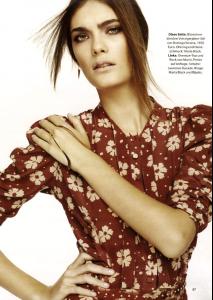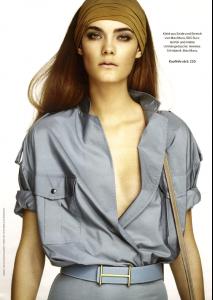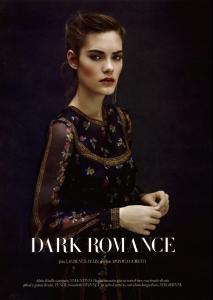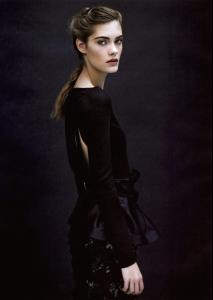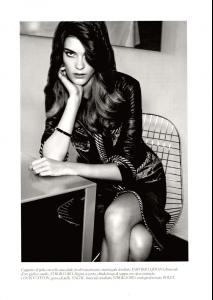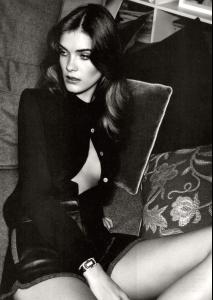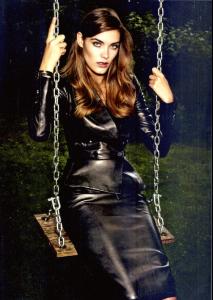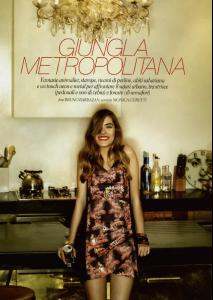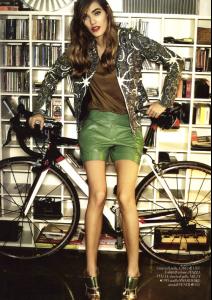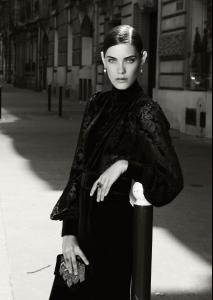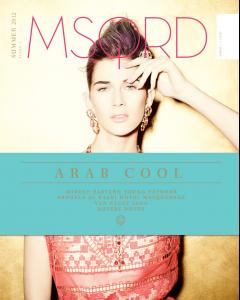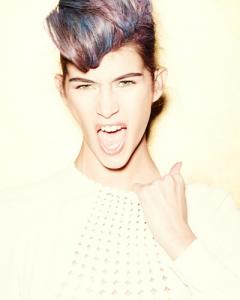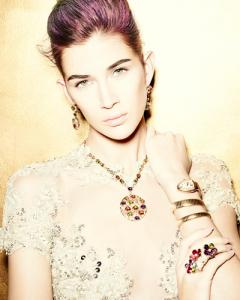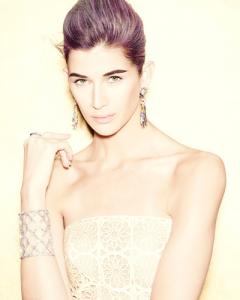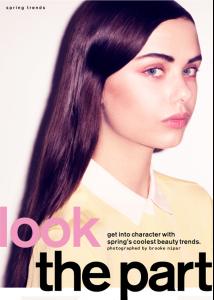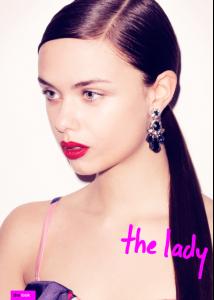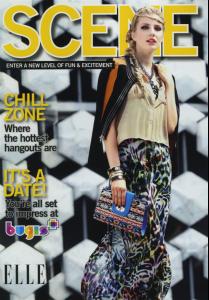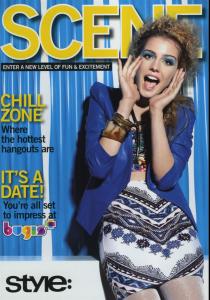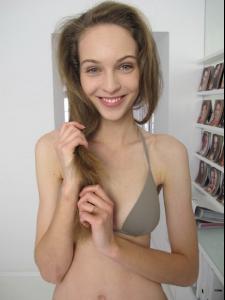Everything posted by DanniCullen
-
Madi Blampied
-
Madi Blampied
VALONZ WEBAZINE EXCLUSIVE - MAGNIFIED BEAUTY Photographer Steven Chee Hair by Renya Xydis Make Up Victoria Baron Stylist Marina Didovich
- Dyanna Valle
-
Anna Nemeth
- Bruna Velho
Her instagram: https://instagram.com/brunavelhob/- Morgane Heidbreder
- Lola Fuchs
- Gwen van Kruiningen
Bump. Maybe someone can find something?- Davinia Stober
Masquerade Summer 2012 "Arab Cool" photographer: Elvis Paris, Nicolas Menu hair: Frank Nemoz make-up: Corinne Gues styling: Sofia Guellaty- Jeanne de Kroon
- Liliya Horyachka
- Laura Medina
I think she is only POP House in Spain now- Valerie Wetmore
- Svetlana Zivojinovic
- Leona Hochelova
- Rainey Forkner
http://intothegloss.com/2014/10/rainey-forkner-model/- Natasha Kutnesova
Vogue Italia Talents Shooting Photographer: Nicolas Valois Styling: Mari David Make-up: Marielle Loubet Hair: Tomohiro Inotsume- Leanne Maskell
She is now blonde and has worked for ASOS last year- Anka Kapusnakova
- Anka Kapusnakova
- Anka Kapusnakova
- Sonya Veshtebey
With Major Models in Paris- Jacqueline Summers
Bump- Ann Vasil’tsova
- Sveta Lapina
Cosmopolitan Singapore - Bruna Velho