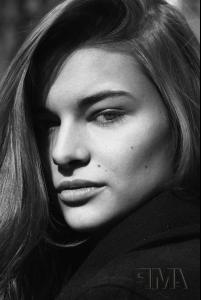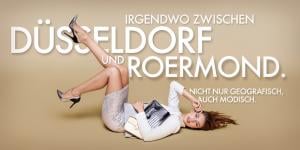Everything posted by DanniCullen
-
Anna Schut
Goes by Anna Shoot at M4 Models and Anna Shut.
-
Daniela Lopez Osorio
- Daniela Lopez Osorio
- Daniela Lopez Osorio
- Lize Themmen
- Jonna
- Annelie Alpert
- Lorena Rae
- Lorena Rae
- Lorena Rae
+ Her tumblr http://lorenarae.tumblr.com- Lorena Rae
- Lorena Rae
- Lorena Rae
- Lorena Rae
- Lorena Rae
Cute little interview about her: http://www.xowilhelmina.com/brunching-with-lorena-rae/- Lorena Rae
- Lorena Rae
- Lorena Rae
- Lorena Rae
- Lorena Rae
- Lorena Rae
- Kate Grigorieva
- World Swimsuit South-Africa 2015
- Scarlet Pena Quezada
I had made her topic here in 2012, same time I started her TFS thread. Guess it was deleted? 3.1 Phillip Lim FW 2015 RTW | New York Marc by Marc Jacobs FW 2015 RTW | New York- 2016 SI Swimsuit
- Daniela Lopez Osorio
Account
Navigation
Search
Configure browser push notifications
Chrome (Android)
- Tap the lock icon next to the address bar.
- Tap Permissions → Notifications.
- Adjust your preference.
Chrome (Desktop)
- Click the padlock icon in the address bar.
- Select Site settings.
- Find Notifications and adjust your preference.
Safari (iOS 16.4+)
- Ensure the site is installed via Add to Home Screen.
- Open Settings App → Notifications.
- Find your app name and adjust your preference.
Safari (macOS)
- Go to Safari → Preferences.
- Click the Websites tab.
- Select Notifications in the sidebar.
- Find this website and adjust your preference.
Edge (Android)
- Tap the lock icon next to the address bar.
- Tap Permissions.
- Find Notifications and adjust your preference.
Edge (Desktop)
- Click the padlock icon in the address bar.
- Click Permissions for this site.
- Find Notifications and adjust your preference.
Firefox (Android)
- Go to Settings → Site permissions.
- Tap Notifications.
- Find this site in the list and adjust your preference.
Firefox (Desktop)
- Open Firefox Settings.
- Search for Notifications.
- Find this site in the list and adjust your preference.