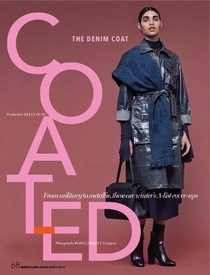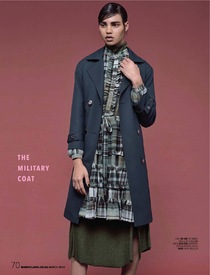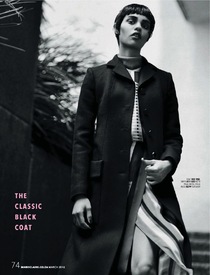Everything posted by DanniCullen
-
Kate Grigorieva
Also, on my laptop Kate and Jac are both still on VSAA.
-
Kate Grigorieva
So glad she is done with VS, didn't she say she wasn't really happy with the contract in a Russian interview because of it being so restrictive? Or something along those lines? Plus with her being married and all, she probably doesn't want to be known just for lingerie. She didn't even want her topless pic from the Angels shoot to be leaked. And I would love for her to snap a Ralph Lauren campaign! She is perfect for the brand.
-
Sasha Kichigina
-
Abby Bass
-
Skylar Tartz
-
Skylar Tartz
- Isabella Oberg
Marissa Webb fw16 - New York (C) Hanley fw16 - New York Zimmermann fw16 - New York- Isabella Oberg
Monceler Grenoble fw15 - New York The Blonds fw15 - New York- Anna Vostrikova
Dennis Basso F/W 2016 - New York Carmen Marc Valvo F/W 2016 - New York- Mia Quinn
Height: 178 cm / 5'10" Bust: 82 cm / 32.5" Waist: 60 cm / 23.5" Hips: 89 cm / 35' Agency: Lo Management Calvin Klein F/W 16.17 New York- Elizabeth Davison
- Elizabeth Davison
- Aqua Parios
Prabal Gurung F/W 2016 (HQ)- Mathilde Brandi
Rodarte F/W 2016 - New York- Birgit Kos
- Birgit Kos
Giorgio Armani SS2016 /monthly_02_2016/post-43321-0-1593850450-30457_thumb.jpg" class="ipsImage ipsImage_thumbnailed" alt="zftrOZpR.jpg">- Michi Kat
Marc Jacobs FW2016- Michi Kat
See by Chloé fw16 - New York- Michi Kat
Lacoste FW16 (C)- Barbara Valente
- Barbara Valente
- Anna Mila Guyenz
- Isabella Oberg
Account
Navigation
Search
Configure browser push notifications
Chrome (Android)
- Tap the lock icon next to the address bar.
- Tap Permissions → Notifications.
- Adjust your preference.
Chrome (Desktop)
- Click the padlock icon in the address bar.
- Select Site settings.
- Find Notifications and adjust your preference.
Safari (iOS 16.4+)
- Ensure the site is installed via Add to Home Screen.
- Open Settings App → Notifications.
- Find your app name and adjust your preference.
Safari (macOS)
- Go to Safari → Preferences.
- Click the Websites tab.
- Select Notifications in the sidebar.
- Find this website and adjust your preference.
Edge (Android)
- Tap the lock icon next to the address bar.
- Tap Permissions.
- Find Notifications and adjust your preference.
Edge (Desktop)
- Click the padlock icon in the address bar.
- Click Permissions for this site.
- Find Notifications and adjust your preference.
Firefox (Android)
- Go to Settings → Site permissions.
- Tap Notifications.
- Find this site in the list and adjust your preference.
Firefox (Desktop)
- Open Firefox Settings.
- Search for Notifications.
- Find this site in the list and adjust your preference.