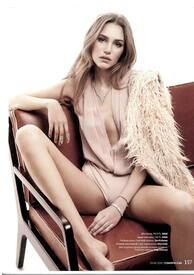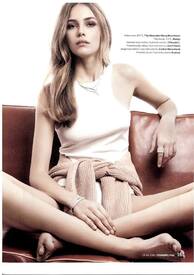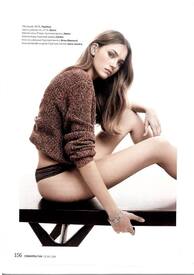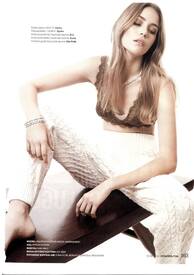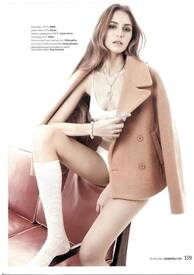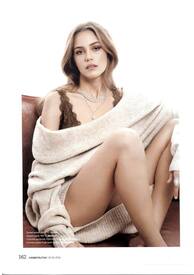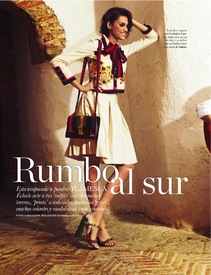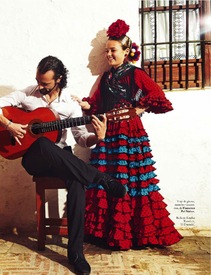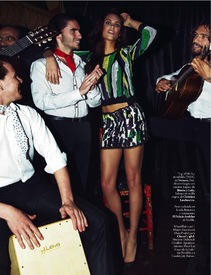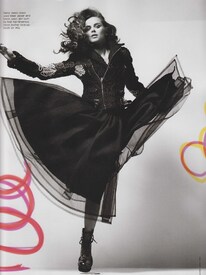Everything posted by DanniCullen
-
Kate Grigorieva
She is at Moschino! I'm pretty sure
-
Kristina Grikaite
Newface with Avant Models Russia instagram/avantmodelsagency *No stats at the moment
-
Sasha Kichigina
-
Frederikke Sofie Falbe-Hansen
Gorgeous, thank-you
-
Abby Bass
- Sara Wittgruberova
-
Alanna Arrington
-
Paulina Frankowska
Prada FW2016
-
Angelica Erthal
- Cassandra van Waveren
Fendi F/W 2016- Anna Mila Guyenz
Ph. Drew Wheeler- Anna Mila Guyenz
Francesco Scognamiglio F/W 2016 Fausto Puglisi F/W 2016- Megan Irwin
^ Wow! Just wowowowowowowowow- Anna Mila Guyenz
- Kate Grigorieva
I never understood why she married when she had said he didn't like her modelling and besides, with her always travelling it never made sense. I don't care if she walks the VSFS, would love if she did but she has walked twice already. I don't see VS bringing ex-Angels back for the show.- Alissa Wenzel
- Alissa Wenzel
agency: Seeds Management, IMG Paris & Traffic Models. height: 178 cm bust: 82 cm waist: 59 cm hips: 89 cm hair: dark blonde eyes: blue- Marine Gaudin
Gioia, 27 February 2016 photographer: Pablo Freda model: Marine Gaudin- Dalianah Arekion
- Daniela Lopez Osorio
Awe @jj3 so sweet of you! I didn't ask Dani to send me anything. I'm just happy she posts here and replys to me on fb, which is so sweet of her to take the time to do so! You guys must show/tell us what Dani sends! For me, Dani is truly a role model I love that she loves her fans!- Chloe Borges
New face with The Hive Management UK. Height: 5'8- Xenia Deli
- Cassandra van Waveren
Account
Navigation
Search
Configure browser push notifications
Chrome (Android)
- Tap the lock icon next to the address bar.
- Tap Permissions → Notifications.
- Adjust your preference.
Chrome (Desktop)
- Click the padlock icon in the address bar.
- Select Site settings.
- Find Notifications and adjust your preference.
Safari (iOS 16.4+)
- Ensure the site is installed via Add to Home Screen.
- Open Settings App → Notifications.
- Find your app name and adjust your preference.
Safari (macOS)
- Go to Safari → Preferences.
- Click the Websites tab.
- Select Notifications in the sidebar.
- Find this website and adjust your preference.
Edge (Android)
- Tap the lock icon next to the address bar.
- Tap Permissions.
- Find Notifications and adjust your preference.
Edge (Desktop)
- Click the padlock icon in the address bar.
- Click Permissions for this site.
- Find Notifications and adjust your preference.
Firefox (Android)
- Go to Settings → Site permissions.
- Tap Notifications.
- Find this site in the list and adjust your preference.
Firefox (Desktop)
- Open Firefox Settings.
- Search for Notifications.
- Find this site in the list and adjust your preference.