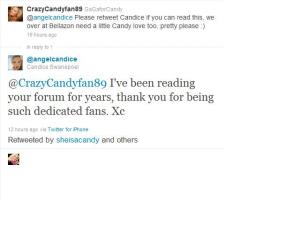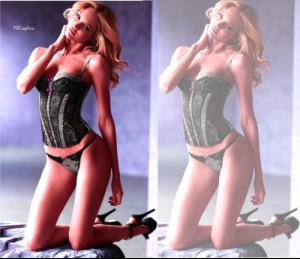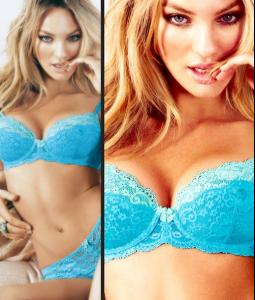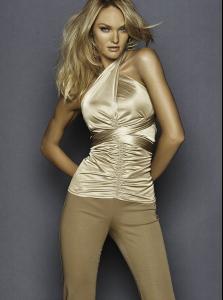Everything posted by SinfullyxDivine
-
Candice Swanepoel
- Candice Swanepoel
- Candice Swanepoel
- Candice Swanepoel
- Candice Swanepoel
Planning on doing the very same, never been much for Twitter, just FB, but gonna create one Twitter account just for this- Candice Swanepoel
Hey guys! I am not a Twitter fan, never have been actually, I am more of a FB kinda gal... BUT; seeing our Candice has joined Twitter, I decided to create a Fan account for myself and follow her just to keep updated! Anyways, thought I'd share the link just so we can have another place to share our Crazy Candy Love!!! @CandiceSVSFan <That would be me, feel free to follow. And sorry for posting this here, didn't know any other way to get to all of you at once.- Candice Swanepoel
Looks like two more candids of the same shoot, fromwhat i assume will be, this fall's Sexy Little Fantasies line. also, would anyone happen to know the V###### catalog number for this edit i found on tumblr?- Candice Swanepoel
- Candice Swanepoel
- Candice Swanepoel
- Candice Swanepoel
- Candice Swanepoel
- Candice Swanepoel
Does anyone have the original version of this picture please? I would appreciate it if you could share it with me! Thank you!- Candice Swanepoel
- Candice Swanepoel
- Candice Swanepoel
Speechless.- Candice Swanepoel
I love how she looks with the wings.- Candice Swanepoel
- Candice Swanepoel
You are very welcome loves! And by the way... does anyone here have a pic of Candie's eyes? Exclusively of her eyes? Just wondering.- Candice Swanepoel
- Candice Swanepoel
- Candice Swanepoel
- Candice Swanepoel
- Candice Swanepoel
Candi's smile is beautiful I knowwwwwwww! I LOVE her smile!! <3- Candice Swanepoel
- Candice Swanepoel
Account
Navigation
Search
Configure browser push notifications
Chrome (Android)
- Tap the lock icon next to the address bar.
- Tap Permissions → Notifications.
- Adjust your preference.
Chrome (Desktop)
- Click the padlock icon in the address bar.
- Select Site settings.
- Find Notifications and adjust your preference.
Safari (iOS 16.4+)
- Ensure the site is installed via Add to Home Screen.
- Open Settings App → Notifications.
- Find your app name and adjust your preference.
Safari (macOS)
- Go to Safari → Preferences.
- Click the Websites tab.
- Select Notifications in the sidebar.
- Find this website and adjust your preference.
Edge (Android)
- Tap the lock icon next to the address bar.
- Tap Permissions.
- Find Notifications and adjust your preference.
Edge (Desktop)
- Click the padlock icon in the address bar.
- Click Permissions for this site.
- Find Notifications and adjust your preference.
Firefox (Android)
- Go to Settings → Site permissions.
- Tap Notifications.
- Find this site in the list and adjust your preference.
Firefox (Desktop)
- Open Firefox Settings.
- Search for Notifications.
- Find this site in the list and adjust your preference.