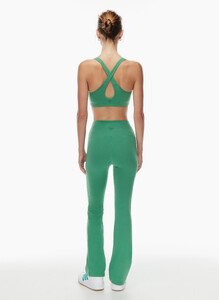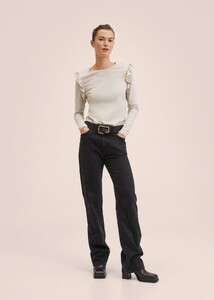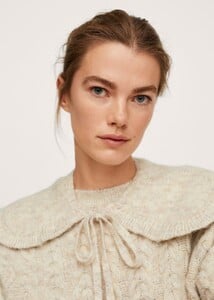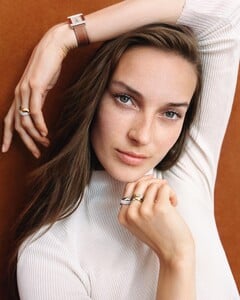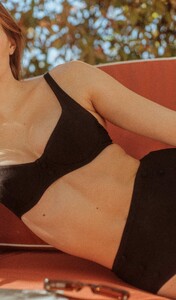Everything posted by LenoreX
- Mathilde Brandi
-
Camilla Forchhammer Christensen
-
Camilla Forchhammer Christensen
-
Camilla Forchhammer Christensen
-
Camilla Forchhammer Christensen
Odd Molly Spring/Summer 2022 Videos: 285998916_319803510343772_4718555446199874807_n.mp4 286837679_1142000076656356_6725046856401361233_n.mp4 290996026_1726561547680724_4871209467142381410_n.mp4
-
Camilla Forchhammer Christensen
- Luna Bijl
- Luna Bijl
- Luna Bijl
- Mathilde Brandi
- Mathilde Brandi
-
Mathilde Brandi
-
Mathilde Brandi
-
Mathilde Brandi
-
Mathilde Brandi
- Caroline Trentini
- Julia Bergshoeff
-
Julia Bergshoeff
Poiray Paris 272225705_1976911095814811_1458339345951399055_n.mp4 274812453_467317405087787_4932096199264213130_n.mp4 275238956_145472294612859_4391690412457823115_n.mp4 277064115_139423851916034_4713373628884225429_n.mp4
-
Julia Bergshoeff
-
Julia Bergshoeff
- Jenna Peij
- Jenna Peij
- Jenna Peij
- Jenna Peij
-
Nikki McGuire
.thumb.png.60f29cb2a70c4743511f09706882fbb9.png)
.thumb.jpg.0e37cb7128dd17f1c9d4ef3de5d22ca7.jpg)
.thumb.jpg.408eae1e96da4dfad7d97d8511e5fdb2.jpg)
.thumb.jpg.5efc0d076820cebc88ded67f575227ac.jpg)
.thumb.jpg.f92630415bf7860363a2f972ad28b5cc.jpg)
.thumb.jpg.b47717b0e58bcd46216f46d3090fcfaa.jpg)
.thumb.jpg.64c8c44ebf4e5d9e8b690a8bd5118bdb.jpg)
.thumb.jpg.0ac3e8f5d9d503e532579dc9187edf66.jpg)
.thumb.jpg.8ce73401f157121eb855456bc2422179.jpg)
.thumb.jpg.27fe48bb6679a2099bd5069f034e869c.jpg)
.thumb.jpg.4a58f6822962f123fe9e1948c35a2d93.jpg)
.thumb.jpg.7ad85e93fc7c625732ed7e6cdd7e96b9.jpg)
.thumb.jpg.b121623c6de22a5c314a6f0f652c3264.jpg)
.thumb.jpg.6874286096bc25903f687576590eb8e8.jpg)
.thumb.jpg.1ece2c2067a2fa6f1bd9cbfdcfc17806.jpg)
.thumb.jpg.7543569d026ee0507522b81119056448.jpg)
.thumb.jpg.6dc7e3cfdd20b071acd74850a4aac528.jpg)
.thumb.jpg.332ce0b590e88b106ac583137b9a7827.jpg)
.thumb.jpg.d5b9a9df8376861f49da6c27c70274d5.jpg)
.thumb.jpg.ce7c5fd8ea55fa26f2d158dfaf36e4a3.jpg)
.thumb.jpg.2dc637cd3b8733b89bd81688a68e4e65.jpg)
.thumb.jpg.7f0a1b7aa067144c385390dddaa07e61.jpg)
.thumb.jpg.22fa8f2d8fef26caa781f108f5d81e23.jpg)
.thumb.jpg.27f6135957e45e63b6f55150dc95c351.jpg)
.thumb.jpg.7b930bb07f93716cb1fc7fb6498c8a58.jpg)
.thumb.jpg.a2a68b8d2880c1d31ec3586d9bc7170c.jpg)
.thumb.jpg.83b6399dd8cad6f7be3eb255033e2ac7.jpg)
.thumb.jpg.94a5489abcead32fe84c59410d7ee315.jpg)
.thumb.jpg.c8c2e26256e0acb10650eb6bf76db52d.jpg)
.thumb.jpg.6b04df393ac15ee491d6db411017ec4e.jpg)
.thumb.jpg.99df1334eb9196120d5a696ea7de3e1d.jpg)
.thumb.jpg.ec5ffab852c975cac6340fcc332ce744.jpg)
.thumb.jpg.9436d9a0b96da0f091c9c32c2d4a02af.jpg)
.thumb.jpg.f01673df6c9491d6e004d2159edc8549.jpg)
.thumb.jpg.8f455eed5507dc17822a64b556f4038a.jpg)
.thumb.jpg.bf5cef4c13c6d434c46945136bead828.jpg)
.thumb.jpg.4df4dc6eaa0cda668934188e36f022e2.jpg)
.thumb.jpg.857dd709a7a41c41af8f31f0e692fe56.jpg)
.thumb.jpg.661873db37a8b6e1c132ccc6d052998f.jpg)
.thumb.jpg.b9dcf496db57cc6be6ff52663f2b1a07.jpg)
.thumb.jpg.285a7425c022f9fe86006839229341bf.jpg)
.thumb.jpg.3b7be1fccf331eceed5ec8953b3a8fab.jpg)
.thumb.jpg.33d77c9957873616e826f04018f6832b.jpg)
.thumb.jpg.687ae328ef59342274b315af12e8ce60.jpg)
.thumb.jpg.bf5d7eb0f28ebcaec8d5529d8f1ac50d.jpg)
.thumb.jpg.8a43521d999d57bce9759b2e8f2634ce.jpg)
.thumb.jpg.1b3fb4bc9aef3bfbd82a092b5bb5ffba.jpg)
.thumb.jpg.f7c9e35d8a670638dba0d2d9d011af85.jpg)
.thumb.jpg.72fab2d16749a643362cbf1ef12422e7.jpg)
.thumb.jpg.fd2634a47e1e413de915a16d488ff532.jpg)
.thumb.jpg.2ac1e32f3864b5ca86f250b29c88ae39.jpg)
.thumb.jpg.2e9d5a0866d7bb9f51c696298b15116d.jpg)
.thumb.jpg.90047b4fa23892d11f981393f13a3a9f.jpg)
.thumb.jpg.2ed98643b02508060f65cd629ecee2dc.jpg)
.thumb.jpg.3d0809cf099f088bf49ecc9e9e96e6e3.jpg)
.thumb.jpg.b31e5699300bd8f2a073f45d0053ed9b.jpg)
.thumb.jpg.bb789212795af953ccd5a097d3801260.jpg)
.thumb.jpg.c251445316c934b81f6503be4d437940.jpg)
.thumb.jpg.a9196e945c0234ad133646e631e08e53.jpg)
.thumb.jpg.294c6e17684ca04dca5fe718bf5b3a6a.jpg)
.thumb.jpg.f13ed01f83753dec8a1b2015c4d0ca2a.jpg)
.thumb.jpg.0f64acf990bd3cefc5c6dc11d8d85793.jpg)
.thumb.jpg.574423f60f49b38db868c3a3b38eeb25.jpg)
.thumb.jpg.82b1a1d9f7f471c3486ed6647f815cc0.jpg)
.thumb.jpg.f8471476b623df34c5181a08ad8c7a7c.jpg)
.thumb.jpg.fcb27e1cb5f449a4bd60aa5733e94d96.jpg)
.thumb.jpg.ec9290c36eeb4a2db4a07c957ca96dcf.jpg)
.thumb.jpg.af87529f914040918d8111498475d87d.jpg)
.thumb.jpg.663b2bc437ffe89f4bdf3b548601a967.jpg)
.thumb.jpg.76fcf5ad751d624c8e8d77404352a31c.jpg)
.thumb.jpg.49ecab15db54a306beceedcea1c9ed4a.jpg)
.thumb.jpg.b20c1eb5670ab2d6d18ac6bc64c93289.jpg)
.thumb.jpg.5d0353bc4d7655db109968d852c69af3.jpg)
.thumb.jpg.a7e1a7d06a7eabaefb3fed0abbe113f0.jpg)
.thumb.jpg.4cab0651cacfb0658bf627679f8d66e6.jpg)
.thumb.jpg.ed84e5681f56892fc7ffe81297d4b317.jpg)
.thumb.jpg.c6911d3a27ab807a50699de53e8d9f7c.jpg)
.thumb.jpg.1dab88cd8bdc7950181a32d965a8ddd5.jpg)
.thumb.jpg.3a88f9d0c9b83b7ee8f2f1aaa69d8225.jpg)
.thumb.jpg.89793aafffd64c94f74e33b8e2143410.jpg)
.thumb.jpg.e029d35ea0b676caf0d5f7c2e415cce3.jpg)
.thumb.jpg.7fe16eb4cd71558f3b5ef990494c9cb9.jpg)
.thumb.jpg.2acc792392d5516c3c6c6705295713c4.jpg)
.thumb.jpg.0138398e0b40338064efc2d314b21c6c.jpg)
.thumb.jpg.4b32f2c12394453132a71087a9939487.jpg)
.thumb.jpg.92b5bcfcdc379ae813b0ac03d9480de5.jpg)
.thumb.jpg.0d4788d29685b57a1bf3f04eda0bea84.jpg)
.thumb.jpg.9abb140d9921e94a037dd4b124dbac42.jpg)
.thumb.jpg.a933f53243077586ac2a3bc1451c2a02.jpg)
.thumb.jpg.01d9da158d990712ce4c62c0b851e96b.jpg)
.thumb.jpg.354bf1c054e09735f0effca5982ef08d.jpg)
.thumb.jpg.c2237fce8b5c97a8021c919ff569f330.jpg)
.thumb.jpg.617419dc1ebea3d03355817dc6a6ca1c.jpg)



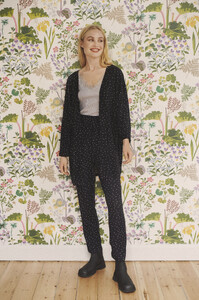


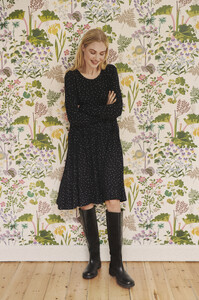













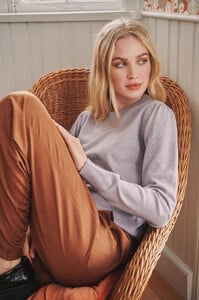





























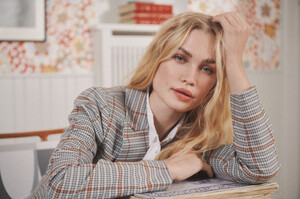
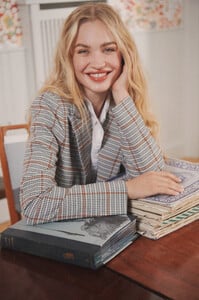
















































.thumb.jpg.71796991727b4fe18a30021761f50787.jpg)
.thumb.jpg.fe728c26829fcca6dab3144a58968126.jpg)
.thumb.jpg.daa92782beecb7bde7ca32fc242c641d.jpg)
.thumb.jpg.076574e40b36f4b7bf384a2193db2bb9.jpg)
.thumb.jpg.ec7065d686fe84821e5dad75a03c22e1.jpg)
.thumb.jpg.178172b8781aee61da04fb15f20cf29d.jpg)
.thumb.jpg.ae08e2f46e9695c2d8d29f89e2e7e6a4.jpg)
.thumb.jpg.4e58ed8939baf84693a6d41eeeae4db0.jpg)
.thumb.jpg.dc2cb38a811b0eb34877884bab68a92b.jpg)
.thumb.jpg.de95ae3e223924bfcb88cb4355a256a4.jpg)
.thumb.jpg.f032987d3ab8e6fc3efdc5798a5cefb6.jpg)
.thumb.jpg.a7b9dd51bf1507ed585a45ff5d97067e.jpg)
.thumb.jpg.18590833e6a9283c59cebd3e08419486.jpg)
.thumb.jpg.d2a65869adc5b3f720af3dca1e6d969a.jpg)
.thumb.jpg.397a2d868254abcd4e1384d4266deac5.jpg)
.thumb.jpg.62bb1f8aa8994e113b3cfc4be472857e.jpg)
.thumb.jpg.10a14072250ff63f629d909fc4896fe5.jpg)
.thumb.jpg.39c2b79c52f3e5640bbff61ba6b374c4.jpg)
.thumb.jpg.827b54b1f3fcef5482d3b8b70a4e38cf.jpg)
.thumb.jpg.778ccdcdc1dc4c067ae98994818ee99c.jpg)
.thumb.jpg.55cdec5d79ec25861f52863a8eebb4a6.jpg)
.thumb.jpg.f12fffc9012f84953b34c5c2bd75f39d.jpg)
.thumb.jpg.a017c14e2cd2e4535fca84eb9ae7e80e.jpg)
.thumb.jpg.414256b1490864ffc3969f31690ad419.jpg)
.thumb.jpg.bf14eafc341ae5081402054246b429f0.jpg)







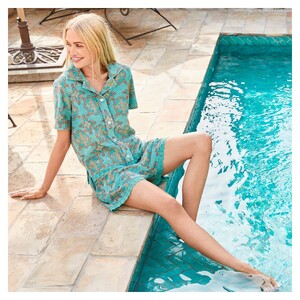
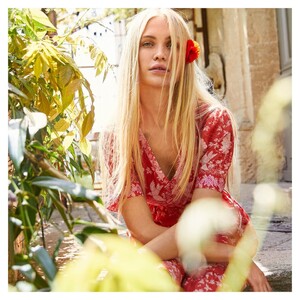
























































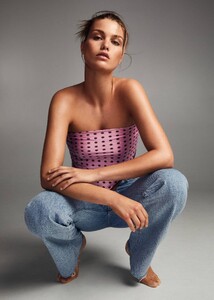






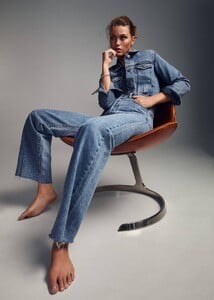










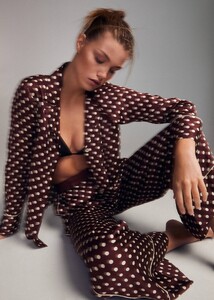





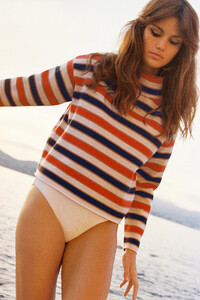

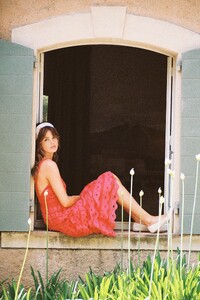










































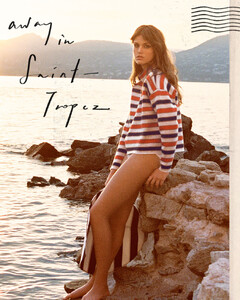










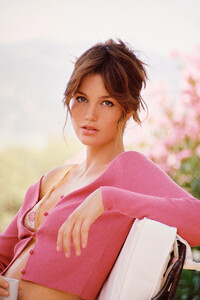































.thumb.jpg.f608db896fa2f634e55b7a38d4e16474.jpg)





















.thumb.jpg.37f9f37f24d96405f594d859339f6e9e.jpg)