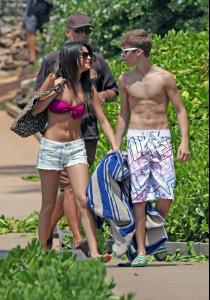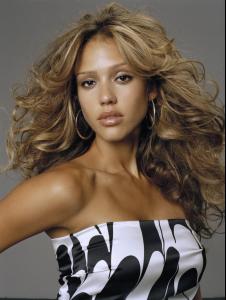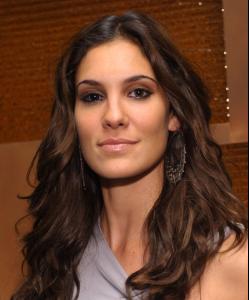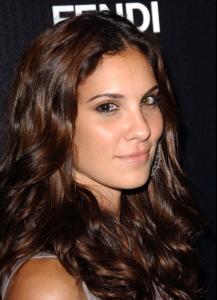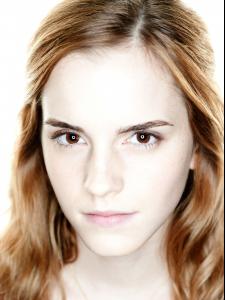-
Sammi Hanratty
Samen here, viewer does not work properly, please go back the the previous viewer.
-
Selena Gomez
- Malin Akerman
/monthly_05_2011/post-42455-0-1446025979-32469_thumb.jpg" data-fileid="2938526" alt="post-42455-0-1446025979-32469_thumb.jpg" data-ratio="106.38"> /monthly_05_2011/post-42455-0-1446025979-40127_thumb.jpg" data-fileid="2938531" alt="post-42455-0-1446025979-40127_thumb.jpg" data-ratio="120.92"> /monthly_05_2011/post-42455-0-1446025980-33649_thumb.jpg" data-fileid="2938548" alt="post-42455-0-1446025980-33649_thumb.jpg" data-ratio="106.72">- Jessica Alba
- Anna Kendrick
- Anna Kendrick
- Daniela Ruah
/monthly_10_2010/post-42455-0-1445996205-51756_thumb.jpg" data-fileid="2515645" alt="post-42455-0-1445996205-51756_thumb.jpg" data-ratio="133.39">- Daniela Ruah
/monthly_10_2010/post-42455-0-1445996246-16856_thumb.jpg" data-fileid="2515949" alt="post-42455-0-1445996246-16856_thumb.jpg" data-ratio="133.75">- Emma Watson
Account
Navigation
Search
Configure browser push notifications
Chrome (Android)
- Tap the lock icon next to the address bar.
- Tap Permissions → Notifications.
- Adjust your preference.
Chrome (Desktop)
- Click the padlock icon in the address bar.
- Select Site settings.
- Find Notifications and adjust your preference.
Safari (iOS 16.4+)
- Ensure the site is installed via Add to Home Screen.
- Open Settings App → Notifications.
- Find your app name and adjust your preference.
Safari (macOS)
- Go to Safari → Preferences.
- Click the Websites tab.
- Select Notifications in the sidebar.
- Find this website and adjust your preference.
Edge (Android)
- Tap the lock icon next to the address bar.
- Tap Permissions.
- Find Notifications and adjust your preference.
Edge (Desktop)
- Click the padlock icon in the address bar.
- Click Permissions for this site.
- Find Notifications and adjust your preference.
Firefox (Android)
- Go to Settings → Site permissions.
- Tap Notifications.
- Find this site in the list and adjust your preference.
Firefox (Desktop)
- Open Firefox Settings.
- Search for Notifications.
- Find this site in the list and adjust your preference.
- Malin Akerman