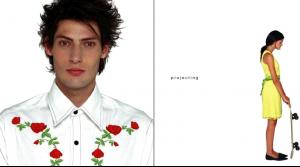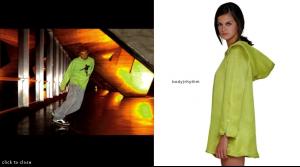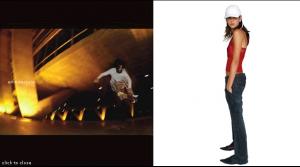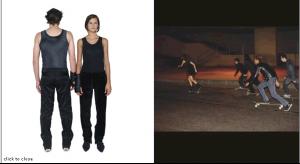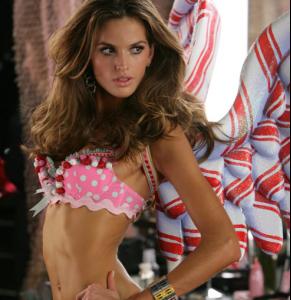Everything posted by thiago
-
Izabel Goulart
- Izabel Goulart
- Izabel Goulart
REVISTA WISH- Izabel Goulart
izabel for wish magazine- Izabel Goulart
http://www.foxnews.com/video2/player05.html?120605/dayside vickys_120605&DaySide&Santa%26%2392%3B%26%2339%3Bs%20Sexy%20Helpers&acc&Foxlife&-1&exp iza in fox news, tell me if it works for you, anyone can capture it? if it doesn't work: www.foxnews.com then click here for more video (on the right, on the square)---> and then click on foxlife- Izabel Goulart
not in europe, thank you impel- Izabel Goulart
she is also in new pantene pro v tv commercial- Candids
- Victoria's Secret Lingerie/Underwear
- Maybelline
- Izabel Goulart
I can't help with ale's video, just click on diaries and update your flash player- Izabel Goulart
- Izabel Goulart
- Izabel Goulart
- Izabel Goulart
- Izabel Goulart
- Izabel Goulart
- Izabel Goulart
no, it's an special for victoria's secret fashion show, they choose Izabel to show a day of a vs model, (miss vellutini, i will answer you in a few minutes )- Izabel Goulart
- Izabel Goulart
- Izabel Goulart
those are from victoria's secret fashion show special, izabel's journal FITTING- Izabel Goulart
HER AGENCY- Izabel Goulart
ON THE STREETS- Izabel Goulart
Account
Navigation
Search
Configure browser push notifications
Chrome (Android)
- Tap the lock icon next to the address bar.
- Tap Permissions → Notifications.
- Adjust your preference.
Chrome (Desktop)
- Click the padlock icon in the address bar.
- Select Site settings.
- Find Notifications and adjust your preference.
Safari (iOS 16.4+)
- Ensure the site is installed via Add to Home Screen.
- Open Settings App → Notifications.
- Find your app name and adjust your preference.
Safari (macOS)
- Go to Safari → Preferences.
- Click the Websites tab.
- Select Notifications in the sidebar.
- Find this website and adjust your preference.
Edge (Android)
- Tap the lock icon next to the address bar.
- Tap Permissions.
- Find Notifications and adjust your preference.
Edge (Desktop)
- Click the padlock icon in the address bar.
- Click Permissions for this site.
- Find Notifications and adjust your preference.
Firefox (Android)
- Go to Settings → Site permissions.
- Tap Notifications.
- Find this site in the list and adjust your preference.
Firefox (Desktop)
- Open Firefox Settings.
- Search for Notifications.
- Find this site in the list and adjust your preference.
- Izabel Goulart