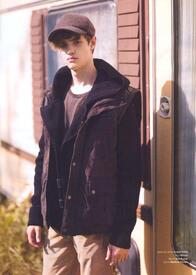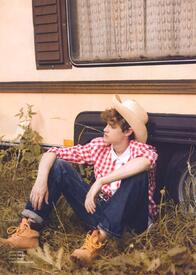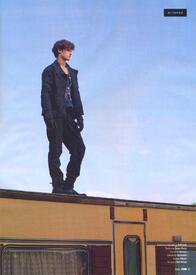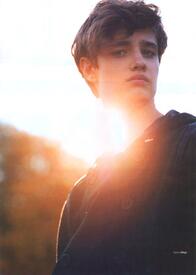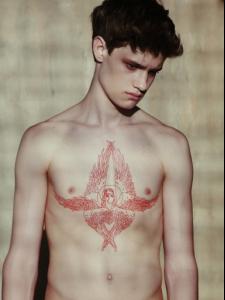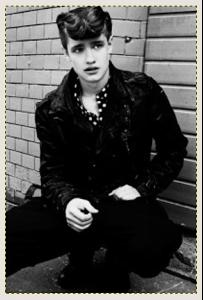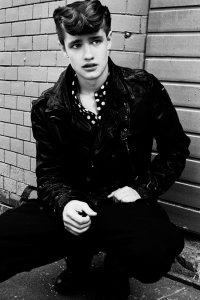Everything posted by YKeesa
-
Volodya Averianov
- Volodya Averianov
- Volodya Averianov
- Volodya Averianov
- Volodya Averianov
- Volodya Averianov
VOVA'S SLIDESHOW IMAGES- Volodya Averianov
- Volodya Averianov
- Volodya Averianov
HIS PROFILE IS FINALLY ON SUCCESS MEN ... YAY!!! ( HIS NEW AGENCY )- Volodya Averianov
- Volodya Averianov
- Volodya Averianov
He is, He has a Bright Future ahead Can't Wait Until he Turns 18, LOL- Volodya Averianov
- Volodya Averianov
- Volodya Averianov
- Volodya Averianov
He was Previously under WFModels A Russian Modelling Agency and within less than a Week , He has signed a New Management and is Now Booking Campaigns in Paris- Volodya Averianov
- Mathias Lauridsen
- Volodya Averianov
- Mathias Lauridsen
Thank You, I hopt to be contribute a Lot of Gret things in this Forum- Volodya Averianov
- Volodya Averianov
- Volodya Averianov
- Mathias Lauridsen
I Love Mathias- Volodya Averianov
Model Volodya Averianov may be only 17, but the gorgeous Russian already has a leg up on the male modeling competition, we'd say. How's that? The striking resemblance to super Natalia Vodianova might have something to do with it. Those lips! Those puppy dog eyes! Click Gallery for a few more shots, including one of Natalia for comparative purposes. If Averianov's doppelganger is any indication, this boy has big things in store. -http://news.style.com/view/926574/-Account
Navigation
Search
Configure browser push notifications
Chrome (Android)
- Tap the lock icon next to the address bar.
- Tap Permissions → Notifications.
- Adjust your preference.
Chrome (Desktop)
- Click the padlock icon in the address bar.
- Select Site settings.
- Find Notifications and adjust your preference.
Safari (iOS 16.4+)
- Ensure the site is installed via Add to Home Screen.
- Open Settings App → Notifications.
- Find your app name and adjust your preference.
Safari (macOS)
- Go to Safari → Preferences.
- Click the Websites tab.
- Select Notifications in the sidebar.
- Find this website and adjust your preference.
Edge (Android)
- Tap the lock icon next to the address bar.
- Tap Permissions.
- Find Notifications and adjust your preference.
Edge (Desktop)
- Click the padlock icon in the address bar.
- Click Permissions for this site.
- Find Notifications and adjust your preference.
Firefox (Android)
- Go to Settings → Site permissions.
- Tap Notifications.
- Find this site in the list and adjust your preference.
Firefox (Desktop)
- Open Firefox Settings.
- Search for Notifications.
- Find this site in the list and adjust your preference.
- Volodya Averianov