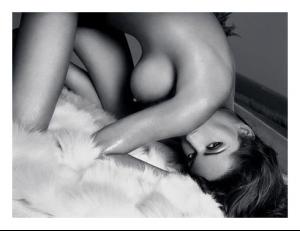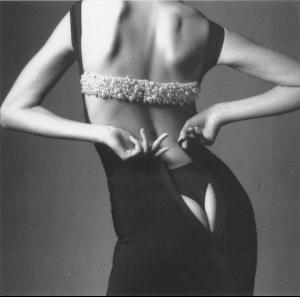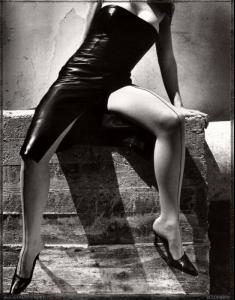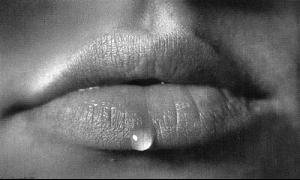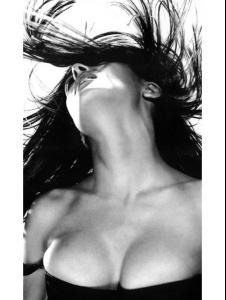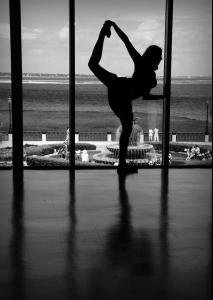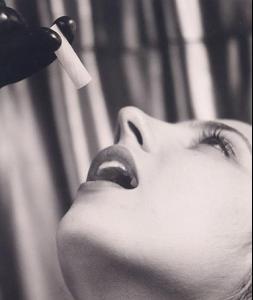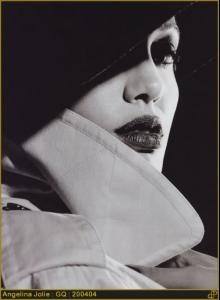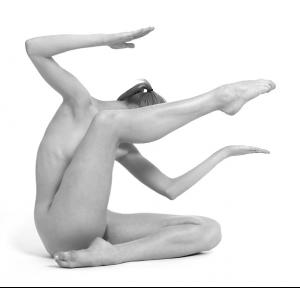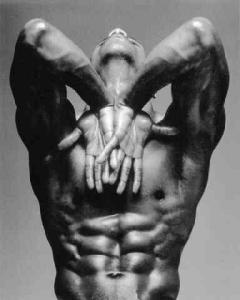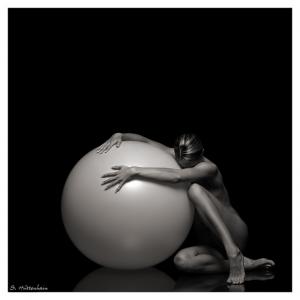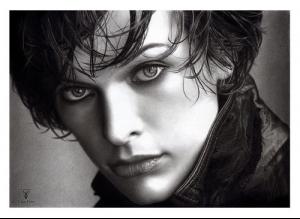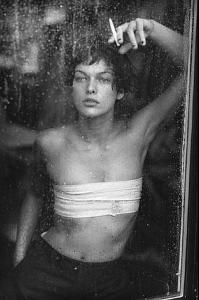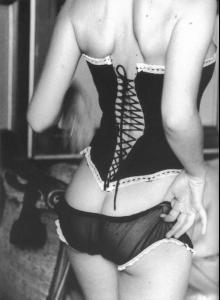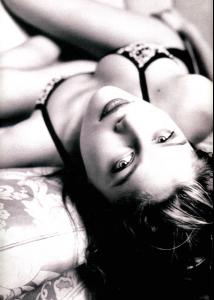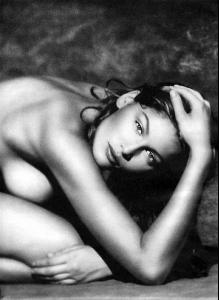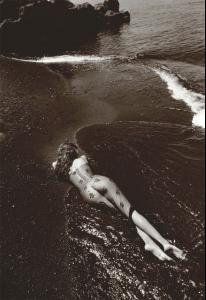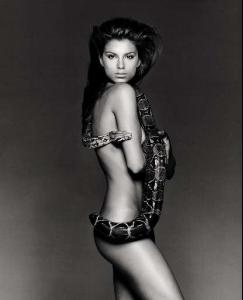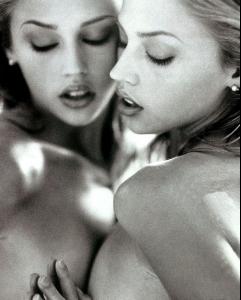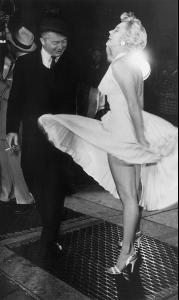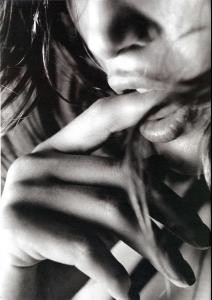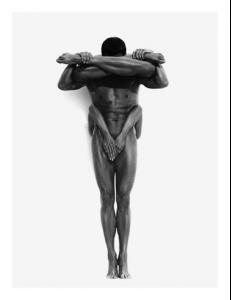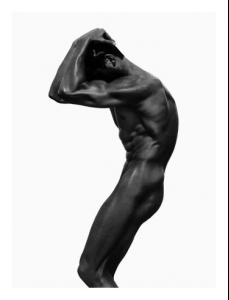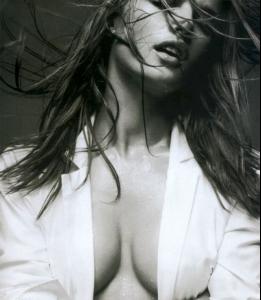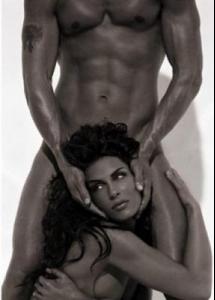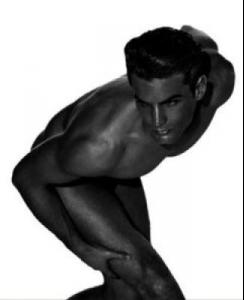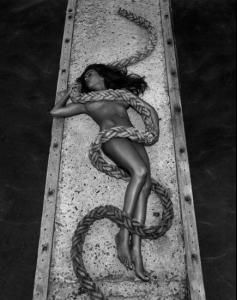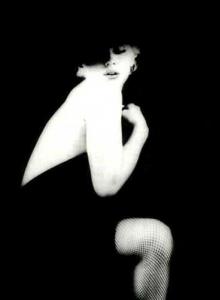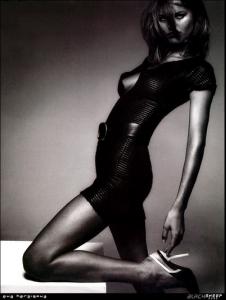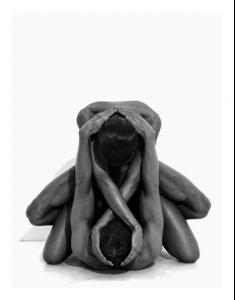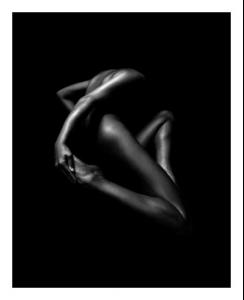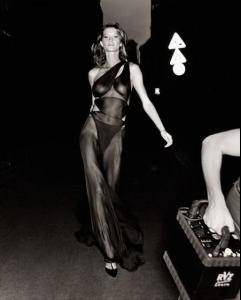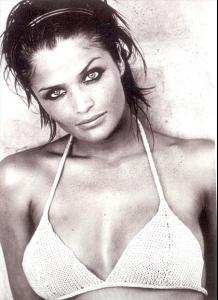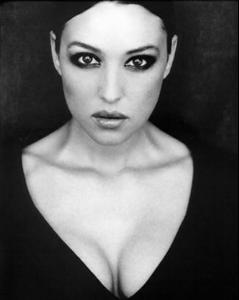Everything posted by Lovely-Adriana
-
Black & White Photography
-
Candids
- Candids
I'll look for the other pictures... There are a few more...- Candids
- Black & White Photography
- Black & White Photography
- Black & White Photography
- Black & White Photography
- Black & White Photography
- Black & White Photography
- Black & White Photography
- Black & White Photography
WARNING!!! NUDITY http://img162.imageshack.us/img162/9426/02...ebuswellwc5.jpg- Black & White Photography
enjoy Certain attachments removed because they contain nudity. Nudity must be textlinked with a warning. ~post edited by PinkCouture- Black & White Photography
I'm pretty sure they are not, but sorry if reposts... Certain attachments removed because they contain nudity. Nudity must be textlinked with a warning. ~post edited by PinkCouture- Black & White Photography
- Black & White Photography
- Black & White Photography
Certain attachments removed because they contain nudity. Nudity must be textlinked with a warning. ~post edited by PinkCouture- Fan Talk
The Netherlands have princess Maxima... She is from Argentina, and she married the Dutch crown prince a few years ago... And although I don't know why, but she is very popular...- Candids
I believe it's her cousin... "Primo" means cousin in spanish... - Candids
Account
Navigation
Search
Configure browser push notifications
Chrome (Android)
- Tap the lock icon next to the address bar.
- Tap Permissions → Notifications.
- Adjust your preference.
Chrome (Desktop)
- Click the padlock icon in the address bar.
- Select Site settings.
- Find Notifications and adjust your preference.
Safari (iOS 16.4+)
- Ensure the site is installed via Add to Home Screen.
- Open Settings App → Notifications.
- Find your app name and adjust your preference.
Safari (macOS)
- Go to Safari → Preferences.
- Click the Websites tab.
- Select Notifications in the sidebar.
- Find this website and adjust your preference.
Edge (Android)
- Tap the lock icon next to the address bar.
- Tap Permissions.
- Find Notifications and adjust your preference.
Edge (Desktop)
- Click the padlock icon in the address bar.
- Click Permissions for this site.
- Find Notifications and adjust your preference.
Firefox (Android)
- Go to Settings → Site permissions.
- Tap Notifications.
- Find this site in the list and adjust your preference.
Firefox (Desktop)
- Open Firefox Settings.
- Search for Notifications.
- Find this site in the list and adjust your preference.