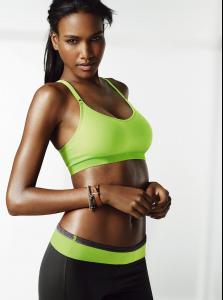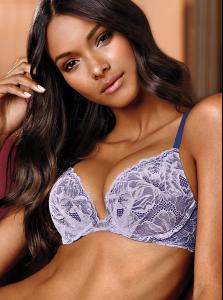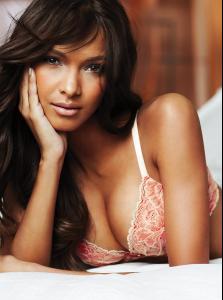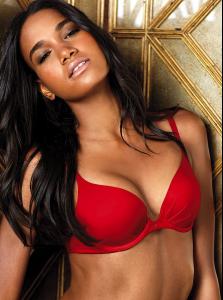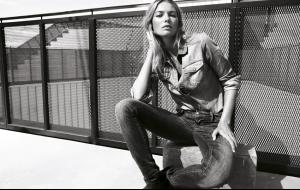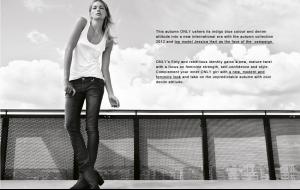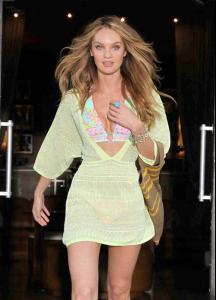Everything posted by lovemusic102
- Arlenis Sosa Pena
-
Candice Swanepoel
- Lindsay Ellingson
Behind The Scenes of the Victoria's Secret Makeup Campaign (Fall 2012)- Karlie Kloss
- Motion
Fabulous by Victoria's Secret Extended Commercial (Fall 2012) ft. Alessandra Ambrosio- Candice Swanepoel
Behind The Scenes of the Victoria's Secret Makeup Campaign (Fall 2012)- Candice Swanepoel
Thanks everyone for the new pictures and video Candice Swanepoel after Rag & Bone, New York, September 2012 modelsjam.com Backstage at Chanel S/S 2012 vogue.nl- Lais Ribeiro
- Karlie Kloss
- Doutzen Kroes
- Arlenis Sosa Pena
- Jessica Hart
- Jessica Hart
Pour La Victoire Behind the Scenes Video with Terry Richardson and Jessica Hart- Jessica Hart
Victoria's Secret PINK Hosts PINK Nation Tailgate Party at Virginia Tech on September 14, 2012 in Blacksburg, Virginia. zimbio- Elsa Hosk
Victoria's Secret PINK Hosts PINK Nation Tailgate Party at Virginia Tech on September 14, 2012 in Blacksburg, Virginia. zimbio- Jessica Hart
PINK Takes Tech- Elsa Hosk
PINK Takes Tech- Doutzen Kroes
- Erin Heatherton
- Candice Swanepoel
- Candice Swanepoel
- Lais Ribeiro
Marc by Marc Jacobs S/S 2013 - New York Detail Backstage Ralph Lauren S/S 2013 - New York Detail Backstage vogue.it, stylebistro- Kelly Gale
- Kelly Gale
- Jourdan Dunn
- Lindsay Ellingson
Account
Navigation
Search
Configure browser push notifications
Chrome (Android)
- Tap the lock icon next to the address bar.
- Tap Permissions → Notifications.
- Adjust your preference.
Chrome (Desktop)
- Click the padlock icon in the address bar.
- Select Site settings.
- Find Notifications and adjust your preference.
Safari (iOS 16.4+)
- Ensure the site is installed via Add to Home Screen.
- Open Settings App → Notifications.
- Find your app name and adjust your preference.
Safari (macOS)
- Go to Safari → Preferences.
- Click the Websites tab.
- Select Notifications in the sidebar.
- Find this website and adjust your preference.
Edge (Android)
- Tap the lock icon next to the address bar.
- Tap Permissions.
- Find Notifications and adjust your preference.
Edge (Desktop)
- Click the padlock icon in the address bar.
- Click Permissions for this site.
- Find Notifications and adjust your preference.
Firefox (Android)
- Go to Settings → Site permissions.
- Tap Notifications.
- Find this site in the list and adjust your preference.
Firefox (Desktop)
- Open Firefox Settings.
- Search for Notifications.
- Find this site in the list and adjust your preference.