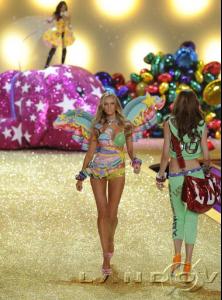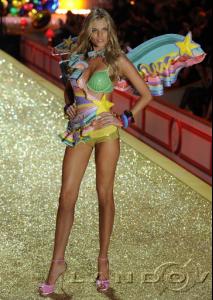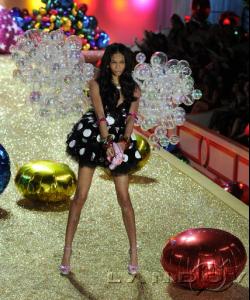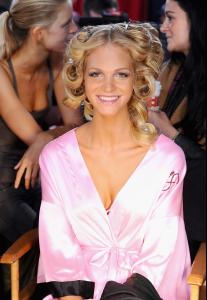Everything posted by lovemusic102
-
Maryna Linchuk
-
Karolina Kurkova
-
Lily Donaldson
-
Chanel Iman
-
Selita Ebanks
-
Lily Aldridge
-
Candice Swanepoel
Hmm, I thought that outfit was going with those harp wings? Those wings look more like the ones Lily Aldridge had on during fittings. Totally awesome nonetheless. yeah they changed alot of things if you look at the runway pics of the show like adriana has a whole new outfit for the tough love section and others more... nothingless at tfs
-
Rosie Huntington-Whiteley
-
Izabel Goulart
-
Lais Ribeiro
-
Candice Swanepoel
-
Liu Wen
-
Jessica Stam
-
Lily Aldridge
-
Erin Heatherton
-
Izabel Goulart
more... same
-
Karolina Kurkova
-
Rosie Huntington-Whiteley
More...[HQ] nothingless at tfs
-
Candice Swanepoel
Runway Prettyphile
-
Candice Swanepoel
-
Rosie Huntington-Whiteley
More.... Lullaby at tfs
-
Candice Swanepoel
-
Rosie Huntington-Whiteley
-
Lily Aldridge
More... same
-
Candice Swanepoel