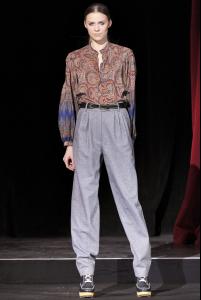Everything posted by siseto500
-
Kate Moss
-
Karolina Kurkova
- Kate Moss
- Avril Lavigne
Avril Lavigne - Goodbye Lullaby album launch party in New York Mar 8 HQ- Kate Moss
- Emma Roberts
- Iris Egbers
- Iris Egbers
- Iris Egbers
- Kinga Rajzak
- Kinga Rajzak
- Carmen Kass
- Carmen Kass
- Tilda Lindstam
- Tilda Lindstam
- Tilda Lindstam
- Dasha Sushko
- Dasha Sushko
- Dasha Sushko
- Dasha Sushko
- Siri Tollerød
Chloé F/W 11.12 backstage- Megan Fox
- Sara Paxton
Sara Paxton - 'Battle: Los Angeles' Premiere in Westwood 03.08.11- Raquel Zimmermann
- Maryna Linchuk
- Kate Moss
Account
Navigation
Search
Configure browser push notifications
Chrome (Android)
- Tap the lock icon next to the address bar.
- Tap Permissions → Notifications.
- Adjust your preference.
Chrome (Desktop)
- Click the padlock icon in the address bar.
- Select Site settings.
- Find Notifications and adjust your preference.
Safari (iOS 16.4+)
- Ensure the site is installed via Add to Home Screen.
- Open Settings App → Notifications.
- Find your app name and adjust your preference.
Safari (macOS)
- Go to Safari → Preferences.
- Click the Websites tab.
- Select Notifications in the sidebar.
- Find this website and adjust your preference.
Edge (Android)
- Tap the lock icon next to the address bar.
- Tap Permissions.
- Find Notifications and adjust your preference.
Edge (Desktop)
- Click the padlock icon in the address bar.
- Click Permissions for this site.
- Find Notifications and adjust your preference.
Firefox (Android)
- Go to Settings → Site permissions.
- Tap Notifications.
- Find this site in the list and adjust your preference.
Firefox (Desktop)
- Open Firefox Settings.
- Search for Notifications.
- Find this site in the list and adjust your preference.