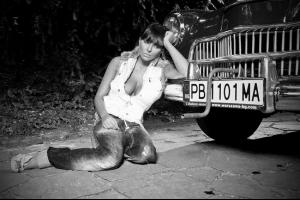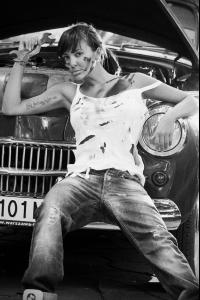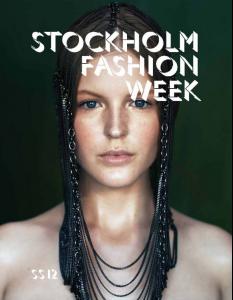Everything posted by siseto500
-
Zlatka Raikova
- Zlatka Raikova
- Zlatka Raikova
- Zlatka Raikova
- Zlatka Raikova
- Zlatka Raikova
Maksimum 2011- Zlatka Raikova
- Zlatka Raikova
- Zlatka Raikova
- Zlatka Raikova
/monthly_08_2011/post-41759-0-1593891680-37672_thumb.jpg" class="ipsImage ipsImage_thumbnailed" alt="279986_114843508611756_100002583224820_103064_3359736_o.jpg">- Zlatka Raikova
- nikoleta lozanova
- nikoleta lozanova
- nikoleta lozanova
- nikoleta lozanova
- nikoleta lozanova
- nikoleta lozanova
~Please do not hotlink images - check the rules here - Edited by Carmelita.~ ~Please note that any embedded images over 1050 pixels in width must be either manually resized or thumbnailed - check the rules here - Edited by Carmelita.~- nikoleta lozanova
~Please do not hotlink images - check the rules here - Edited by Carmelita.~ ~Please note that any embedded images over 1050 pixels in width must be either manually resized or thumbnailed - check the rules here - Edited by Carmelita.~- Olivia Wilde
- Linnea Regnander
- Linnea Regnander
- Emily Baker
- Emily Baker
- Emily Baker
- Blake Lively
Blake Lively @ 2011 Teen Choice Awards HQ /monthly_08_2011/post-41759-0-1446091123-39376_thumb.jpg" data-fileid="3881348" alt="post-41759-0-1446091123-39376_thumb.jpg" data-ratio="148.51">Account
Navigation
Search
Configure browser push notifications
Chrome (Android)
- Tap the lock icon next to the address bar.
- Tap Permissions → Notifications.
- Adjust your preference.
Chrome (Desktop)
- Click the padlock icon in the address bar.
- Select Site settings.
- Find Notifications and adjust your preference.
Safari (iOS 16.4+)
- Ensure the site is installed via Add to Home Screen.
- Open Settings App → Notifications.
- Find your app name and adjust your preference.
Safari (macOS)
- Go to Safari → Preferences.
- Click the Websites tab.
- Select Notifications in the sidebar.
- Find this website and adjust your preference.
Edge (Android)
- Tap the lock icon next to the address bar.
- Tap Permissions.
- Find Notifications and adjust your preference.
Edge (Desktop)
- Click the padlock icon in the address bar.
- Click Permissions for this site.
- Find Notifications and adjust your preference.
Firefox (Android)
- Go to Settings → Site permissions.
- Tap Notifications.
- Find this site in the list and adjust your preference.
Firefox (Desktop)
- Open Firefox Settings.
- Search for Notifications.
- Find this site in the list and adjust your preference.
- Zlatka Raikova