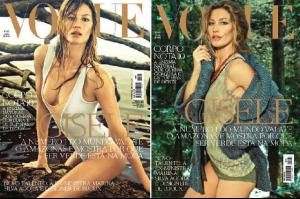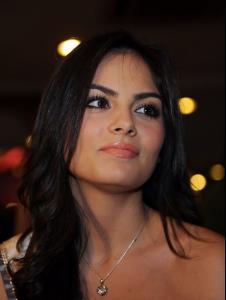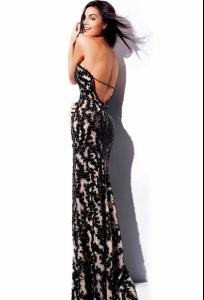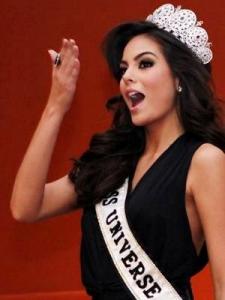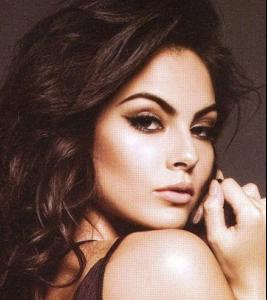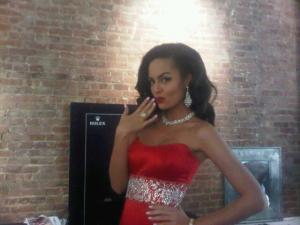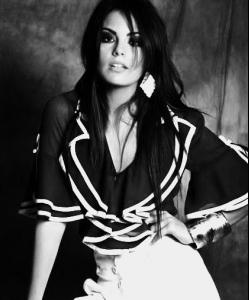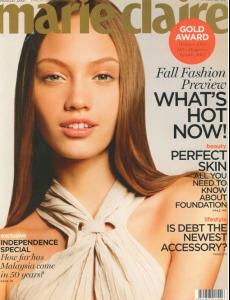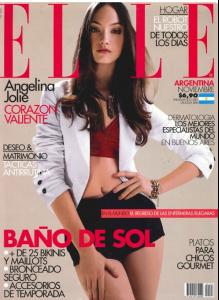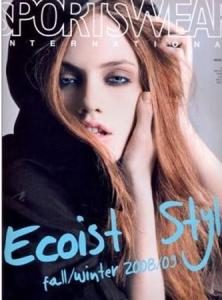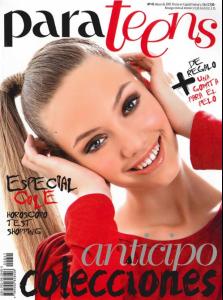Everything posted by alynewaldorf
-
Editorials
I liked the her yes and hair. She looks very pretty. Now the style of the cover is boring.
-
Alyssa Campanella
- Advertisements
-
Advertisements
It's great see Gisele in new campaigns.
-
Editorials
can't wait for editorials [2]
- Editorials
-
News
VOTE http://revistaquem.globo.com/Revista/Quem/...29-8173,00.html
- Mariana Weickert
-
Editorials
I love it. Thaaanks!
-
Runway
Show though one photo I have a video of that parade. http://mais.uol.com.br/view/bfc3becnpbdr/d...-04026CC8890327
- Candids
-
Runway
My favorite is Ricardo Almeida. But do not have many pictures of this parade.
- Candids
-
Candice Swanepoel
Candice is very beautiful. I love her pictures.
-
Jimena Navarrete
- Mariana Ximenes
- Candids
-
Runway
She is so beautiful, powerful, goddess! :drool: :drool:
-
Editorials
-
Jimena Navarrete
-
Jimena Navarrete
I like Jimena, but I preferred others in the day. She's very pretty!
-
Jimena Navarrete
-
Jimena Navarrete
-
Editorials
Thaaaaaaaaanks! :drool:
-
Isadora Di Domenico