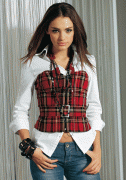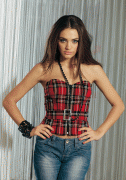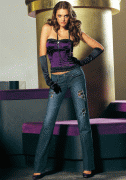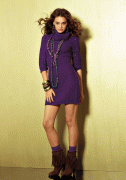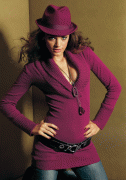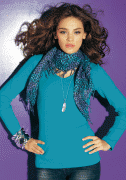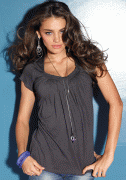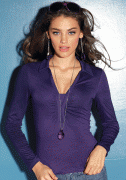-
- Renée Murden
- Renée Murden
-
Jacqueline Oloniceva
http://www.imagebam.com/gallery/8r6kr0ltspb2ziqq8czalwb88o5qubw3/ 141 images
-
Jacqeuline Oloniceva
- Jacqeuline Oloniceva
she was in Agent Provocateur Autumn Winter 2012 Campaign on the same campaign Mónica Cruz Sánchez and Sarah Stephens also involved that is all i can find.- Jacqeuline Oloniceva
http://cdnc.lystit.com/photos/2012/10/02/agent-provocateur-bordeaux-christabelle-playsuit-product-2-4871448-538348614.jpeg http://cdnc.lystit.com/photos/2012/11/09/agent-provocateur-red-lucienne-pinafore-product-2-5196843-145579881.jpeg http://cdnd.lystit.com/photos/2012/08/06/agent-provocateur-pearl-morrigan-bustle-product-2-4414822-900637059.jpeg Do anyone know the name of her?- Marcela Boaventura
- Marcela Boaventura Von Oerding
for bigger version of this photoshoot: http://www.imagebam.com/gallery/f82caea5084faecead2260e5b72ed23b- Marcela Boaventura
http://images.bruce-...achment/267335/ http://images.bruce-...achment/267330/ http://images.bruce-...achment/267328/ they look like twins - Jacqeuline Oloniceva
uaktepe1
Members
-
Joined
-
Last visited
Account
Navigation
Search
Configure browser push notifications
Chrome (Android)
- Tap the lock icon next to the address bar.
- Tap Permissions → Notifications.
- Adjust your preference.
Chrome (Desktop)
- Click the padlock icon in the address bar.
- Select Site settings.
- Find Notifications and adjust your preference.
Safari (iOS 16.4+)
- Ensure the site is installed via Add to Home Screen.
- Open Settings App → Notifications.
- Find your app name and adjust your preference.
Safari (macOS)
- Go to Safari → Preferences.
- Click the Websites tab.
- Select Notifications in the sidebar.
- Find this website and adjust your preference.
Edge (Android)
- Tap the lock icon next to the address bar.
- Tap Permissions.
- Find Notifications and adjust your preference.
Edge (Desktop)
- Click the padlock icon in the address bar.
- Click Permissions for this site.
- Find Notifications and adjust your preference.
Firefox (Android)
- Go to Settings → Site permissions.
- Tap Notifications.
- Find this site in the list and adjust your preference.
Firefox (Desktop)
- Open Firefox Settings.
- Search for Notifications.
- Find this site in the list and adjust your preference.