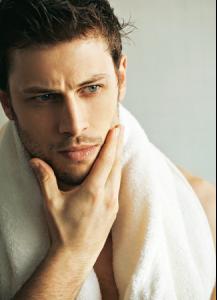- Gorgeous male !
-
Gorgeous male !
-
Raphael Lacchine
Sorry, a minute later, I remembered his name. Raphael Lacchine
-
Raphael Lacchine
- What happened to this male model?
-
Nataniele Ribeiro
Looks like Nataniele Ribeiro for me And she have the same shirt here → http://i.imgur.com/96Qp8.jpg
- Who's this gorgeous man?
-
Who's this gorgeous man?
-
Edilson Nascimento
ELIAN GALLARDO UNDERWEAR 2013 BY DIDIO
-
Odette Annable
Odette Yustman
-
Marina Albino
Thanks, but I finally find her name : Marina Albino
-
Marina Albino
- VS Model's ID
- VS Model's ID
-
Nathan Owens
I love Nathan ♥ I know, he's multi-ethnic, but that anyone know his ethnicities ? I'm curious.
Bagheera
Members
-
Joined
-
Last visited