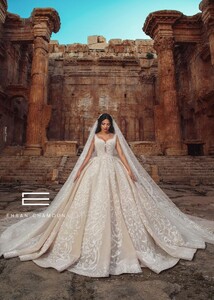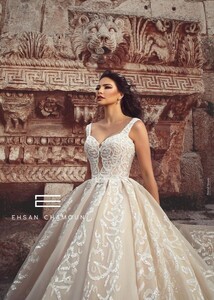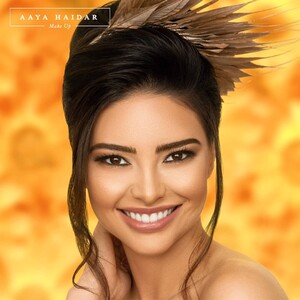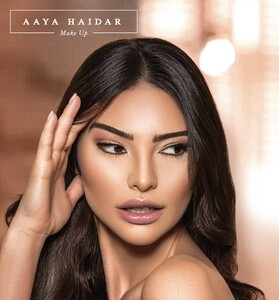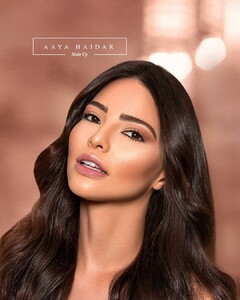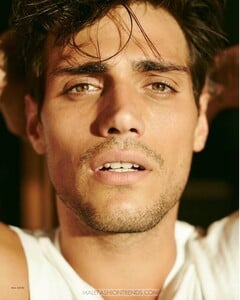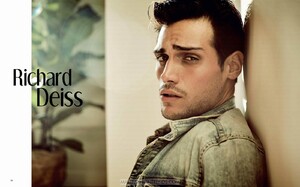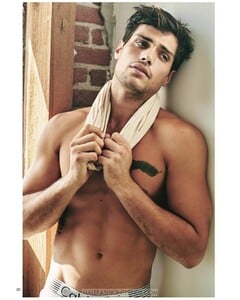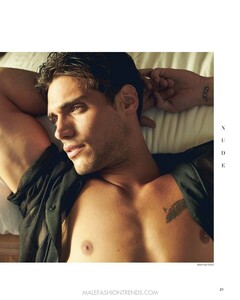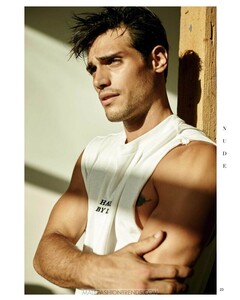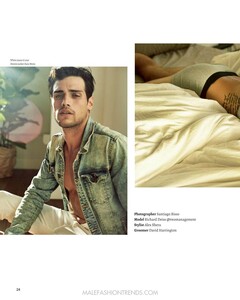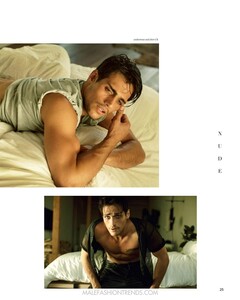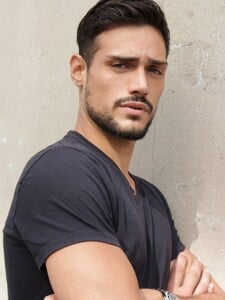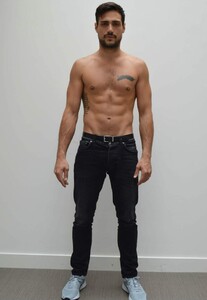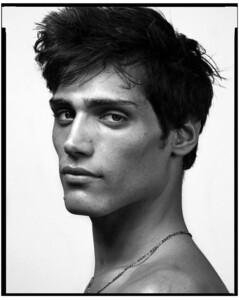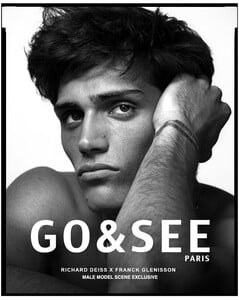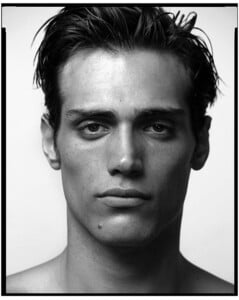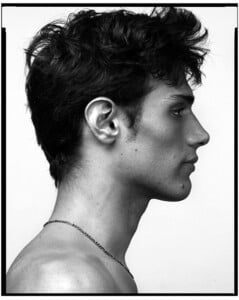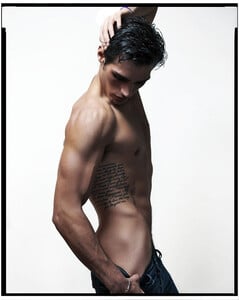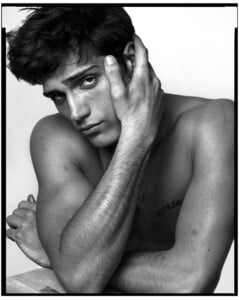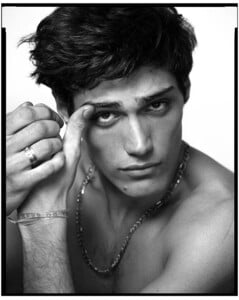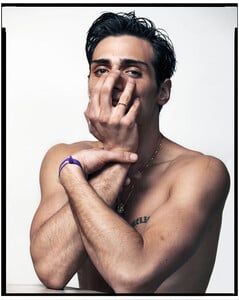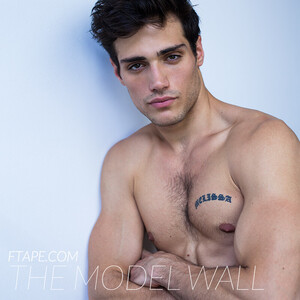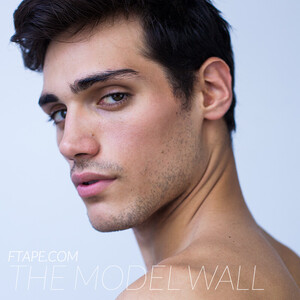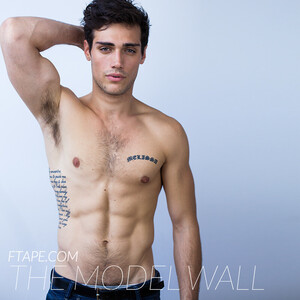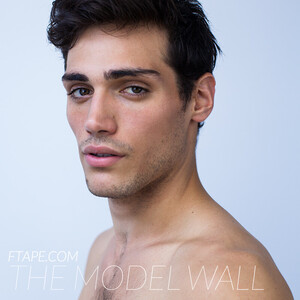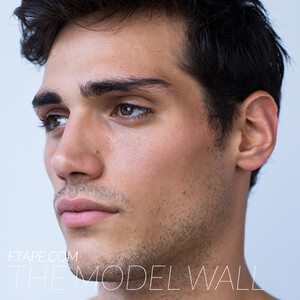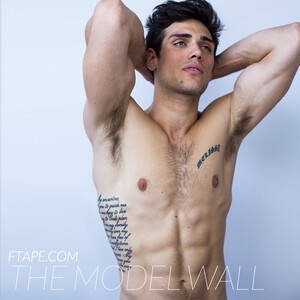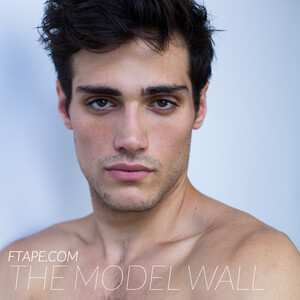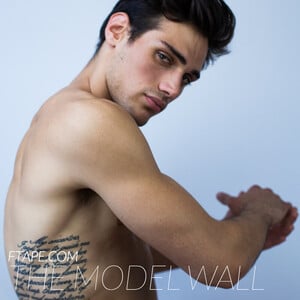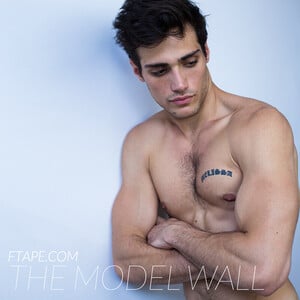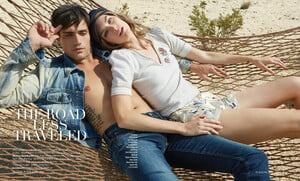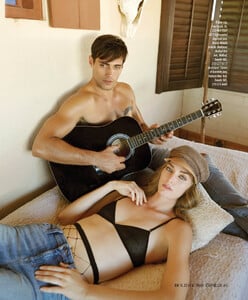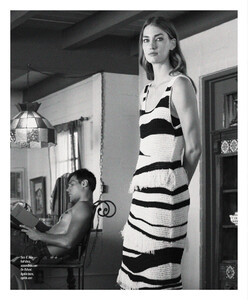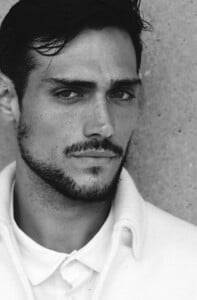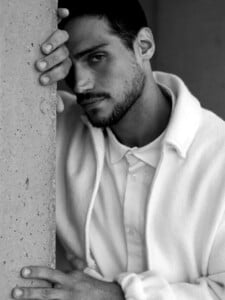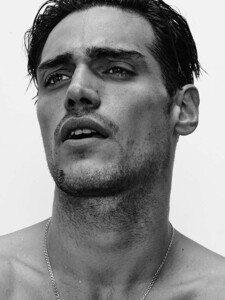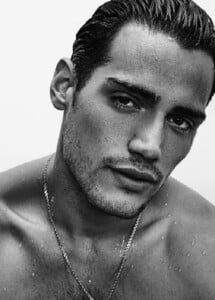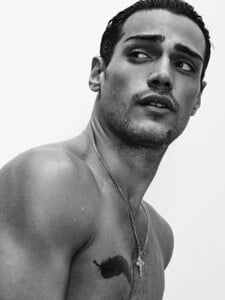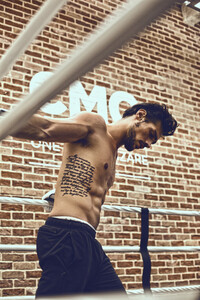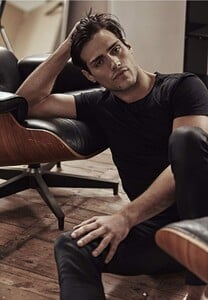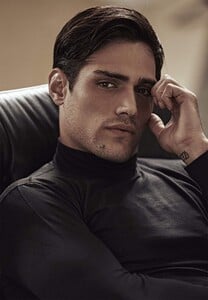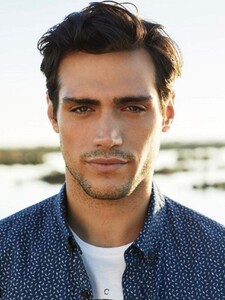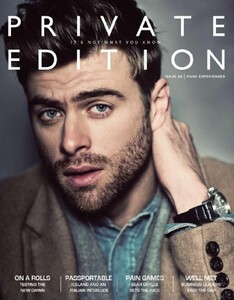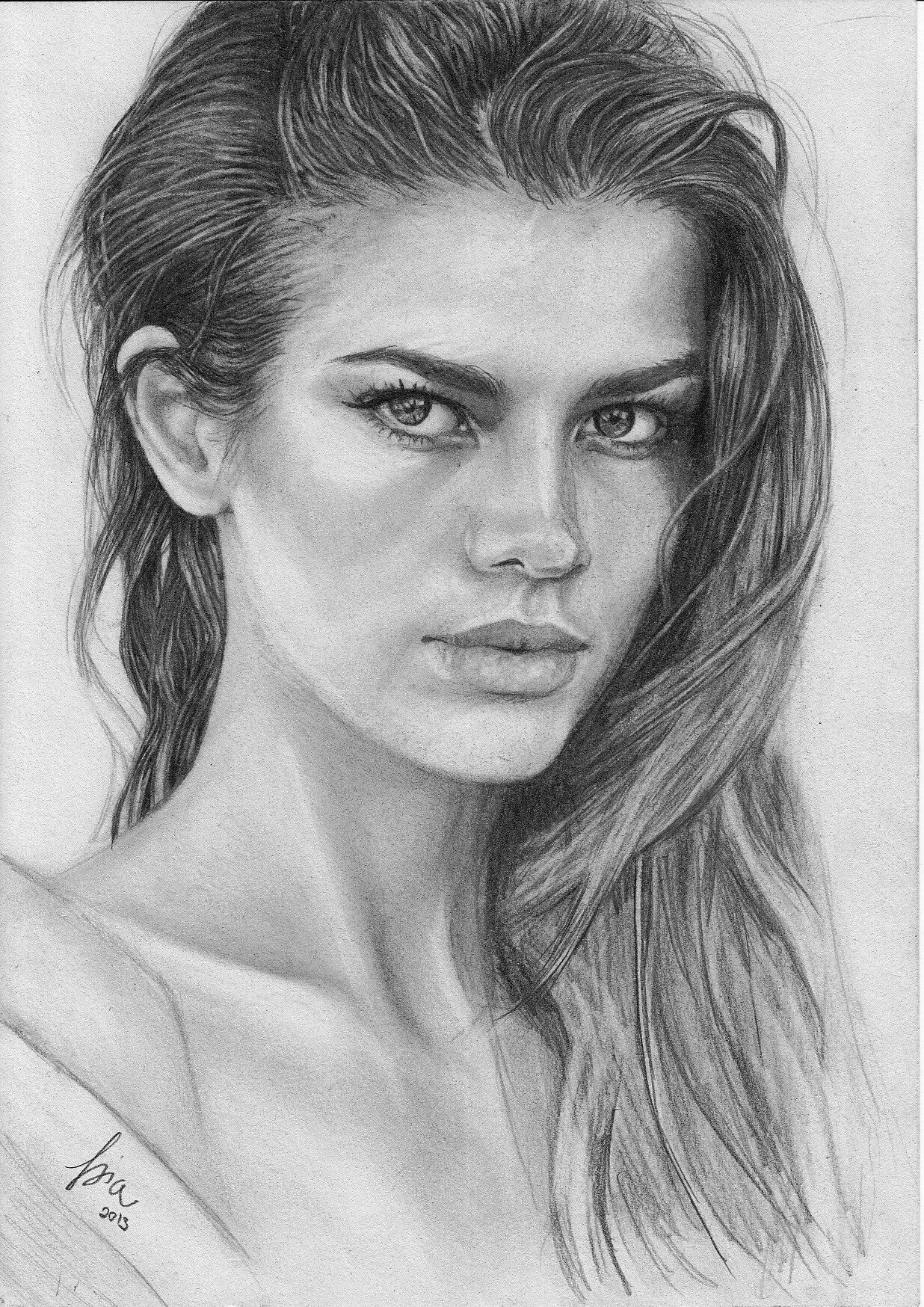
Everything posted by antoinetteda
- Dasha Vasilishina
-
Nicole Meyer
...another nice model who is snorting coke. So sad. 😶
-
Under vs Over Models Tournament;
Birgit Kos Cindy Mello Anastasiya Scheglova Brooklyn Buchanan
-
Carol Brandao
-
Carol Brandao
-
Under vs Over Models Tournament;
Bridget Satterlee Emily Barbe Veronika Istomina Nicole Meyer
-
Under vs Over Models Tournament;
Bryana Holly Noor Schauten Neelam Gil McKenna Berkley
-
Under vs Over Models Tournament;
Sara Sampaio Candice Swanepoel Megan Williams Tanya Mityushina
-
Survival of the fittest competition
Karolina Kurkova [6] Heidi Klum [8]
- Survival of the Fittest - New Faces Edition
-
Under vs Over Models Tournament;
Yulia Rose Johanne Landbo Lini Kennedy Kate Li
-
Richard Deiss
NUDE Magazine, 2016 ph. Santiago Bisso https://www.malefashiontrends.com/2016/11/richard-deiss-por-santiago-bisso-nude-magazine.html
-
Richard Deiss
-
Richard Deiss
-
Richard Deiss
-
Richard Deiss
- Richard Deiss
G-Star Raw Tomorrow’s Classics campaign. fall/2019 https://www.thefashionisto.com/g-star-raw-fall-2019-tomorrows-classics-mens-campaign/- Richard Deiss
Genlux magazine 2016 ph: Geoff Ragatz stylist: Mercedes Natalia with model: Masha Bacer http://www.genlux.com/new-genlux-fashion-feature- Richard Deiss
- Richard Deiss
- Richard Deiss
- Richard Deiss
- Richard Deiss
Richard Deiss height: 187/ chest: 98 / waist: 78 hair: brown / eye: hazel AGENCIES Dominique models Kult models Next models Republic Men Unique models- Devin Paisley
- Devin Paisley
- Richard Deiss
Account
Navigation
Search
Configure browser push notifications
Chrome (Android)
- Tap the lock icon next to the address bar.
- Tap Permissions → Notifications.
- Adjust your preference.
Chrome (Desktop)
- Click the padlock icon in the address bar.
- Select Site settings.
- Find Notifications and adjust your preference.
Safari (iOS 16.4+)
- Ensure the site is installed via Add to Home Screen.
- Open Settings App → Notifications.
- Find your app name and adjust your preference.
Safari (macOS)
- Go to Safari → Preferences.
- Click the Websites tab.
- Select Notifications in the sidebar.
- Find this website and adjust your preference.
Edge (Android)
- Tap the lock icon next to the address bar.
- Tap Permissions.
- Find Notifications and adjust your preference.
Edge (Desktop)
- Click the padlock icon in the address bar.
- Click Permissions for this site.
- Find Notifications and adjust your preference.
Firefox (Android)
- Go to Settings → Site permissions.
- Tap Notifications.
- Find this site in the list and adjust your preference.
Firefox (Desktop)
- Open Firefox Settings.
- Search for Notifications.
- Find this site in the list and adjust your preference.