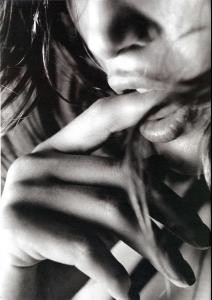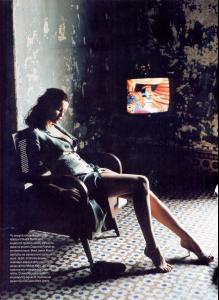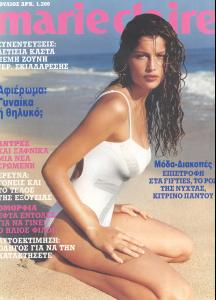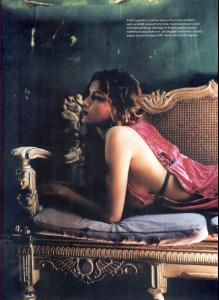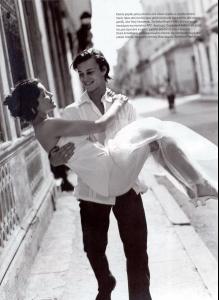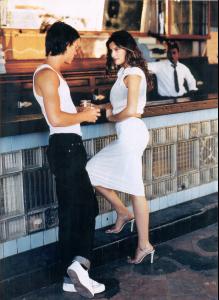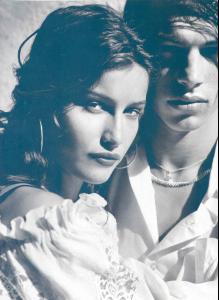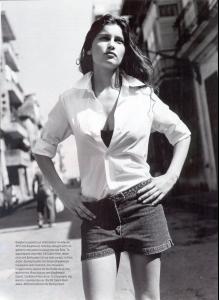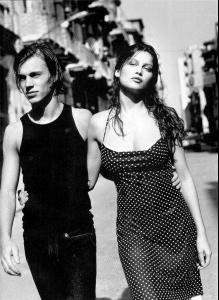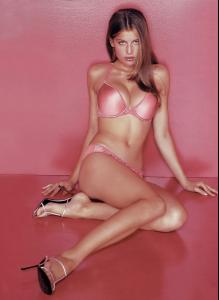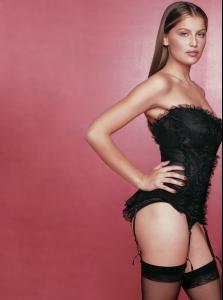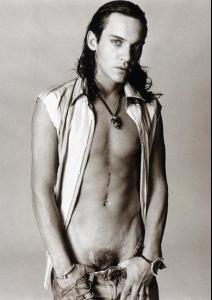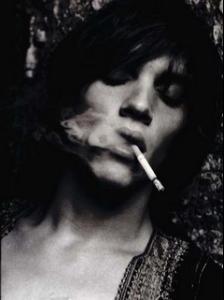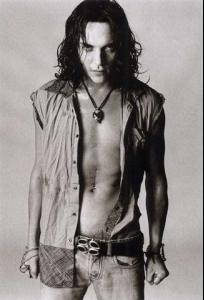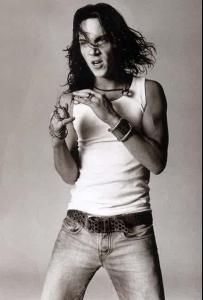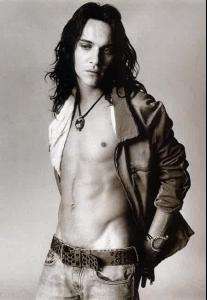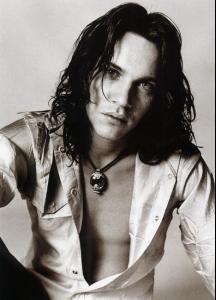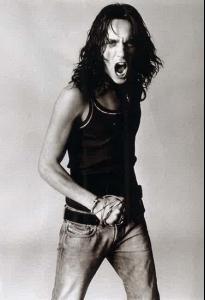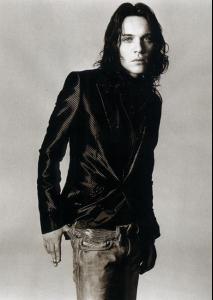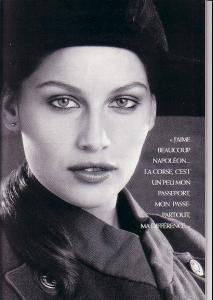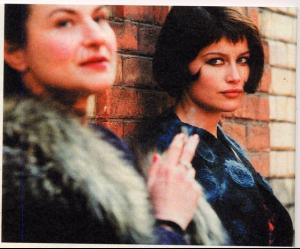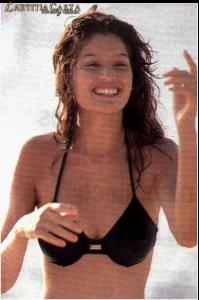Everything posted by Pauline
-
WHO'S YOUR PERFECT MAN?
I like long hair..
-
Indiana Jones vs James Bond
We won't.
-
Laetitia Casta
- Who wore it better?
was looking for some min at taben's avatar... oh.- Interesting modeling auction
and it's not high price to start with- The twelve qualities of the ideal girl
why do I totally agree on that ? only, some things might be extra, like back dimples or sexappeal. Although sexappeal is wanted.- Lips
- Who wore it better?
- Lips
- Lips
- Laetitia Casta
it's fine, will find them- I Am...
guess what... having a headache. still charmed.- Laetitia Casta
- Laetitia Casta
- Laetitia Casta
ok here it is http://www.annerohart.com/index.html enter and then second row, 5th from left. it's beautiful.- Laetitia Casta
do you have them bigger?- Laetitia Casta
WOW! I've never seen them before - where are they taken from?! ... I'm kinda proud bout me being first on page 100 ... Carmelita, it's from my EVER FAV video with Laetitia. Will find the link, moment- That Time Of The Month
People. Don't think of Lazy's big, baggy, grey pants RIGHT NOW. ok, guess solved now.- Jonathan Rhys Meyers
- Jonathan Rhys Meyers
- Now Playing
radiohead - paranoid android- Now Playing
- I Am...
- Laetitia Casta
some of my caps- Laetitia Casta
- Who wore it better?
Account
Navigation
Search
Configure browser push notifications
Chrome (Android)
- Tap the lock icon next to the address bar.
- Tap Permissions → Notifications.
- Adjust your preference.
Chrome (Desktop)
- Click the padlock icon in the address bar.
- Select Site settings.
- Find Notifications and adjust your preference.
Safari (iOS 16.4+)
- Ensure the site is installed via Add to Home Screen.
- Open Settings App → Notifications.
- Find your app name and adjust your preference.
Safari (macOS)
- Go to Safari → Preferences.
- Click the Websites tab.
- Select Notifications in the sidebar.
- Find this website and adjust your preference.
Edge (Android)
- Tap the lock icon next to the address bar.
- Tap Permissions.
- Find Notifications and adjust your preference.
Edge (Desktop)
- Click the padlock icon in the address bar.
- Click Permissions for this site.
- Find Notifications and adjust your preference.
Firefox (Android)
- Go to Settings → Site permissions.
- Tap Notifications.
- Find this site in the list and adjust your preference.
Firefox (Desktop)
- Open Firefox Settings.
- Search for Notifications.
- Find this site in the list and adjust your preference.