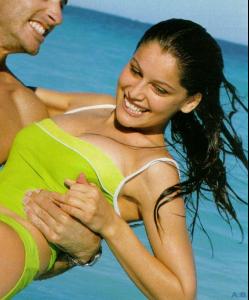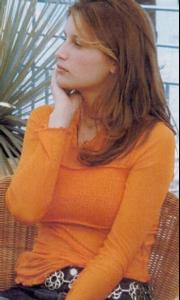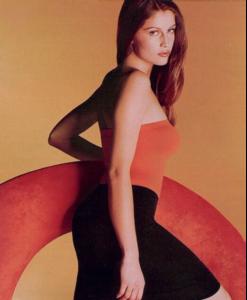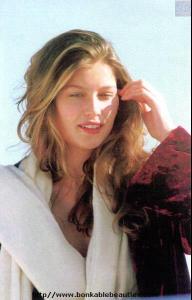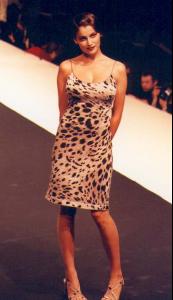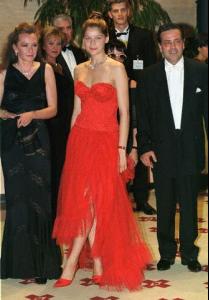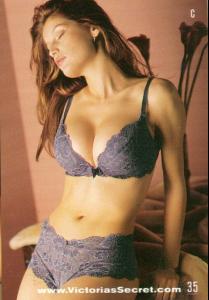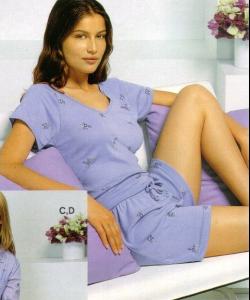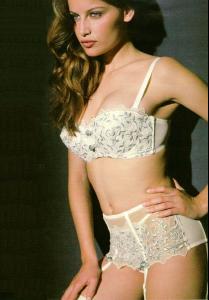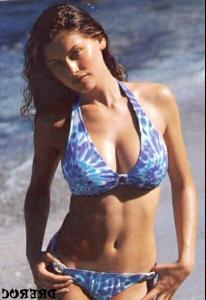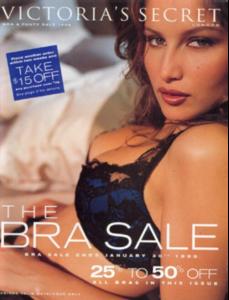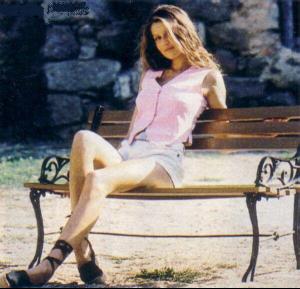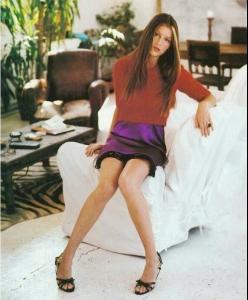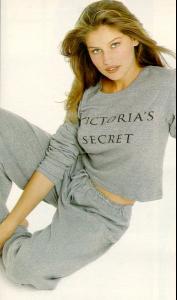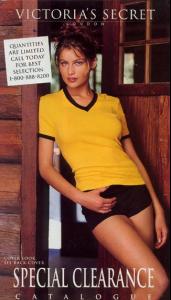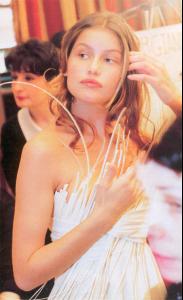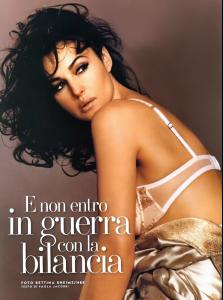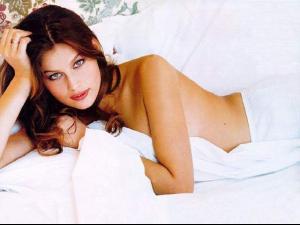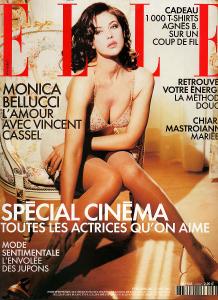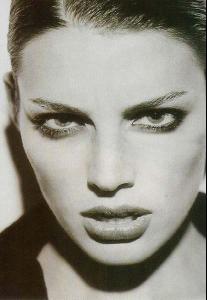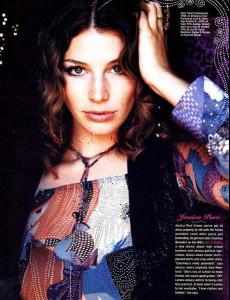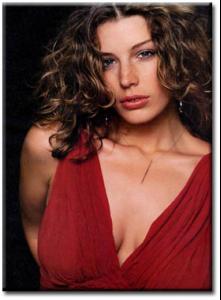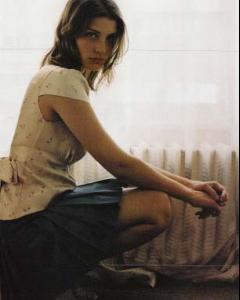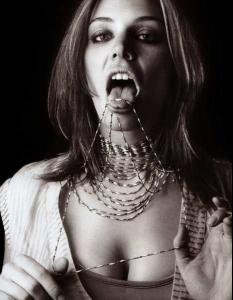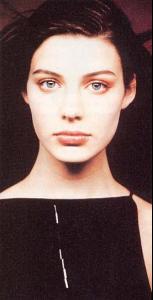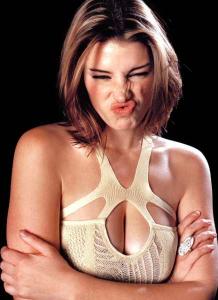Everything posted by Pauline
-
Laetitia Casta
am wondering who is deleting posts and for what reasons - because this thread is getting shorter. WTF?
-
Miss Polonia 2005
btw - tonight there was a show miss 2006.
- Josie vs. Marisa Miller
- Miss Polonia 2005
- Salma vs Penelope
-
Most Beautiful Woman Ever
I knew you would agree thank you
-
Laetitia Casta
- Laetitia Casta
- Laetitia Casta
- Laetitia Casta
- Monica Bellucci
- Most Beautiful Woman Ever
- Monica Bellucci
it's funny how you always say 'thanks for the pics" and you never ever download any of them- Monica Bellucci
- Sophie Marceau
BEAUTIFUL vid with Sophie http://www.annerohart.com/index.html enter and then second row, second from right- Most beautiful curvy women
I've got no idea but I was totally stunned when I saw this pic- Keeley Hazell
40D? her rib cage does not look even like 40- Most beautiful curvy women
- Jessica Paré
I'd say Liv more... or really worse version of Laetitia- Laetitia Casta
- Laetitia Casta
- Jessica Paré
she's not bad looking and she's got huge breasts, even though she's tall and mostly thin in other parts- Jessica Paré
NUDITY http://img224.imageshack.us/img224/7913/je...pare0031hs8.jpg- Jessica Paré
- Laetitia Casta
Account
Navigation
Search
Configure browser push notifications
Chrome (Android)
- Tap the lock icon next to the address bar.
- Tap Permissions → Notifications.
- Adjust your preference.
Chrome (Desktop)
- Click the padlock icon in the address bar.
- Select Site settings.
- Find Notifications and adjust your preference.
Safari (iOS 16.4+)
- Ensure the site is installed via Add to Home Screen.
- Open Settings App → Notifications.
- Find your app name and adjust your preference.
Safari (macOS)
- Go to Safari → Preferences.
- Click the Websites tab.
- Select Notifications in the sidebar.
- Find this website and adjust your preference.
Edge (Android)
- Tap the lock icon next to the address bar.
- Tap Permissions.
- Find Notifications and adjust your preference.
Edge (Desktop)
- Click the padlock icon in the address bar.
- Click Permissions for this site.
- Find Notifications and adjust your preference.
Firefox (Android)
- Go to Settings → Site permissions.
- Tap Notifications.
- Find this site in the list and adjust your preference.
Firefox (Desktop)
- Open Firefox Settings.
- Search for Notifications.
- Find this site in the list and adjust your preference.