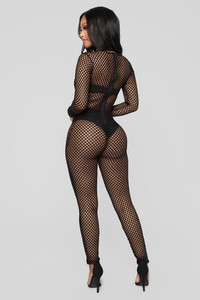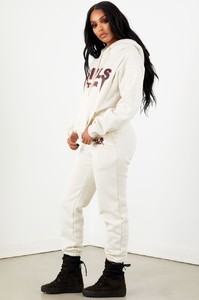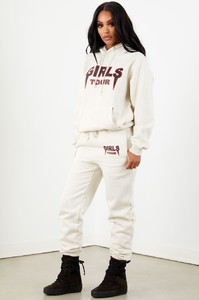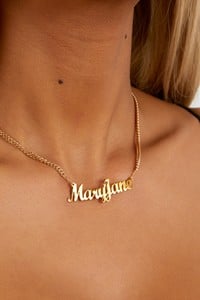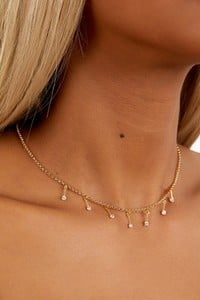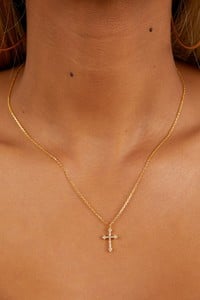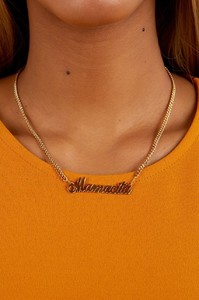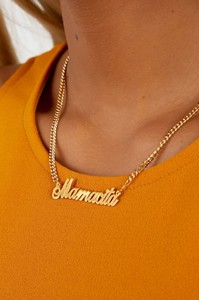Everything posted by shade le
-
Yodit Yemane
-
Yodit Yemane
-
Yodit Yemane
-
Yodit Yemane
-
Yodit Yemane
-
Yodit Yemane
-
Kara Del Toro
-
Kara Del Toro
-
Kara Del Toro
-
Yodit Yemane
-
Yodit Yemane
-
Yodit Yemane
-
Yodit Yemane
-
Yodit Yemane
-
Yodit Yemane
-
Yodit Yemane
-
Yodit Yemane
-
Yodit Yemane
-
Yodit Yemane
-
Yodit Yemane
-
Kara Del Toro
-
Kara Del Toro
- Kara Del Toro
-
Kara Del Toro
Glowing skincare routine | Model skin care | Kara Del Toro
-
Kara Del Toro
Morocco diaries & facing my biggest fear!