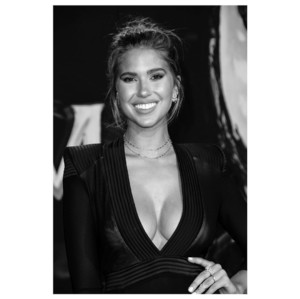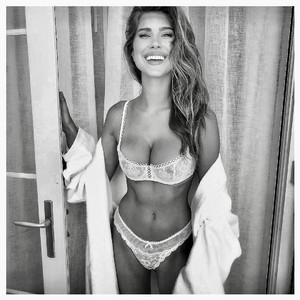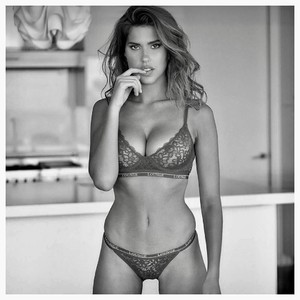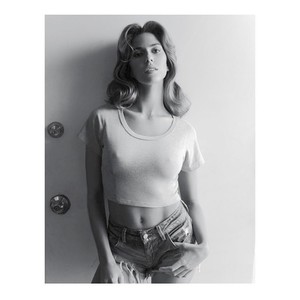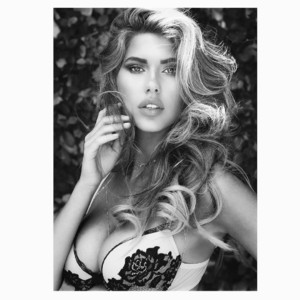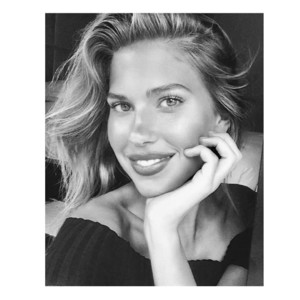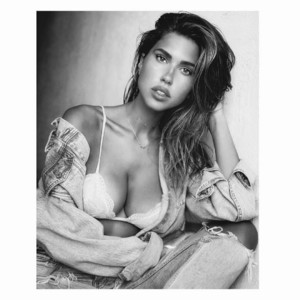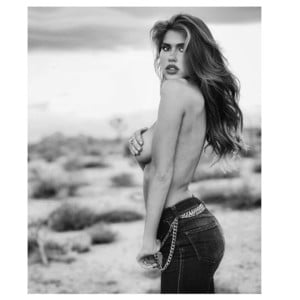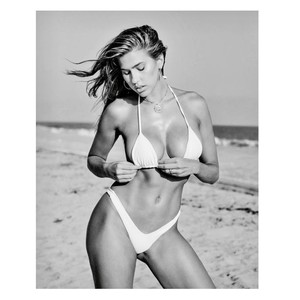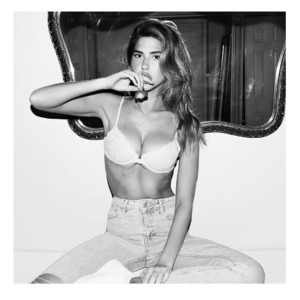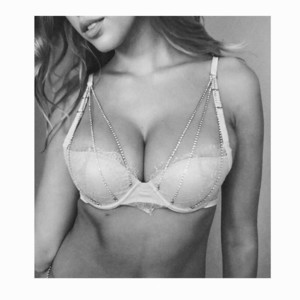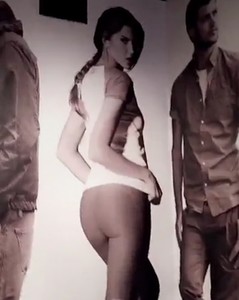Everything posted by shade le
- Kara Del Toro
-
Kara Del Toro
-
Kara Del Toro
IG HLS_2_0_M_v4 (768p).mp4
-
Kara Del Toro
Sorry if repost film premiere '47 Meters Down' in Los Angeles, Dec 06 2017
-
Kara Del Toro
-
Kara Del Toro
- Kara Del Toro
- Kara Del Toro
- Kara Del Toro
-
Kara Del Toro
-
Kara Del Toro
France Duque
-
Kara Del Toro
- Kara Del Toro
-
Kara Del Toro
- Kara Del Toro
-
Kara Del Toro
- Kara Del Toro
- Kara Del Toro
- Kara Del Toro
-
Kara Del Toro
- Kara Del Toro
-
Kara Del Toro
IG shooting yesterday in the Bahamas 44844789_321225378609019_3868331514223153514_n.mp4 45221664_330810024138271_288488658830427650_n.mp4 45232041_663354884080660_5201473804737820852_n.mp4 45248089_183616022573969_2058855456083724117_n.mp4
-
Kara Del Toro
-
Kara Del Toro
-
Kara Del Toro