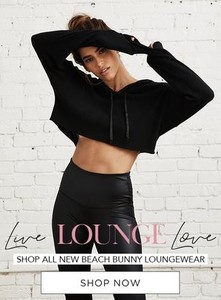Everything posted by shade le
-
Kara Del Toro
-
Kara Del Toro
IG 45423149_328184917736825_6696864306736136192_n.mp4 -90° 45423149_328184917736825_6696864306736136192_n-2.mp4
- Kara Del Toro
- Kara Del Toro
-
Kara Del Toro
- Kara Del Toro
-
Kara Del Toro
Beach Bunny Swimwear 46840672_389503901648283_9028480216397250560_n.mp4
-
Kara Del Toro
- Kara Del Toro
-
Kara Del Toro
-
Kara Del Toro
- Kara Del Toro
-
Kara Del Toro
-
Kara Del Toro
- Kara Del Toro
-
Kylie Minogue
-
Kara Del Toro
-
Kara Del Toro
-
Kara Del Toro
- Kara Del Toro
- Kara Del Toro
-
Kara Del Toro
- Kara Del Toro
-
Kara Del Toro
- Kara Del Toro






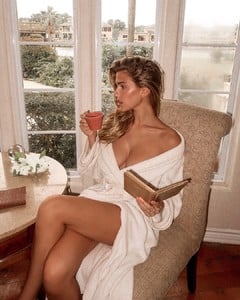
























































































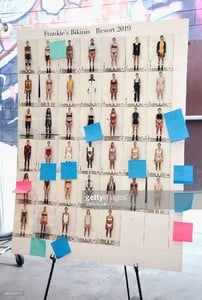




















































































_2.thumb.jpg.bf4f200d057e8b488c0fb55e5088672b.jpg)