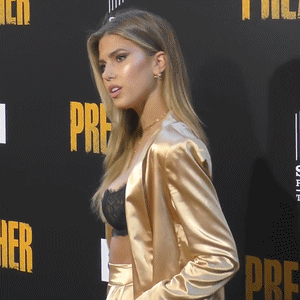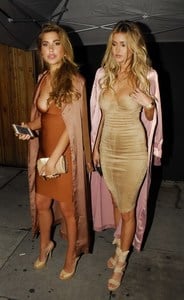Everything posted by shade le
-
Kara Del Toro
- Kara Del Toro
- Kara Del Toro
- Kara Del Toro
- Kara Del Toro
- Kara Del Toro
- Kara Del Toro
- Kara Del Toro
Kara Del Toro at Unforgettable Premiere http://media.gettyimages.com/videos/kara-del-toro-at-unforgettable-premiere-in-los-angeles-ca-41817-video-id670251088- Kara Del Toro
Kara Del Toro shopping in Beverly Hills http://media.gettyimages.com/videos/kara-del-toro-shopping-in-beverly-hills-in-celebrity-sightings-in-los-video-id803150242- Kara Del Toro
Kara Del Toro shopping in Beverly Hills http://media.gettyimages.com/videos/kara-del-toro-shopping-in-beverly-hills-in-celebrity-sightings-in-los-video-id834624974- Kara Del Toro
Kara del Toro talks about the solar eclipse while shopping in Beverly Hills http://media.gettyimages.com/videos/kara-del-toro-talks-about-the-solar-eclipse-while-shopping-in-beverly-video-id837429480- Kara Del Toro
- Kara Del Toro
- Kara Del Toro
- Kara Del Toro
- Kara Del Toro
- Kara Del Toro
- Kara Del Toro
- Kara Del Toro
- Kara Del Toro
- Kara Del Toro
- Kara Del Toro
- Kara Del Toro
- Kara Del Toro
- Kara Del Toro
- Kara Del Toro
Account
Navigation
Search
Configure browser push notifications
Chrome (Android)
- Tap the lock icon next to the address bar.
- Tap Permissions → Notifications.
- Adjust your preference.
Chrome (Desktop)
- Click the padlock icon in the address bar.
- Select Site settings.
- Find Notifications and adjust your preference.
Safari (iOS 16.4+)
- Ensure the site is installed via Add to Home Screen.
- Open Settings App → Notifications.
- Find your app name and adjust your preference.
Safari (macOS)
- Go to Safari → Preferences.
- Click the Websites tab.
- Select Notifications in the sidebar.
- Find this website and adjust your preference.
Edge (Android)
- Tap the lock icon next to the address bar.
- Tap Permissions.
- Find Notifications and adjust your preference.
Edge (Desktop)
- Click the padlock icon in the address bar.
- Click Permissions for this site.
- Find Notifications and adjust your preference.
Firefox (Android)
- Go to Settings → Site permissions.
- Tap Notifications.
- Find this site in the list and adjust your preference.
Firefox (Desktop)
- Open Firefox Settings.
- Search for Notifications.
- Find this site in the list and adjust your preference.





















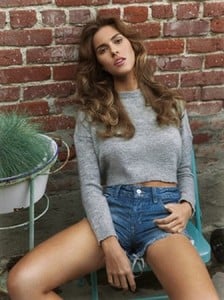






.thumb.jpg.f5520b7b0dd9a975ff220340770f0472.jpg)