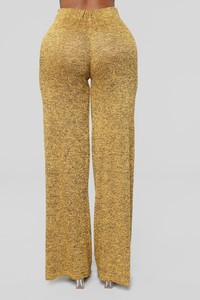Everything posted by shade le
-
Yodit Yemane
-
Yodit Yemane
-
Yodit Yemane
-
Yodit Yemane
-
Yodit Yemane
-
Yodit Yemane
-
Yodit Yemane
-
Yodit Yemane
-
Yodit Yemane
-
Yodit Yemane
-
Yodit Yemane
-
Yodit Yemane
-
Yodit Yemane
-
Yodit Yemane
-
Yodit Yemane
-
Yodit Yemane
-
Kara Del Toro
- Yodit Yemane
-
Kara Del Toro
- Yodit Yemane
- Yodit Yemane
-
Kara Del Toro
-
Kara Del Toro
-
Kara Del Toro
- Yodit Yemane