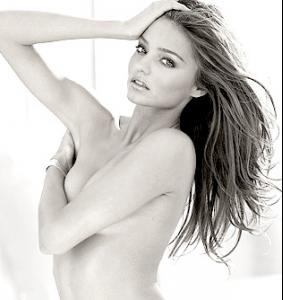-
Miranda Kerr
Dead Link
-
Miranda Kerr
can someone please post the second pic (lying in the water) in HQ
-
Miranda Kerr
-
Miranda Kerr
- Miranda Kerr
I hope the GQ app pix show up HQ soon. Great tan lines!- Miranda Kerr
- Miranda Kerr
- Miranda Kerr
AWWW. i saw it in my local newsagents, but cause i live in England, i guess it had to be imported, so it was rather pricey so as much as i love Randa, i decided not to get it. cauise i did not enjoy the ID photoshoot, she looked pale and dunno- just not my thing. pale like that and without eyebrows ain't my thing either.- Catrinel vs Alina
- Miranda Kerr
- Miranda Kerr
rare vs poster pic i found on the web but don't remember what site. what strikes me other than the photo of her is there is no text on it and this was in a vs store. where can i get this poster? i got the june gq out on the coffee table - Miranda Kerr
Account
Navigation
Search
Configure browser push notifications
Chrome (Android)
- Tap the lock icon next to the address bar.
- Tap Permissions → Notifications.
- Adjust your preference.
Chrome (Desktop)
- Click the padlock icon in the address bar.
- Select Site settings.
- Find Notifications and adjust your preference.
Safari (iOS 16.4+)
- Ensure the site is installed via Add to Home Screen.
- Open Settings App → Notifications.
- Find your app name and adjust your preference.
Safari (macOS)
- Go to Safari → Preferences.
- Click the Websites tab.
- Select Notifications in the sidebar.
- Find this website and adjust your preference.
Edge (Android)
- Tap the lock icon next to the address bar.
- Tap Permissions.
- Find Notifications and adjust your preference.
Edge (Desktop)
- Click the padlock icon in the address bar.
- Click Permissions for this site.
- Find Notifications and adjust your preference.
Firefox (Android)
- Go to Settings → Site permissions.
- Tap Notifications.
- Find this site in the list and adjust your preference.
Firefox (Desktop)
- Open Firefox Settings.
- Search for Notifications.
- Find this site in the list and adjust your preference.