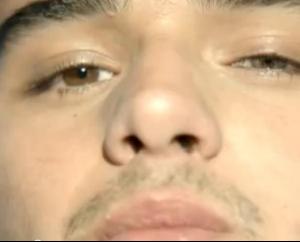-
Marlon Teixeira
Marlon's interview for Vanity Fair Italy: http://www.vanityfair.it/starstyle/style-n...teira-interview
-
Marlon Teixeira
-
Marlon Teixeira
Does anybody know what campaign he did in Paris 2 weeks ago?
-
Marlon Teixeira
- Marlon Teixeira
i love the video,karmen and marlon are great together- Marlon Teixeira
making of your own ads on AX is amazing- Marlon Teixeira
god bless armani- Marlon Teixeira
my favorite marlons show from milano- Marlon Teixeira
- Marlon Teixeira
i can't wait to see some new marlon campaing or editorial- Marlon Teixeira
thank you so much zidvicious.marlon was great on emporio- Marlon Teixeira
corneliani show was great,i mean it must be great when marlon walks for them congrats on 100 pages- Marlon Teixeira
that man will never walk alone- Marlon Teixeira
,or everyone have special chemistry with him- Marlon Teixeira
marlon and natalia vodianova are great combination,i read on some site thet they have special chemistry on set - Marlon Teixeira
Account
Navigation
Search
Configure browser push notifications
Chrome (Android)
- Tap the lock icon next to the address bar.
- Tap Permissions → Notifications.
- Adjust your preference.
Chrome (Desktop)
- Click the padlock icon in the address bar.
- Select Site settings.
- Find Notifications and adjust your preference.
Safari (iOS 16.4+)
- Ensure the site is installed via Add to Home Screen.
- Open Settings App → Notifications.
- Find your app name and adjust your preference.
Safari (macOS)
- Go to Safari → Preferences.
- Click the Websites tab.
- Select Notifications in the sidebar.
- Find this website and adjust your preference.
Edge (Android)
- Tap the lock icon next to the address bar.
- Tap Permissions.
- Find Notifications and adjust your preference.
Edge (Desktop)
- Click the padlock icon in the address bar.
- Click Permissions for this site.
- Find Notifications and adjust your preference.
Firefox (Android)
- Go to Settings → Site permissions.
- Tap Notifications.
- Find this site in the list and adjust your preference.
Firefox (Desktop)
- Open Firefox Settings.
- Search for Notifications.
- Find this site in the list and adjust your preference.