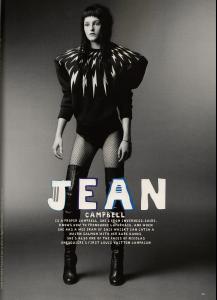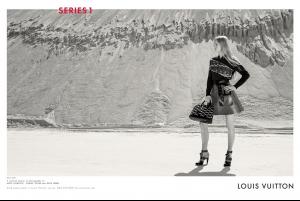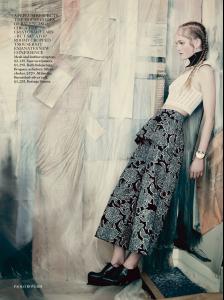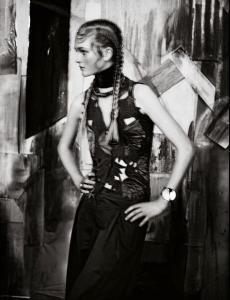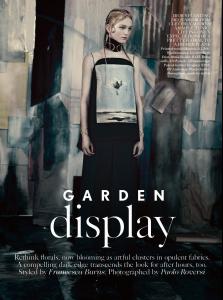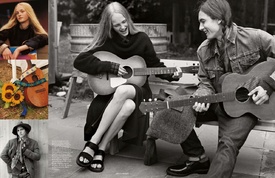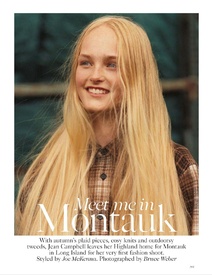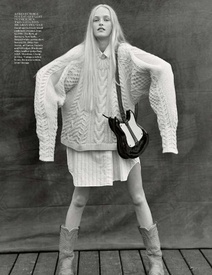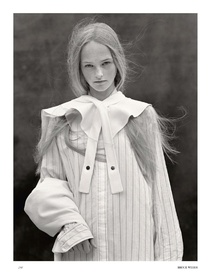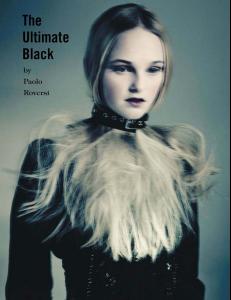Everything posted by FashionDream
-
Roos Abels
-
Rianne van Rompaey
-
Amalie Schmidt
-
Jean Campbell
-
Jean Campbell
- Jean Campbell
-
Jean Campbell
-
Jean Campbell
UK Vogue October 2014 "Sun King" Model & Designer: Jean Campbell & Nicolas Ghesquiere Photographer: Paolo Roversi Stylist: Francesca Burns Hair: Franco Gobbi Makeup: Marie Duhart (Jean) & Dunja Schultze (Nicolas)
-
Jean Campbell
-
Jean Campbell
- Jean Campbell
- Jean Campbell
-
Jean Campbell
-
Jean Campbell
Vogue UK May 2014 THE GREAT BRITISH MODEL Photographer: Robert Fairer Stylist: Kate Phelan Hair: Neil Moodie Make-up: Wendy Rowe Models: Jean Campbell, Neelam Johal, Malaika Firth, Charlotte Wiggins, Cara Delevingne, Jourdan Dunn, Edie Campbell, Sam Rollinson & Matilda Lowther
-
Jean Campbell
"Garden Display" Publication: Uk Vogue May 2014 Photographer: Paolo Roversi Stylist: Francesca Burns Hair: Luke Hersheson Makeup: Sally Branka Manicure: Elsa Durrens Model: Jean Campbell
-
Jean Campbell
UK Vogue October 2013 Meet me in Montauk Photographer: Bruce Weber Stylist: Joe McKenna Model: Jean Campbell Make-Up: Diane Kendal Hair: Bob Recine
-
Jean Campbell
"The Ultimate Black" Publication: Vogue Italia March 2014 Model: Jean Campbell Photographer: Paolo Roversi Fashion Editor: Jacob K Hair: Eugene Souleiman Make-up: Petros Petrohilos
-
Jean Campbell
- Jean Campbell
- Jean Campbell
- Jean Campbell
- Jean Campbell
- Jean Campbell
- Jean Campbell
Jean Campbell Height: 5'8" / 173 cm Waist: 23" / 58 cm Hips: 34" / 86 cm Shoes: 38 / 6 Hair: Blond Eyes: Blue Agency: Viva Paris- Julia Bergshoeff