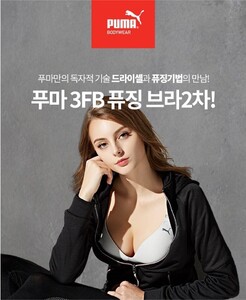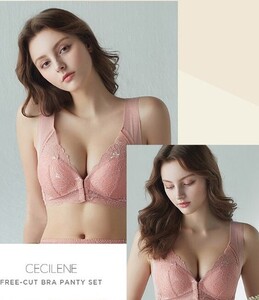Everything posted by Memento Mori
-
Denise Schaefer
Thanks so much @Modelove and @Pith_Possum!
-
Zienna Williams
- Nicola Cavanis
- Marina Bondarko
- Marina Bondarko
- Marina Bondarko
- Zienna Williams
- Nicola Cavanis
- Nicola Cavanis
- Marina Bondarko
- Celine Farach
- Denise Schaefer
- Priscilla Mezzadri
- Marina Bondarko
- Melody Le
- Nicola Cavanis
- Priscilla Mezzadri
- Marina Bondarko
- Celine Farach
- Marina Bondarko
- Marina Bondarko
- Nicola Cavanis
Lanasia IG story lanasia_official_61644737_475273023216993_5409618204403563101_n.mp4 IG story nicolaca__62237269_768316840238030_4907673904826484257_n.mp4- Marina Bondarko
- Denise Schaefer
Account
Navigation
Search
Configure browser push notifications
Chrome (Android)
- Tap the lock icon next to the address bar.
- Tap Permissions → Notifications.
- Adjust your preference.
Chrome (Desktop)
- Click the padlock icon in the address bar.
- Select Site settings.
- Find Notifications and adjust your preference.
Safari (iOS 16.4+)
- Ensure the site is installed via Add to Home Screen.
- Open Settings App → Notifications.
- Find your app name and adjust your preference.
Safari (macOS)
- Go to Safari → Preferences.
- Click the Websites tab.
- Select Notifications in the sidebar.
- Find this website and adjust your preference.
Edge (Android)
- Tap the lock icon next to the address bar.
- Tap Permissions.
- Find Notifications and adjust your preference.
Edge (Desktop)
- Click the padlock icon in the address bar.
- Click Permissions for this site.
- Find Notifications and adjust your preference.
Firefox (Android)
- Go to Settings → Site permissions.
- Tap Notifications.
- Find this site in the list and adjust your preference.
Firefox (Desktop)
- Open Firefox Settings.
- Search for Notifications.
- Find this site in the list and adjust your preference.
- Nicola Cavanis















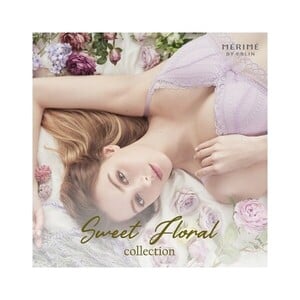









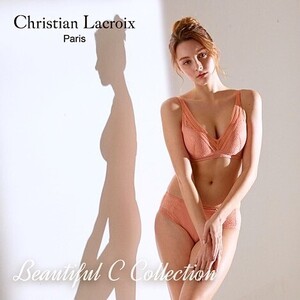
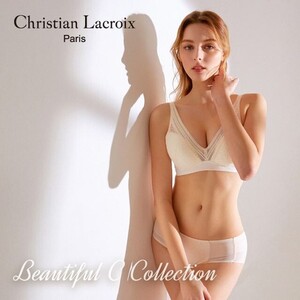
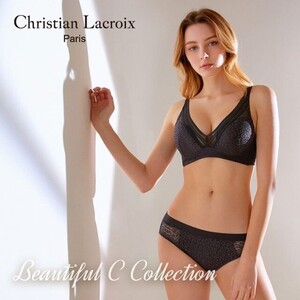
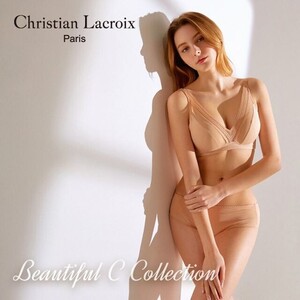
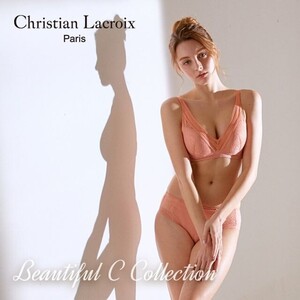
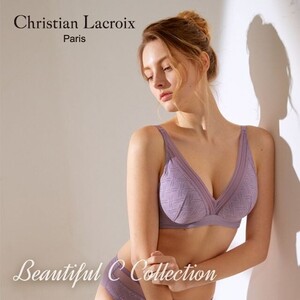


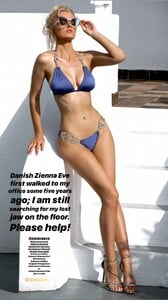





















































.thumb.jpg.5d4fffaaba0166f07b1794c3d1d27e5d.jpg)