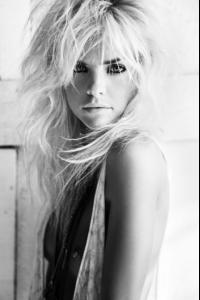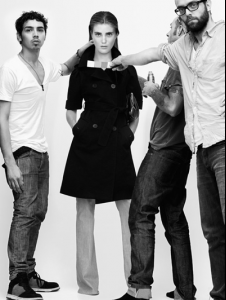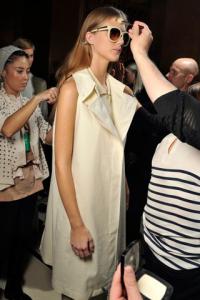-
Anyone know who this is?
-
Kate Upton
Is this her?? http://www.imagebam.com/image/2340d5123516623
-
Bar Refaeli
Interview at Session premier
-
I need some little help here...
- Bar Refaeli
Elle Russia inside pictures http://www.transcosmic.com/2011/02/21/bar-...march-2011-x16/- Bar Refaeli
Nope... she was at Escada event with her childhood friend, Gal. Not that Marissa girl- Jacob Hybholt
Anyone?- Bar Refaeli
brunet hair is Kendall- Bar Refaeli
behind her, Or an beside her is Nikki- Bar Refaeli
Valentina- Bar Refaeli
Nobody Interesting to read messages like this. And sorry, no new pictures from me beacuse of this message. It's so SIMPLE to share! Really? Not interesting? so why you send me message like this? -hi, Emily Losca. i really want to see the pictures. i don't have a website or fan page, can you send the piсtures to my email - ..... huge thank you:)- Well so sorry I can't online everyday and I'm about to send you the pics... but to read your rude public message :yuckky: ..... oh well- Bar Refaeli
I have few pics, inside party of Danny A promo movie in Israel but not gonna posting here since so many people pretending to be Bar on facebook or twitter but hey message me if you want the picture for your website or fans page- Paul Walker ~ Rest In Peace
So many great pictures on paulwalker.com like in Baja or panama. Can some one post it on here. Will be great for Paul fans- Lindsay Lullman
- Irina Shayk
- Bar Refaeli
emily Losca
Members
-
Joined
-
Last visited