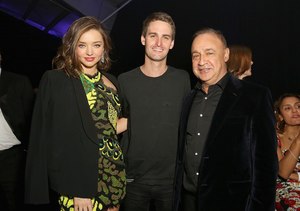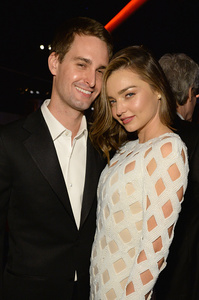Everything posted by Hollygirl
-
Miranda Kerr
wow! great. thanks
-
Miranda Kerr
-
Miranda Kerr
credit http://vk.com/mirandakerrbloom
-
Miranda Kerr
-
Miranda Kerr
Miranda Kerr shopping at Vintage Grocers in Malibu - March 6, 2016 credit http://vk.com/mirandakerrbloom
-
Miranda Kerr
-
Miranda Kerr
credit https://vk.com/mirandakerrbloom
-
Miranda Kerr
-
Miranda Kerr
something really strange happens to her face (wider eyes, straight nose) when she posted Snaps like an alien. Randa, you don't need to edit your face, it's perfect
- Miranda Kerr
-
Miranda Kerr
- Miranda Kerr
- Miranda Kerr
Ouch, that necklace must be really painful Because of the lack of time, I've uploaded only several pics from SL fashion show. Others you can find in my community https://vk.com/album-6358020_226130388?rev=1 Hope, it's convinient for all of you- Bella Hadid
- Miranda Kerr
Thanks God we have great power of searching and extracting- Miranda Kerr
Anyway. he did- Miranda Kerr
credit vk.com/mirandakerrbloom- Miranda Kerr
source https://vk.com/mirandakerrbloom- Miranda Kerr
Dec 3 - grab a bite at Ollo Restaurant and walk to a nearby CVS Pharmacy credit https://vk.com/mirandakerrbloom- Miranda Kerr
Anyway, I love this photoshoot *_*- Miranda Kerr
more - Nov. 15 credit: http://vk.com/mirandakerrbloom- Miranda Kerr
man behind is killing me- Miranda Kerr
- Miranda Kerr
- Miranda Kerr
On Dec 12 there will be a special Samantha Thavasa X-mas event featuring Miranda Looking forward for the pics :dance: - Miranda Kerr
Account
Navigation
Search
Configure browser push notifications
Chrome (Android)
- Tap the lock icon next to the address bar.
- Tap Permissions → Notifications.
- Adjust your preference.
Chrome (Desktop)
- Click the padlock icon in the address bar.
- Select Site settings.
- Find Notifications and adjust your preference.
Safari (iOS 16.4+)
- Ensure the site is installed via Add to Home Screen.
- Open Settings App → Notifications.
- Find your app name and adjust your preference.
Safari (macOS)
- Go to Safari → Preferences.
- Click the Websites tab.
- Select Notifications in the sidebar.
- Find this website and adjust your preference.
Edge (Android)
- Tap the lock icon next to the address bar.
- Tap Permissions.
- Find Notifications and adjust your preference.
Edge (Desktop)
- Click the padlock icon in the address bar.
- Click Permissions for this site.
- Find Notifications and adjust your preference.
Firefox (Android)
- Go to Settings → Site permissions.
- Tap Notifications.
- Find this site in the list and adjust your preference.
Firefox (Desktop)
- Open Firefox Settings.
- Search for Notifications.
- Find this site in the list and adjust your preference.