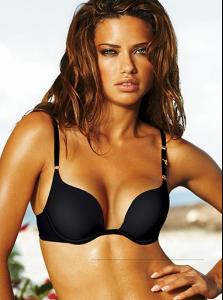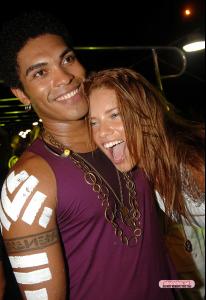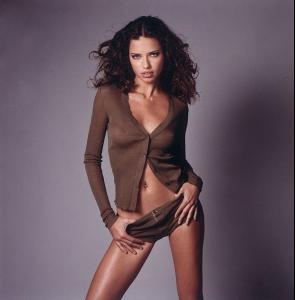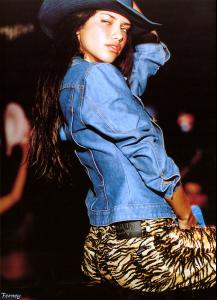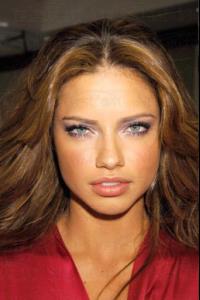-
Candids
Oooo thanks Dazz. Those are nice shots!
-
Candids
I agree. I think her lips look thin because they are dehydrated (prob due to smoking!). She still has that cute baby face tho, which i love so much!
-
Victoria's Secret Swimwear
thanks but why is there a line on her stomach? so funny hehe didn't notice that, guess i was looking more at her face than her stomach hehe.
-
Victoria's Secret Swimwear
- Candids
- Lily Cole
A couple of months ago, I saw lily on a bus going to Heathrow airport. She was with a good looking guy, i think her boyfriend? Anway, she looked exactly the same as she does in her pictures, so cute...- Editorials
Who said i got it from them? lol- Victoria's Secret General Clothing
Thanks Angelian. Those are new to me!- Candids
cud b ana beatriz barros but if this model is new its probs not ana u got a pic of the new model? Hmm maybe Fabiana Tambosi?- Miscellaneous
Omg Adriana looks so hot!!! I love her outfit and her new hair colour is wicked!!! Looks great on her- Editorials
- Candids
How do you know if he is weird? Have you met him before ?!?!- Advertisements
- Editorials
- Candids
- Candids
G.G.Lulu
Members
-
Joined
-
Last visited
Account
Search
Configure browser push notifications
Chrome (Android)
- Tap the lock icon next to the address bar.
- Tap Permissions → Notifications.
- Adjust your preference.
Chrome (Desktop)
- Click the padlock icon in the address bar.
- Select Site settings.
- Find Notifications and adjust your preference.
Safari (iOS 16.4+)
- Ensure the site is installed via Add to Home Screen.
- Open Settings App → Notifications.
- Find your app name and adjust your preference.
Safari (macOS)
- Go to Safari → Preferences.
- Click the Websites tab.
- Select Notifications in the sidebar.
- Find this website and adjust your preference.
Edge (Android)
- Tap the lock icon next to the address bar.
- Tap Permissions.
- Find Notifications and adjust your preference.
Edge (Desktop)
- Click the padlock icon in the address bar.
- Click Permissions for this site.
- Find Notifications and adjust your preference.
Firefox (Android)
- Go to Settings → Site permissions.
- Tap Notifications.
- Find this site in the list and adjust your preference.
Firefox (Desktop)
- Open Firefox Settings.
- Search for Notifications.
- Find this site in the list and adjust your preference.