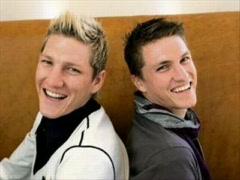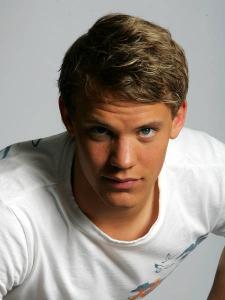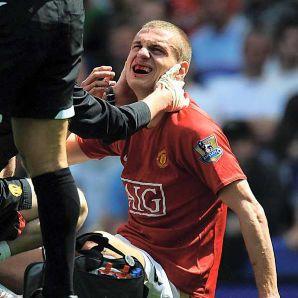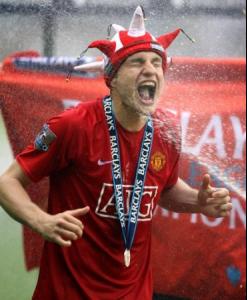Everything posted by Warhol
- Bastian Schweinsteiger
-
Bastian Schweinsteiger
OMG +_____________________+
- Cristiano Ronaldo
-
Cristiano Ronaldo
But, I confess ... What a lucky woman hahahahaha
-
Manuel Neuer
- Cristiano Ronaldo
Well, after getting over laughing at all of this, I really am happy for him and think that he will make a good father, especially after seeing the documentary with him and his nephews. I agree with you, he's so cute.- Kaká
- Kaká
- Benny Feilhaber
- Michael Ballack
- Michael Ballack
OOOOOOWNNNNNNNNNNNNNNNNN i saw him today, he was so beautiful +_+- Manuel Neuer
- Manuel Neuer
- Manuel Neuer
Manuel Neuer (born 27 March 1986 in Gelsenkirchen) is a German footballer and the current goalkeeper of Schalke 04. Neuer's hero and idol as a child was fellow German and former Schalke goalkeeper Jens Lehmann. Honours * Schalke 04: o German League Cup 2005 * Germany national under-21 o UEFA European Under-21 Football Championship 2009 Personal Honours * Best Bundesliga Goalkeeper: 2007 * Best UEFA European Under-21 Football Championship Goalkeeper: 2009- Arne Friedrich
- Holger Badstuber
Account
Navigation
Search
Configure browser push notifications
Chrome (Android)
- Tap the lock icon next to the address bar.
- Tap Permissions → Notifications.
- Adjust your preference.
Chrome (Desktop)
- Click the padlock icon in the address bar.
- Select Site settings.
- Find Notifications and adjust your preference.
Safari (iOS 16.4+)
- Ensure the site is installed via Add to Home Screen.
- Open Settings App → Notifications.
- Find your app name and adjust your preference.
Safari (macOS)
- Go to Safari → Preferences.
- Click the Websites tab.
- Select Notifications in the sidebar.
- Find this website and adjust your preference.
Edge (Android)
- Tap the lock icon next to the address bar.
- Tap Permissions.
- Find Notifications and adjust your preference.
Edge (Desktop)
- Click the padlock icon in the address bar.
- Click Permissions for this site.
- Find Notifications and adjust your preference.
Firefox (Android)
- Go to Settings → Site permissions.
- Tap Notifications.
- Find this site in the list and adjust your preference.
Firefox (Desktop)
- Open Firefox Settings.
- Search for Notifications.
- Find this site in the list and adjust your preference.
- Cristiano Ronaldo