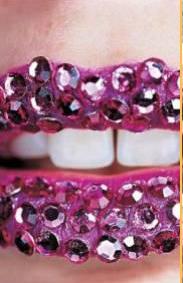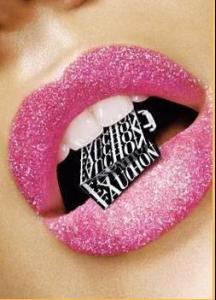-
Candids
the SI party pics are stunning!
-
Candids
Alessandra always looks so gorgeous in her candids her style is so fabulous! :heart: i love those boots..
-
Victoria's Secret Fashion Show 2007 (POST-SHOW THREAD)
adriana is a GODDESS!!!! SHE LOOKS AMAZING!
-
Candids
by the way i love her dress.. she looks great..
-
Candids
Adriana looks absolutely stunning..
-
Frankie Rayder
frankies baby is very cute
-
Candids
Thanks for that I thought it looked versace.. it really suits her.
-
Candids
Does anyone know who her dress is by? Its gorgeous
-
Candids
Ale looks soo stunning in ger bday pics
-
General Discussion
She looks so beautiful in that photo with the blue wings at last years show
-
Advertisements
I love Adriana she will always look stunning , she is perfection
-
Runway
Her make up looks gorgeous in the Versace pics.. her face is soo perfect
-
Candids
She looks stunning in those pics! as usual
-
Lips
cassie has very beautiful lips
-
Lips
Account
Navigation
Search
Configure browser push notifications
Chrome (Android)
- Tap the lock icon next to the address bar.
- Tap Permissions → Notifications.
- Adjust your preference.
Chrome (Desktop)
- Click the padlock icon in the address bar.
- Select Site settings.
- Find Notifications and adjust your preference.
Safari (iOS 16.4+)
- Ensure the site is installed via Add to Home Screen.
- Open Settings App → Notifications.
- Find your app name and adjust your preference.
Safari (macOS)
- Go to Safari → Preferences.
- Click the Websites tab.
- Select Notifications in the sidebar.
- Find this website and adjust your preference.
Edge (Android)
- Tap the lock icon next to the address bar.
- Tap Permissions.
- Find Notifications and adjust your preference.
Edge (Desktop)
- Click the padlock icon in the address bar.
- Click Permissions for this site.
- Find Notifications and adjust your preference.
Firefox (Android)
- Go to Settings → Site permissions.
- Tap Notifications.
- Find this site in the list and adjust your preference.
Firefox (Desktop)
- Open Firefox Settings.
- Search for Notifications.
- Find this site in the list and adjust your preference.