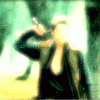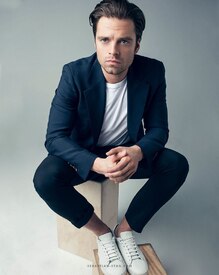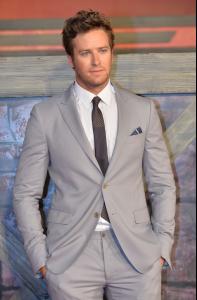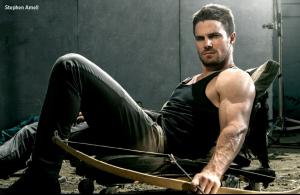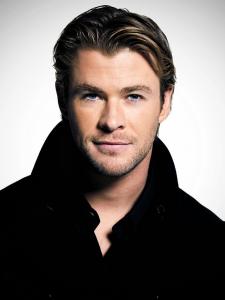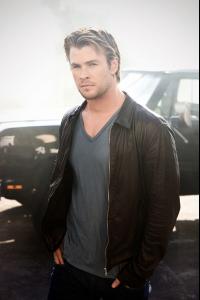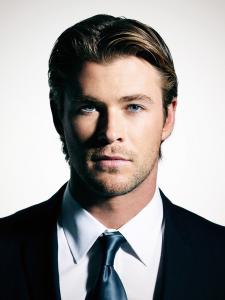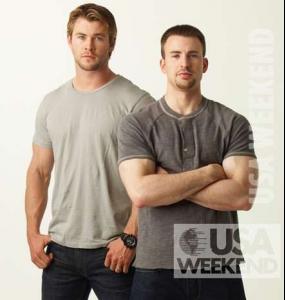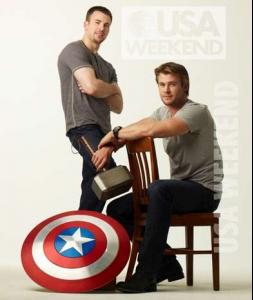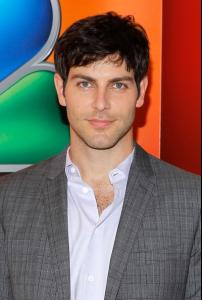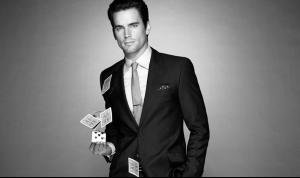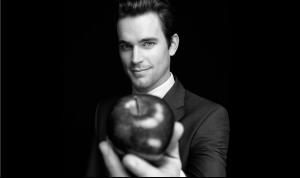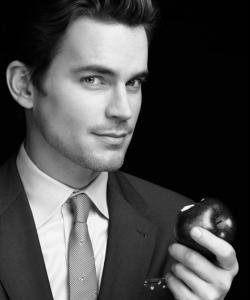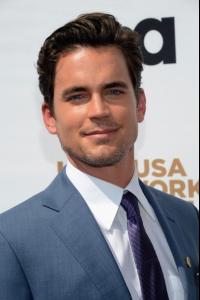Everything posted by Cirenity
-
Sebastian Stan
- Armie Hammer
- Jeremy Renner
- Jeremy Renner
- Jeremy Renner
- Stephen Amell
- Stephen Amell
- Stephen Amell
- Jeremy Renner
- Jeremy Renner
- Jeremy Renner
- Jeremy Renner
"The Bourne Legacy" Australian Premiere - August 7,2012- Jeremy Renner
"The Bourne Legacy" Press Conference - July 20, 2012 /monthly_07_2012/post-38746-0-1446086574-19856_thumb.jpg" data-fileid="3779283" alt="post-38746-0-1446086574-19856_thumb.jpg" data-ratio="150">- Jeremy Renner
- Jeremy Renner
"The Bourne Legacy"- Chris Hemsworth
- Chris Hemsworth
- Tom Hiddleston
- Ian Somerhalder
The CW Network Upfront - May 17, 2012- David Giuntoli
- David Giuntoli
- David Giuntoli
David C. Giuntoli (born June 18, 1980) is an American actor. In 2007, he moved to Los Angeles, CA to pursue an acting career. He has since appeared on several TV series including Nip/Tuck, Veronica Mars, Grey's Anatomy, Ghost Whisperer, Privileged, Without a Trace, and Cold Case among others. He is currently in the lead role on Grimm. Born in Milwaukee, Wisconsin, in 1980, he grew up in St. Louis, Missouri, Huntleigh, and currently lives and works in Portland, OR. He graduated from St. Louis University High School in 1998, and from Indiana University Bloomington in 2002 with a Bachelors Degree in International Business and Finance.- Matthew Bomer
- Matthew Bomer
- Tom Hiddleston
- Armie Hammer
Account
Navigation
Search
Configure browser push notifications
Chrome (Android)
- Tap the lock icon next to the address bar.
- Tap Permissions → Notifications.
- Adjust your preference.
Chrome (Desktop)
- Click the padlock icon in the address bar.
- Select Site settings.
- Find Notifications and adjust your preference.
Safari (iOS 16.4+)
- Ensure the site is installed via Add to Home Screen.
- Open Settings App → Notifications.
- Find your app name and adjust your preference.
Safari (macOS)
- Go to Safari → Preferences.
- Click the Websites tab.
- Select Notifications in the sidebar.
- Find this website and adjust your preference.
Edge (Android)
- Tap the lock icon next to the address bar.
- Tap Permissions.
- Find Notifications and adjust your preference.
Edge (Desktop)
- Click the padlock icon in the address bar.
- Click Permissions for this site.
- Find Notifications and adjust your preference.
Firefox (Android)
- Go to Settings → Site permissions.
- Tap Notifications.
- Find this site in the list and adjust your preference.
Firefox (Desktop)
- Open Firefox Settings.
- Search for Notifications.
- Find this site in the list and adjust your preference.