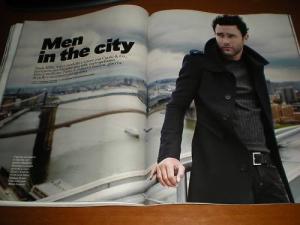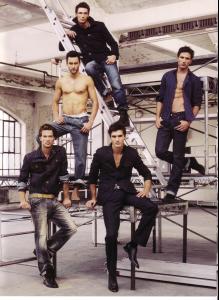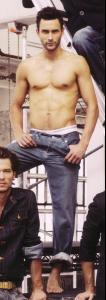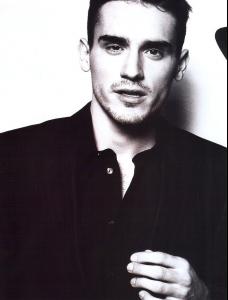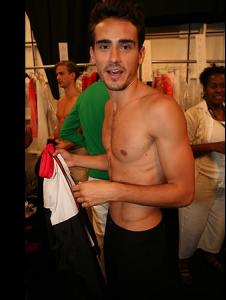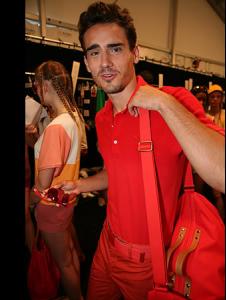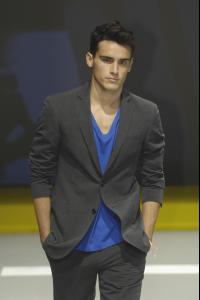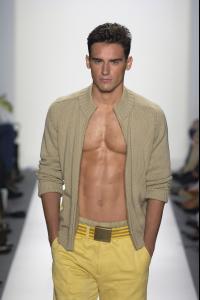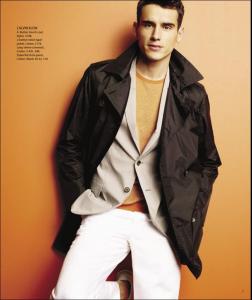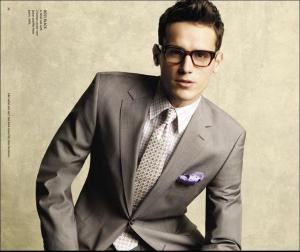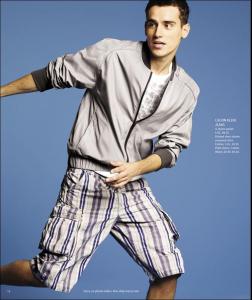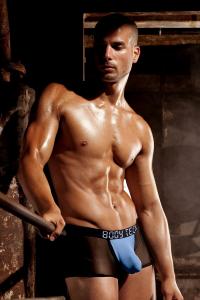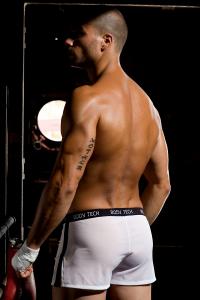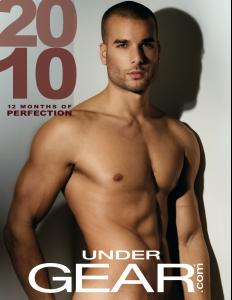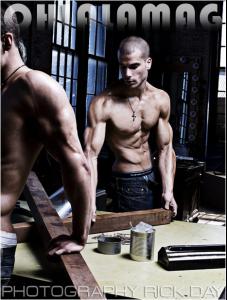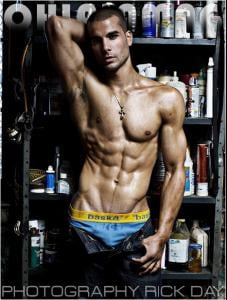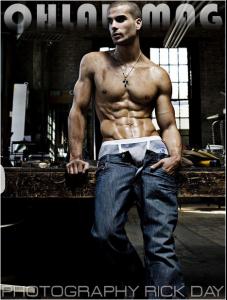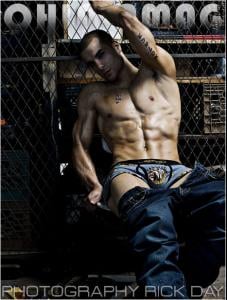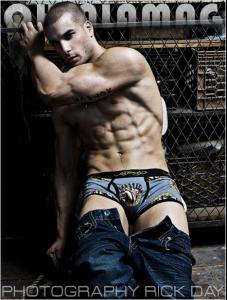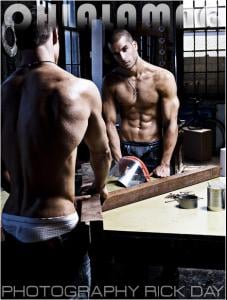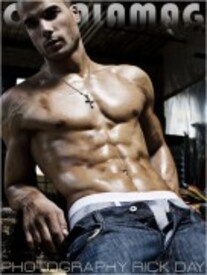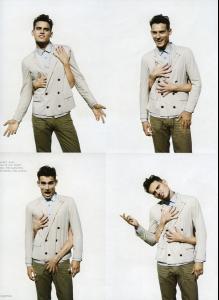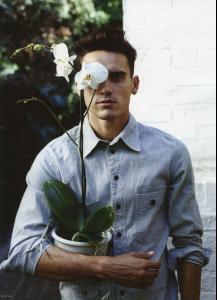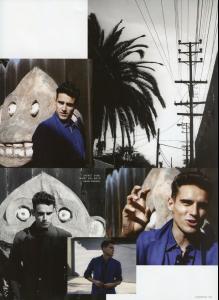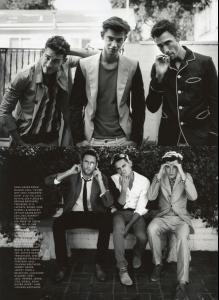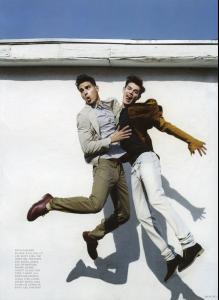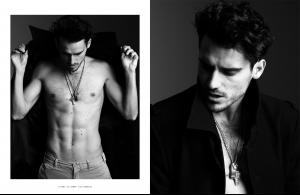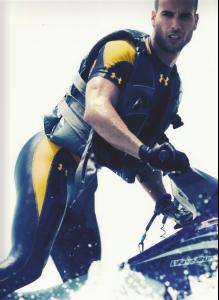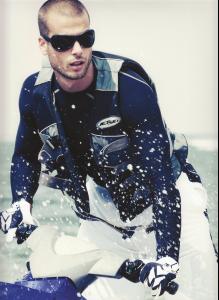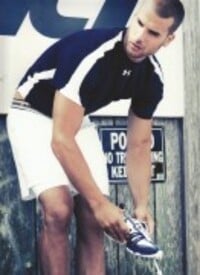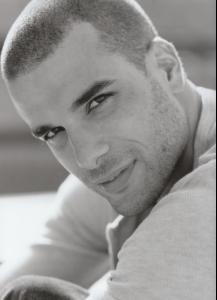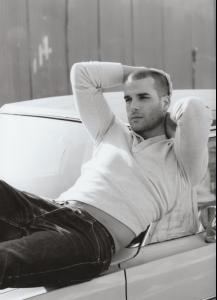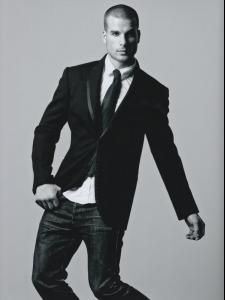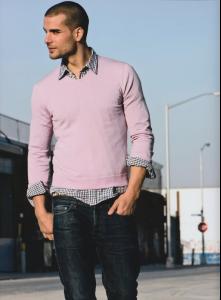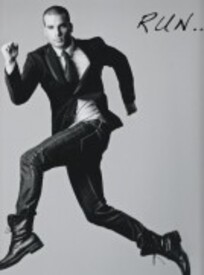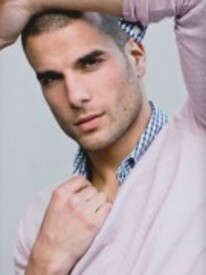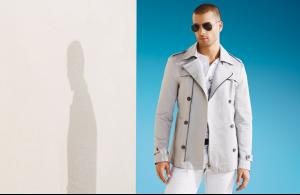Everything posted by Noah1Fan
-
Noah Mills
Noah for GRAZIA this one is from ebay... someone got that magazine or knows where to get pics/scans ?
-
Noah Mills
-
Noah Mills
great find liika, thanks ...looks promising for the campaign
- Tyson Ballou
-
James Guardino
for those who'd like to see his fine ass he was featured in Anastacia's "Pieces of a Dream" video
-
Arthur Kulkov
- Arthur Kulkov
- Arthur Kulkov
- Arthur Kulkov
- Arthur Kulkov
- Jamie Jewitt
- James Guardino
may be NSFW /monthly_06_2010/post-38521-0-1446018853-034_thumb.jpg" data-fileid="2745515" alt="post-38521-0-1446018853-034_thumb.jpg" data-ratio="150">- James Guardino
- James Guardino
- Noah Mills
just when I thought nothing "new" happens....- Noah Mills
I've noticed Noah's GQ editorial "Cool School" from 2009 hasn't been posted ...at least not completely, so since new pics come slowly these days, here we go- James Guardino
- James Guardino
- James Guardino
Photographer: Rick Day Source: Ohlala Mag ...unfortunately I didn't find these pics untagged /monthly_06_2010/post-38521-0-1446018846-66241_thumb.jpg" data-fileid="2745293" alt="post-38521-0-1446018846-66241_thumb.jpg" data-ratio="132.69"> /monthly_06_2010/post-38521-0-1446018846-83221_thumb.jpg" data-fileid="2745302" alt="post-38521-0-1446018846-83221_thumb.jpg" data-ratio="132.69">- Arthur Kulkov
- Arthur Kulkov
- James Guardino
- James Guardino
/monthly_06_2010/post-38521-0-1446018891-68529_thumb.jpg" data-fileid="2746862" alt="post-38521-0-1446018891-68529_thumb.jpg" data-ratio="137.46">- James Guardino
from Major Model Management /monthly_06_2010/post-38521-0-1446018889-58458_thumb.jpg" data-fileid="2746788" alt="post-38521-0-1446018889-58458_thumb.jpg" data-ratio="135.82"> /monthly_06_2010/post-38521-0-1446018889-59547_thumb.jpg" data-fileid="2746791" alt="post-38521-0-1446018889-59547_thumb.jpg" data-ratio="145.19">- James Guardino
/monthly_06_2010/post-38521-0-1446018887-26533_thumb.jpg" data-fileid="2746710" alt="post-38521-0-1446018887-26533_thumb.jpg" data-ratio="64.94"> /monthly_06_2010/post-38521-0-1446018887-32613_thumb.jpg" data-fileid="2746722" alt="post-38521-0-1446018887-32613_thumb.jpg" data-ratio="64.94">
Account
Navigation
Search
Configure browser push notifications
Chrome (Android)
- Tap the lock icon next to the address bar.
- Tap Permissions → Notifications.
- Adjust your preference.
Chrome (Desktop)
- Click the padlock icon in the address bar.
- Select Site settings.
- Find Notifications and adjust your preference.
Safari (iOS 16.4+)
- Ensure the site is installed via Add to Home Screen.
- Open Settings App → Notifications.
- Find your app name and adjust your preference.
Safari (macOS)
- Go to Safari → Preferences.
- Click the Websites tab.
- Select Notifications in the sidebar.
- Find this website and adjust your preference.
Edge (Android)
- Tap the lock icon next to the address bar.
- Tap Permissions.
- Find Notifications and adjust your preference.
Edge (Desktop)
- Click the padlock icon in the address bar.
- Click Permissions for this site.
- Find Notifications and adjust your preference.
Firefox (Android)
- Go to Settings → Site permissions.
- Tap Notifications.
- Find this site in the list and adjust your preference.
Firefox (Desktop)
- Open Firefox Settings.
- Search for Notifications.
- Find this site in the list and adjust your preference.