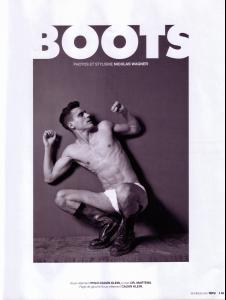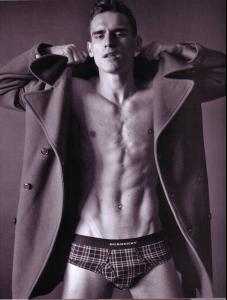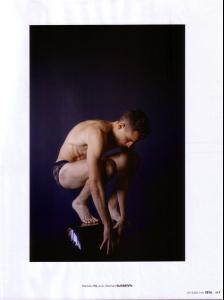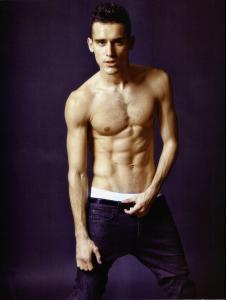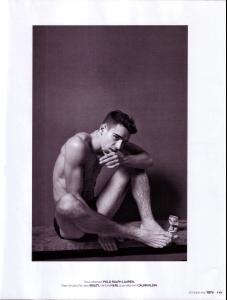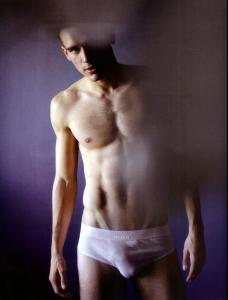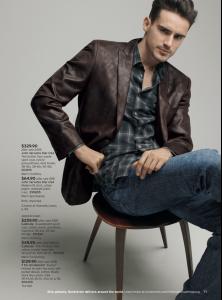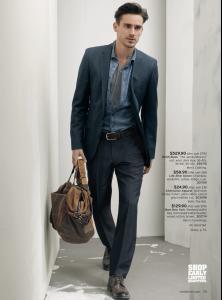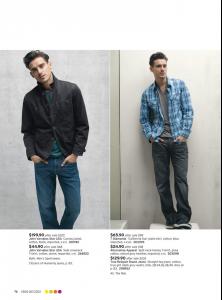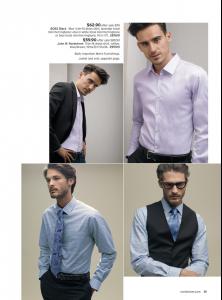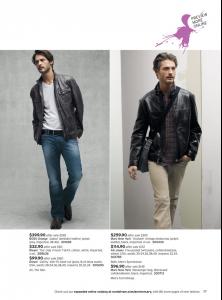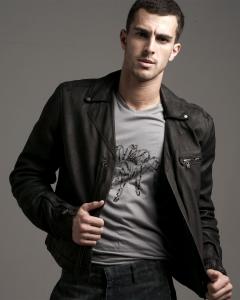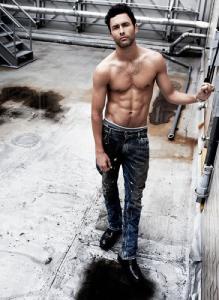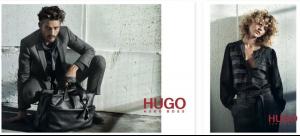Everything posted by Noah1Fan
-
Noah Mills
- Noah Mills
- Noah Mills
Windsor FW 2010 windsor. facebookpage- Antonio Navas
- Noah Mills
finally ...I'm loving it Michael Kors Fall 2010 campaign photographer: Mario Testino michaelkors.com- Noah Mills
another Michael Kors how come those ads already appear in magazines, while they are not even released on Kors homepage or the internet in general?- Arthur Kulkov
- Noah Mills
- Noah Mills
first "official" Michael Kors FW 2010 advertising- Arthur Kulkov
- Ben Hill
- Clint Mauro
- Clint Mauro
- Chad White
I'm addicted to that video, too and your new avatar liika is just adorable- Noah Mills
...as long as there is no frontal nudity it should be possible- Noah Mills
I surely wouldn't mind- Noah Mills
back to the more sweeter side of this thread even more pics by Stefano Moro credit to chimera @ MH- Noah Mills
Ok guys... this is gettimg ridiculous... I totally share opinions of NMthefirstcat and liika... it's all so fake on twitter (all the latest model profiles) and it's so obvious... they use old picture, they mak mistakes which native Americans would never make and they spend like the whole day on the net really don't get all this talk about David Gandy, Will Chalker and Andrew Cooper in this and don't understand the joke- Noah Mills
- Noah Mills
I absolutely doubt it is his real twitter- Clint Mauro
- Noah Mills
Account
Navigation
Search
Configure browser push notifications
Chrome (Android)
- Tap the lock icon next to the address bar.
- Tap Permissions → Notifications.
- Adjust your preference.
Chrome (Desktop)
- Click the padlock icon in the address bar.
- Select Site settings.
- Find Notifications and adjust your preference.
Safari (iOS 16.4+)
- Ensure the site is installed via Add to Home Screen.
- Open Settings App → Notifications.
- Find your app name and adjust your preference.
Safari (macOS)
- Go to Safari → Preferences.
- Click the Websites tab.
- Select Notifications in the sidebar.
- Find this website and adjust your preference.
Edge (Android)
- Tap the lock icon next to the address bar.
- Tap Permissions.
- Find Notifications and adjust your preference.
Edge (Desktop)
- Click the padlock icon in the address bar.
- Click Permissions for this site.
- Find Notifications and adjust your preference.
Firefox (Android)
- Go to Settings → Site permissions.
- Tap Notifications.
- Find this site in the list and adjust your preference.
Firefox (Desktop)
- Open Firefox Settings.
- Search for Notifications.
- Find this site in the list and adjust your preference.